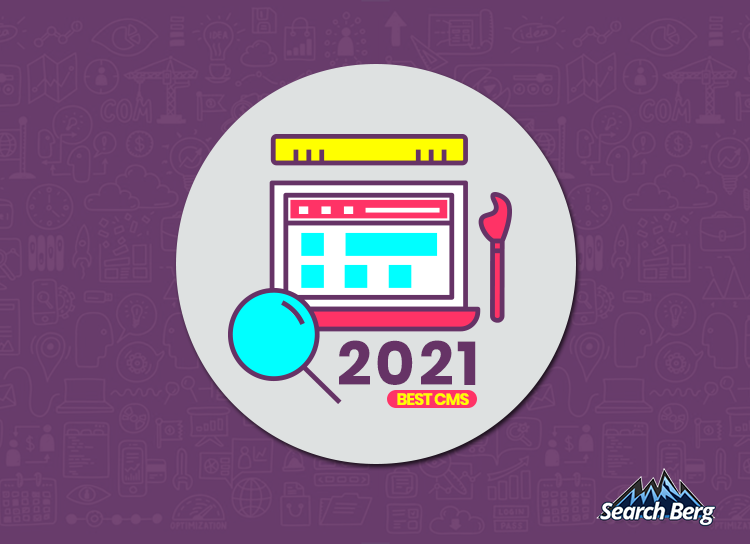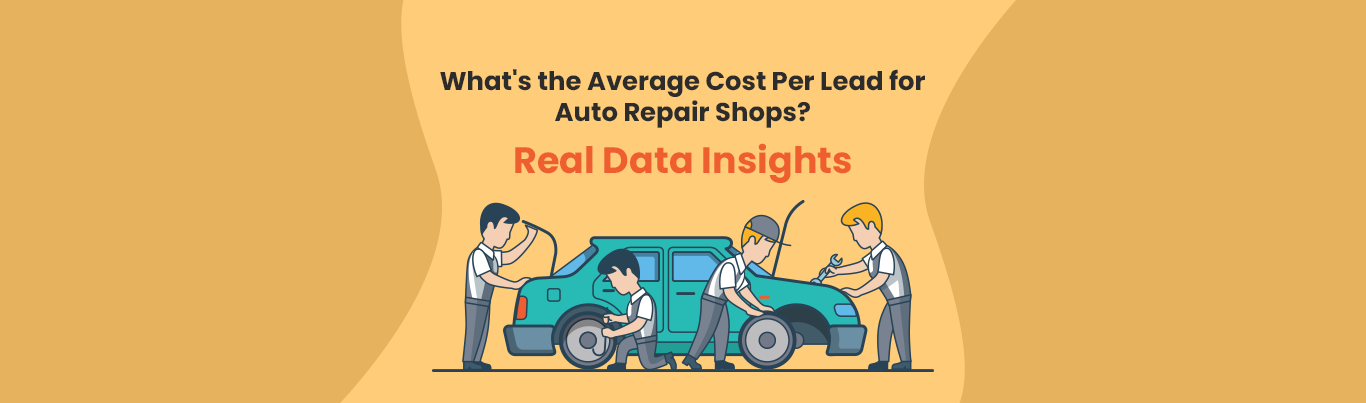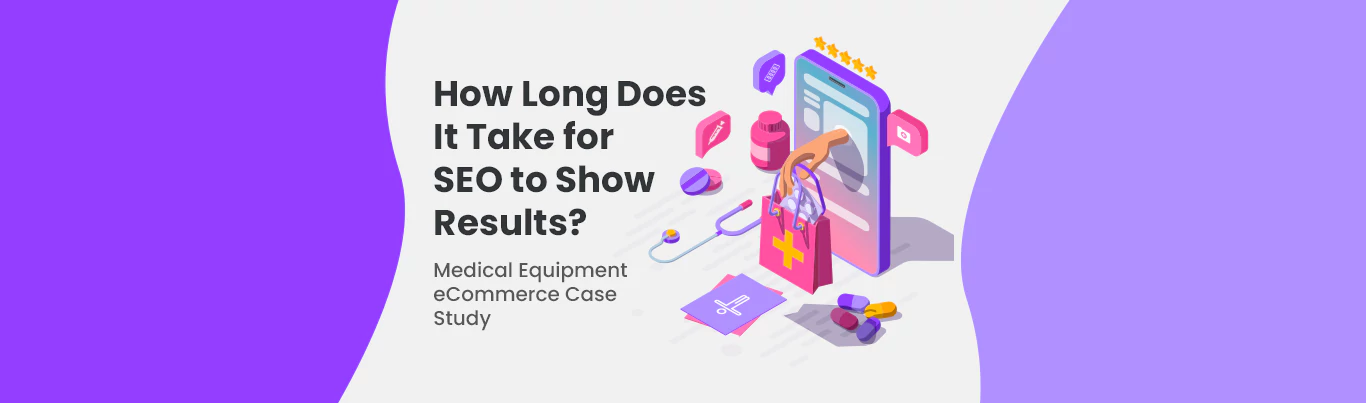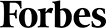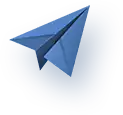10 Best CMS for a Successful Website
In a quest to design a website for your business, it’s likely that you’ve come across the term “CMS” a few times. A CMS or Content Management System can make setting up and running your website incredibly straight-forward.
In this blog, you’ll discover the top 10 Content Management Systems out there to support your website, factors to consider when choosing a CMS, and how the best CMS can boost your SEO.
Because of various CMS platforms, you’re left wondering: which CMS should I use?
Let’s start by defining what a CMS is and how it helps you build your website effectively.
Do you want a killer, professionally designed website that drives sales? Fill out the form below to get in touch with us.
Contents
What Factors Do You Need to Consider When Choosing a CMS?
- Pricing Features that are Right for You
- Stellar Support
- Which Content Management System Will Support Your SEO Best?
- Ease of Personalization and Design
- Website Security
- Easy Website Migration Capabilities
The Best Content Management Systems for SEO & Why
What is a CMS?
A CMS, or Content Management System, is a system that allows you to create a website without actually writing any code such as HTML or Java.
Ok, clear so far. Now why do we use CMS?
Without Content Management Systems, those businesses that wanted to create websites would need to rely on experienced coders or learn the languages ourselves. Thankfully, we have Content Management Systems (CMS) at our disposal.
So, a CMS like WordPress makes the process of not only designing, but also managing websites significantly easier and more streamlined.
10 Best CMS Software for 2021
1. WordPress: Cost – $0
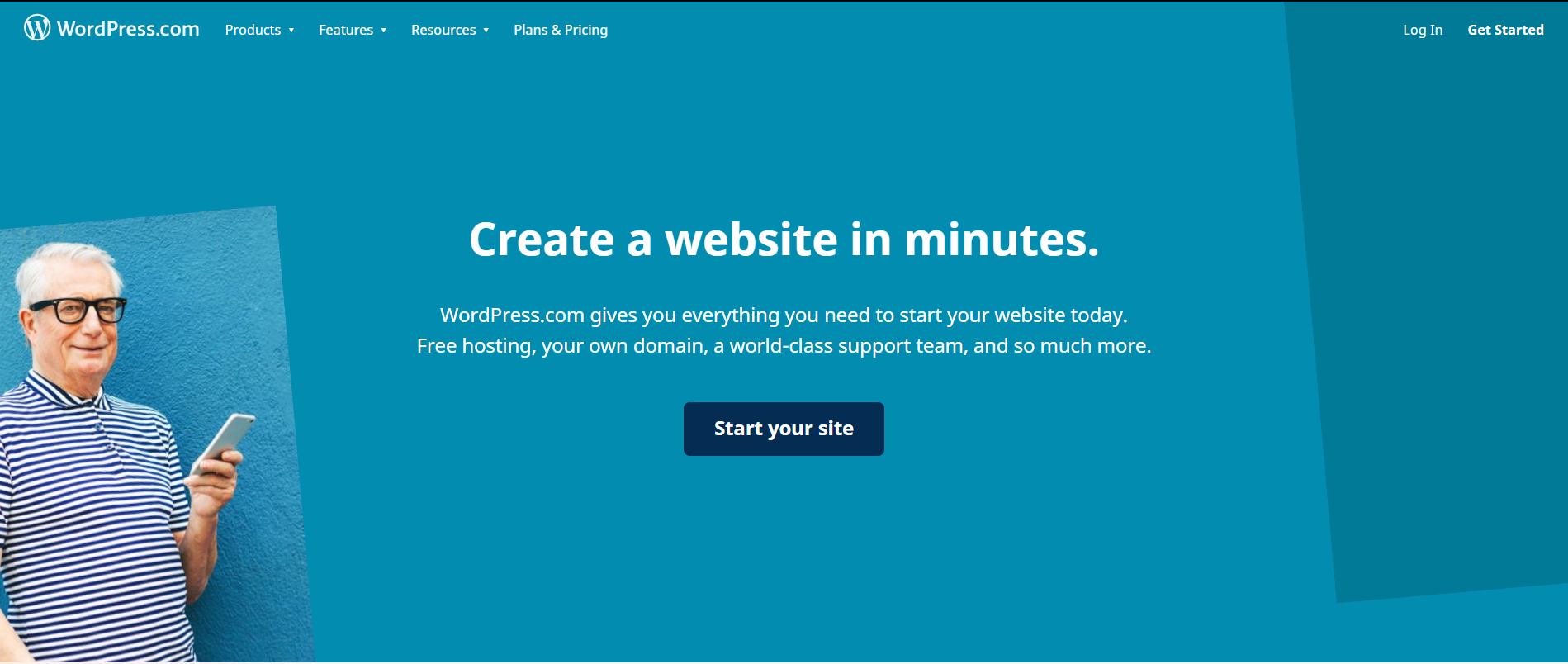
WordPress is the most widely used CMS platform for websites. Using WordPress, you can create any kind of website, including a company website, personal portfolio, online store, etc.
There are many benefits of WordPress. In terms of design freedom, WordPress has thousands of designs available for users to download and use, whether they’re directly from WordPress or third party WordPress theme websites like ThemeForest.
In addition to being free, WordPress is also great for SEO. It allows you to easily create tags, update URLs and categories, and add separate plug-ins to improve your website’s SEO.
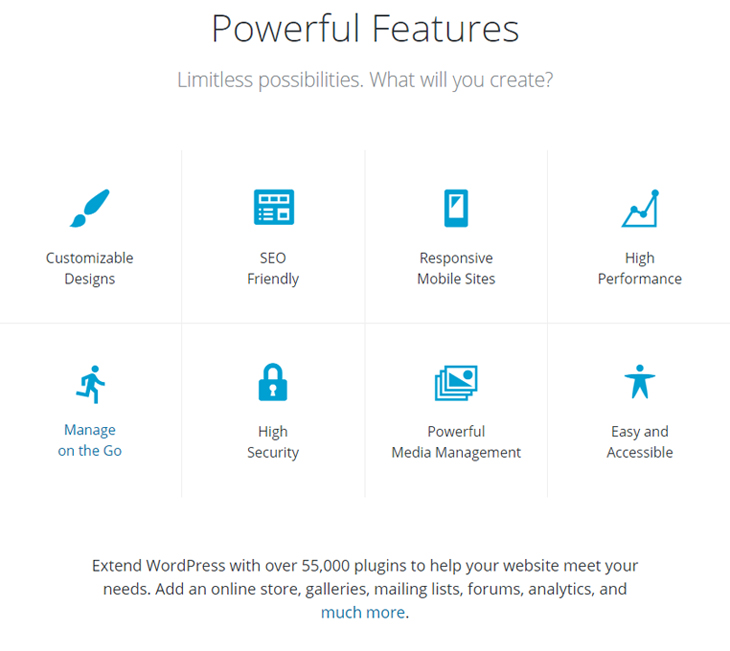
The only downside is you’ll need to purchase your own domain through a domain hosting platform like BlueHost.
2. Drupal: Cost – $0

Drupal is super helpful if you have a huge amount of data you want to add on your website. It’s helpful for this purpose because it can handle extreme customization requirements and data.
It has an in-built user system where you can manage what users can and cannot do. It has a vast array of themes available and you can increase Drupal’s functions using modules. It has previously installed automation tools for SEO as well.
While you will need a hosting provider, here is a list of providers that support Drupal users.
Drupal is also trusted by the following trusted brands.

You should know that because the interface is designed to handle complex tasks fit for developers, Drupal is less beginner-friendly relative to WordPress. In addition, its themes can also be pricey.
3. Joomla: Cost – $0
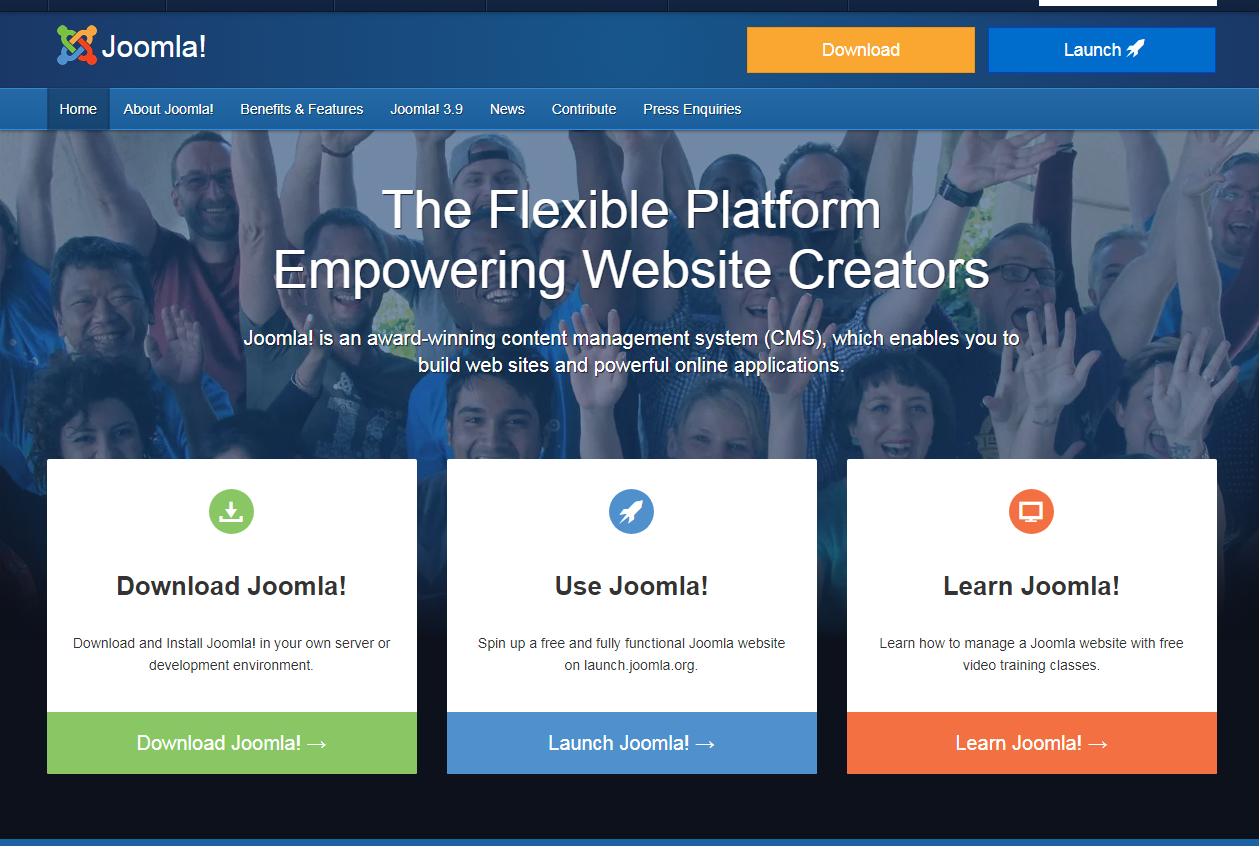
As with WordPress and Drupal, you’re going to need to buy a domain separately. While Joomla is also a veteran in the CMS game like WordPress, it’s equipped to handle large amounts of data and tasks that it can be daunting for beginners. In addition, it features a built-in user access system that allows you to regulate actions of registered users.
If you choose to go with Joomla and have little web development experience, you’d benefit from hiring a developer to handle building your website.
4. Magento: Cost – Free, Kind Of.
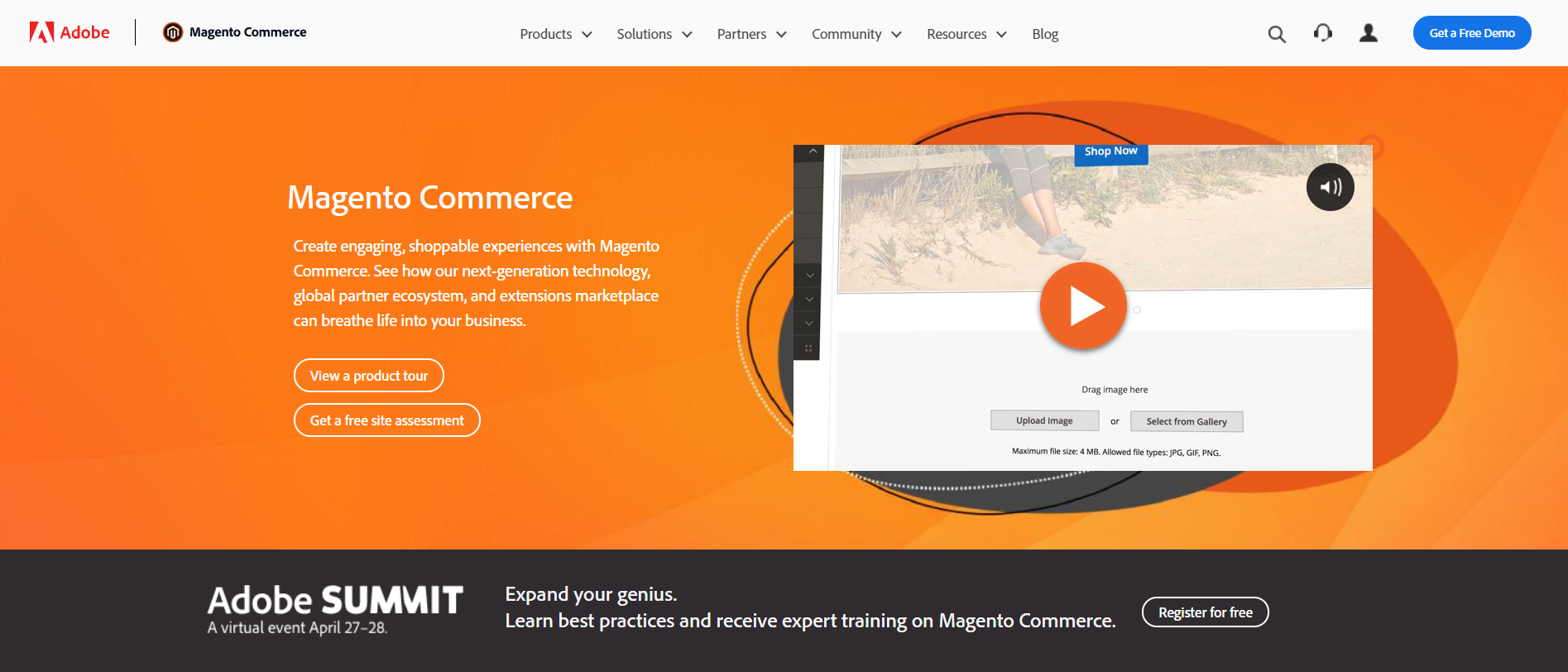
Magento is a CMS specifically designed for e-commerce platforms. While there are some standard SEO functions, you’ll need to download a good extension for more abilities. One example of these extensions is the free Creare SEO 2.0 extension.
While you can certainly access Magento for free using the software Magento OpenSource, you also have the option of paying Magento to manage it on their end. This can start from two grand USD per month.
While Magento is a highly secure, powerful CMS, it’s not forgiving to beginners and will need you to have technical knowledge or someone on your team who does.
If you own a B2B Ecommerce store and are looking to improve your conversions, check out our blog 11 Ways To Triple Your B2B Ecommerce Conversions.
5. HubSpot: Cost – $300/mo
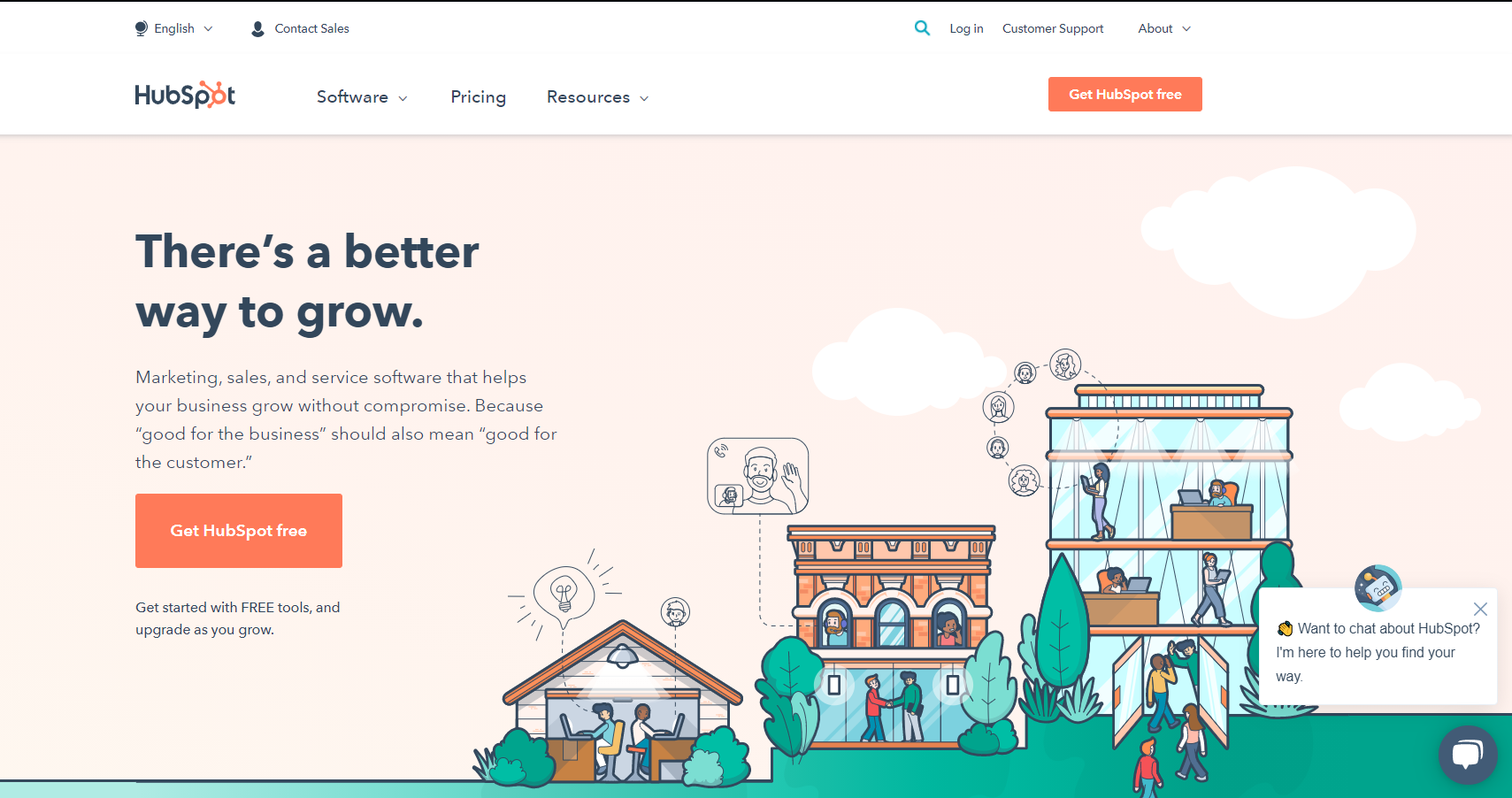
Among other benefits, HubSpot provides 24 hour website security and support. The CMS works for users whether you’re a beginner or a developer because you have the option to write code directly or use the drag-and-drop features.
For that price point, it should be easy to use!
As a bonus, you’ll also get SEO recommendations and easy A/B testing capabilities in your website.
6. BigCommerce: Cost – $30/mo
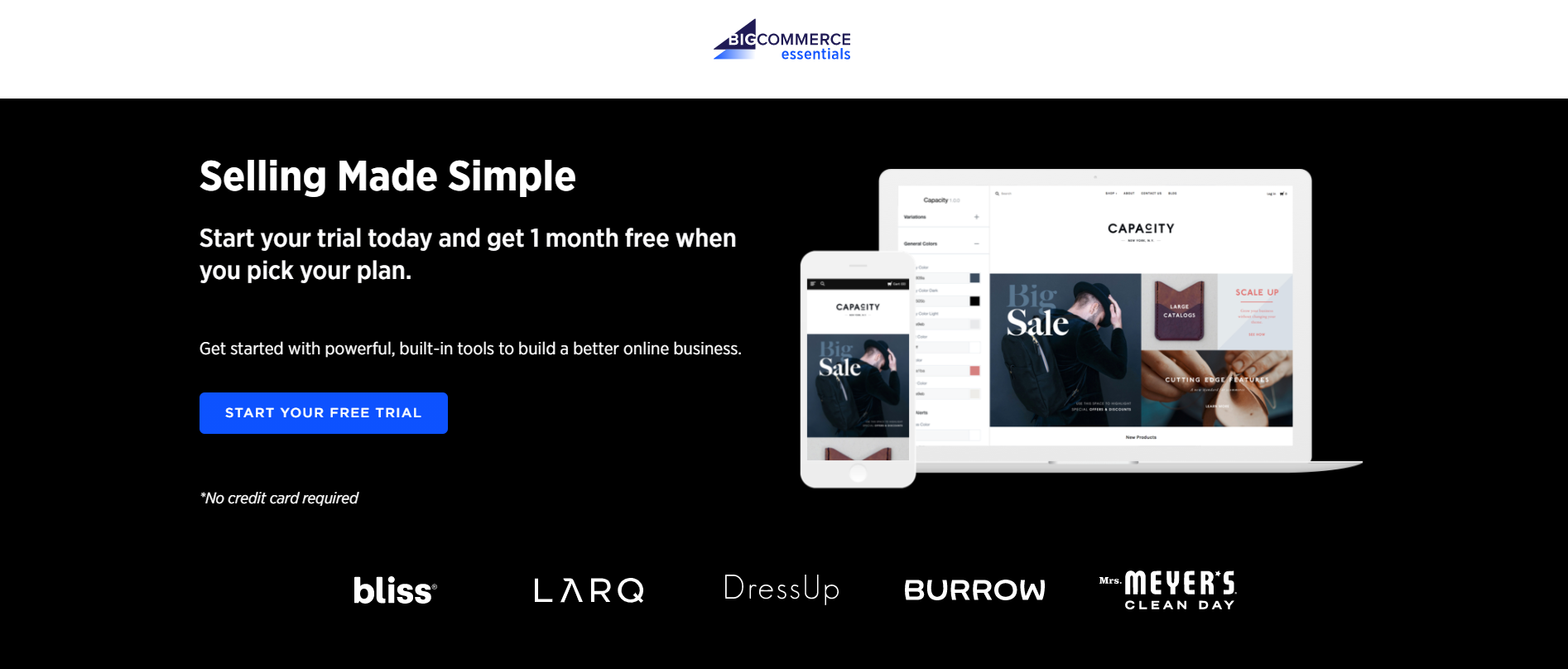
BigCommerce is also specifically for ecommerce stores, as implied by its name. The biggest selling point for BigCommerce is that it allows you to sell products through your own ecommerce website and big ecommerce marketplaces like Amazon and Ebay.
You can either obtain a free domain name from BigCommerce which will have their brand name in the URL or you can purchase a custom domain.
BigCommerce does lack a little in the design department, but you can integrate your BigCommerce site with WordPress to resolve that issue.
The $30 covers a lot for starting companies and sole proprietors, but BigCommerce also has big-ger options with more features for larger organizations.
If you’ve ever wondered what CMS big companies use, if it’s an ecommerce company then it’s likely BigCommerce.
If you make more than 50,000 USD in sales per year, then you’ll automatically be bumped up to the more pricey plan which is about $250 per month, so keep that in mind for your expenses.
7. Shopify: Cost – $29/mo
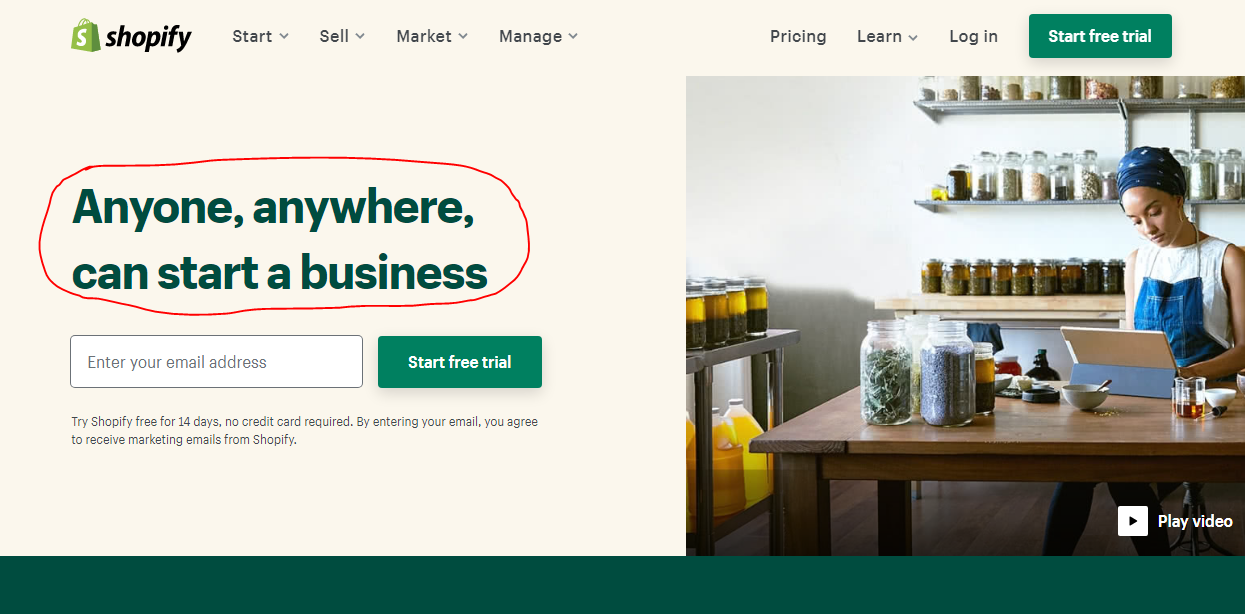
Shopify is a simple, drag-and-drop, beginner-friendly CMS for ecommerce. It’s very straightforward and allows you to accept payments through multiple ways, including Shopify Payments and PayPal.
Additionally, Shopify has apps you can install to your store that make it easy to increase your features. For example, if you’re dropshipping products, you can import reviews from your third-party supplier’s website using apps.
While it has a more pricey option of around $300 per month that has more features, unlike BigCommerce, it doesn’t automatically upgrade your plan.
Shopify’s main advantage is its simplicity because it handles hosting, security, and site maintenance. These crucial benefits of Shopify leave you free to go out and get customers.
8. Squarespace: cost – starting at $16/mo
Squarespace is great for less technical users who just want to create a basic website. So, personal websites, portfolio websites, and even company websites are easily made using Squarespace.
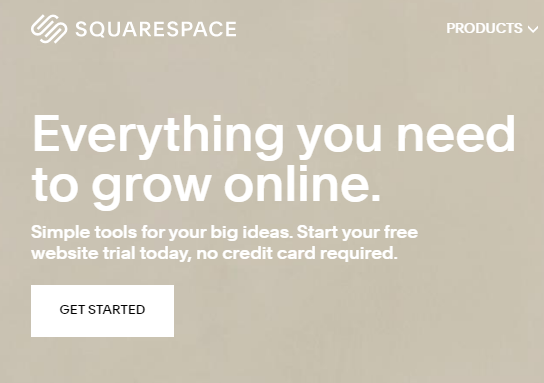
They’re not the best for ecommerce stores because it’s so simple that your operation won’t be heavy-weight, per se.
If you require more robust functionality in your website, though, Squarespace isn’t your best option.
9. Wix: Cost – Starts From $14/mo
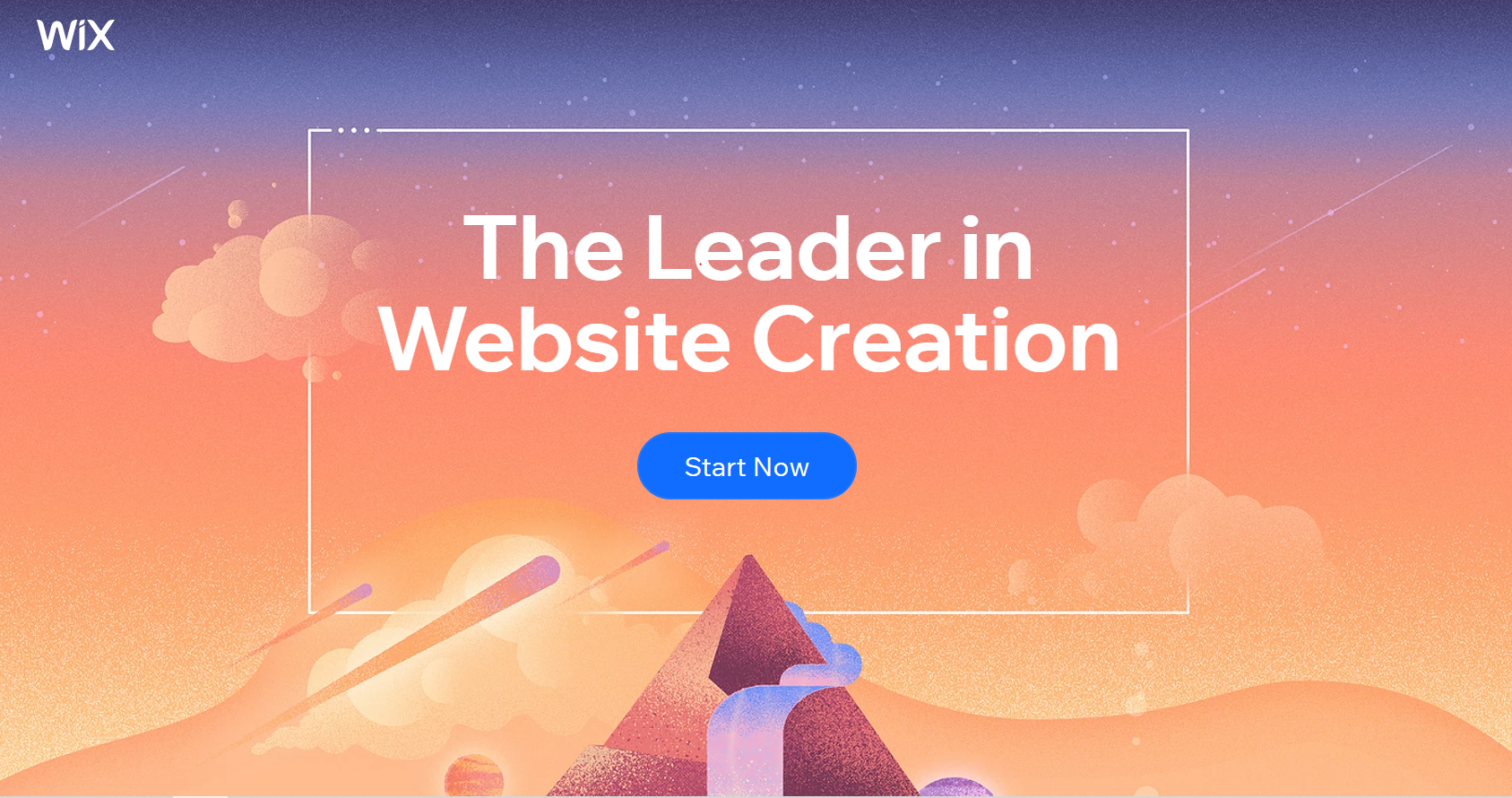
– wix.com
Wix is an incredible platform for beginners who want to make a website. With their subscription, you can pay monthly or annually, and their drag-and-drop features make constructing a website significantly stream-lined.
You should remember, though, that with its simplicity and user-friendliness come some costs. For example, once you choose a designated template for your website, you can’t change it.
The good thing is that each theme is adaptable to mobiles, tablets, and desktops, so there’s no bad template options here even if you get pigeon-holed into one template style.
The ecommerce options for Wix will also be limited because it only accepts certain payment pathways like PayPal.
10. Weebly: Cost – Free and $5 and up.
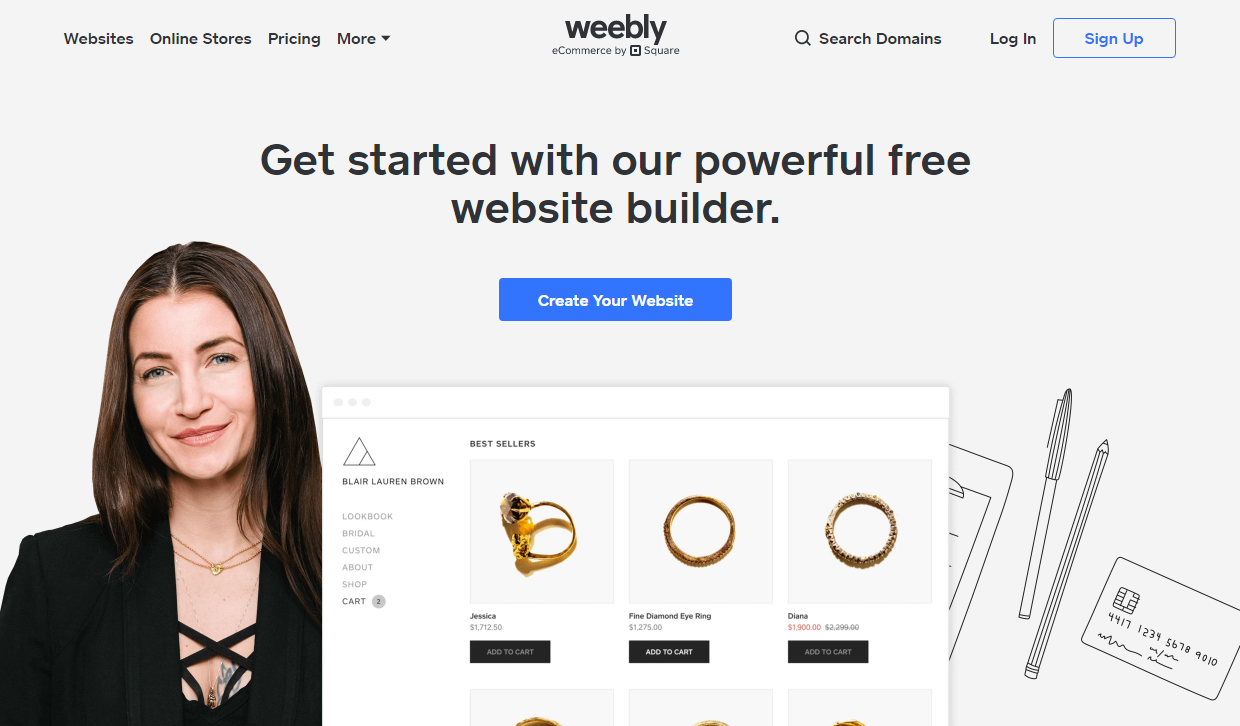
Weebly is also a solid CMS to use. It allows its users simple drag-and-drop features and is user-friendly. Its mobile-responsive templates have calmed many a business owner regarding their mobile rankings on Google.
Weebly does give the option for SEO, but there are more expansive CMS out there for SEO. If you already have a Weebly CMS for your website, it might help to hire a Weebly-specific SEO specialist to help you maximize your website’s potential.
Users of Weebly have had issues with exporting their content or migrating from this CMS to other platforms.
Take control and build more a responsive website. With our website migration services, move to a new CMS platform!
What Factors Do You Need to Consider When Choosing a CMS?
Our list and each CMS features won’t mean much if you don’t know what your needs are, so this section is designed to help you concretize what criteria to look out for in your ideal CMS.
After all, what features should the best CMS include?
1. Pricing Features that are Right for You
Some CMS will work with your website using a subscription model where you pay the company a certain amount per month. But there are certainly others that are free of cost.
However, even with the free options, you can still have costs that come out when you need to link it with external applications or software for specific website features you may want to incorporate.
2. Stellar Support
The best CMS for you needs to have a responsive and supportive customer support team. If you’re waiting for customer support representatives to get back to you for days or weeks on end regarding an issue with your website, your website and its traffic will.
So make sure the CMS you choose has a high-quality, reliable, and trust-worthy support team that other users can vouch for.
3. Which Content Management System Will Support Your SEO Best?
Does the CMS feature easy ways for you to manage your website’s SEO?
Will it allow you to make changes for your SEO using the CMS directly or will you need to go the long route and get a coder?
The best CMS platform will make SEO easier and more efficient for you, not harder.
4. Ease of Personalization and Design
Since the CMS is what you’ll use to design your website, your baby, you’ll naturally want it to look impressive and well-designed.
Some CMS platforms are definitely more outdated than others in terms of design. But a few are extremely good for designing the perfect website for your business or even your personal portfolio. To this end, there should be a wide array of website templates and designs for you to choose the one you want.
5. Website Security
Some CMS platforms will take care of your website’s security for you, while when using others you’ll need to do it yourself.
6. Easy Website Migration Capabilities
The best kind of CMS platform will not keep you if you want to migrate to a different platform. Instead, it will make the process of exporting your data to another CMS platform streamlined and easy.
After all, what is it they say—if you love something, let it go? So the best CMS software will allow you to move your website wherever you please.
The Best Content Management Systems for SEO & Why
So you design a website, but what is the use of this website if it doesn’t make your products and services visible? We’re talking about the SOE value of various CMS platforms.
Let’s evaluate the top contenders based purely on their SEO capabilities and tool kits.
1. WordPress
WordPress has a massive array of themes and plugins that allow you to optimize your site for SEO. These benefits and unique advantages of WordPress allow it to be one of the most popular CMS used in the world today.
2. Drupal
Drupal’s modules work similarly to WordPress’s plugins in that they support your SEO efforts in addition to in-built tools.
3. Magento
Magento is a powerful CMS for e-commerce because it has a wide array of functionality. It also includes good resources and features on its website to help its users take full advantage of SEO. It’s more developer-friendly than beginner-friendly overall, though, so keep that in mind.
4. Hubspot
Hubspot’s CMS Hub will give you automatically generated recommendations for SEO. It will even give you keyword recommendations in each part of your web page. It has many robust SEO features which you can have access to for $300/month.
5. Shopify
We recommend Shopify in this list in case you’re a beginner and your domain is ecommerce. If your main target is to make sales through ecommerce, then Shopify is your best bet for SEO.
Shopify’s benefits are plentiful.
We recommend this CMS because Shopify’s interface is built for ecommerce SEO, so you’d have all the tools you need to spruce up your ecommerce store’s SEO. For its price point of $29/month, Shopify delivers on a lot of fronts in the ecommerce SEO department. Also, once you get some great sales, you can always upgrade to the plan that has even more functionality.
To really nail your SEO for ecommerce, be sure to check out our blog 10 Conversion Rate Optimization Hacks You Should Know.
Want to transform your website to be responsive and drive sales? Fill out the form below for our expert web design and development services.
Wrapping Up!
And that’s all, folks! We’ve covered the best content management systems, choosing the best CMS for you, and the right CMS that will get you the most juice out of your SEO efforts.
As one of the leading digital marketing agencies in the U.S., we provide high-quality web design services that’ll transform your website to be responsive and produce sales.
For more information about our services, call 855-444-4777.