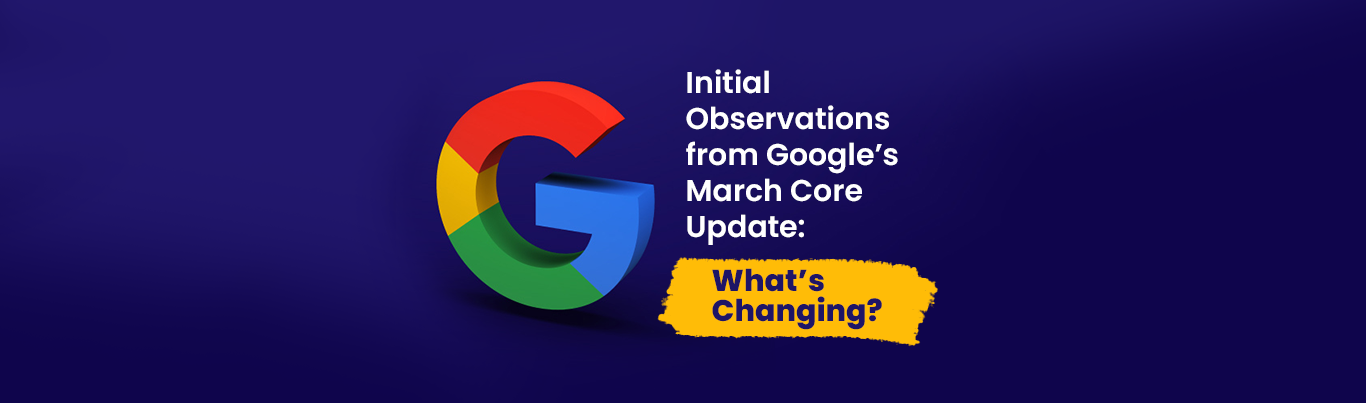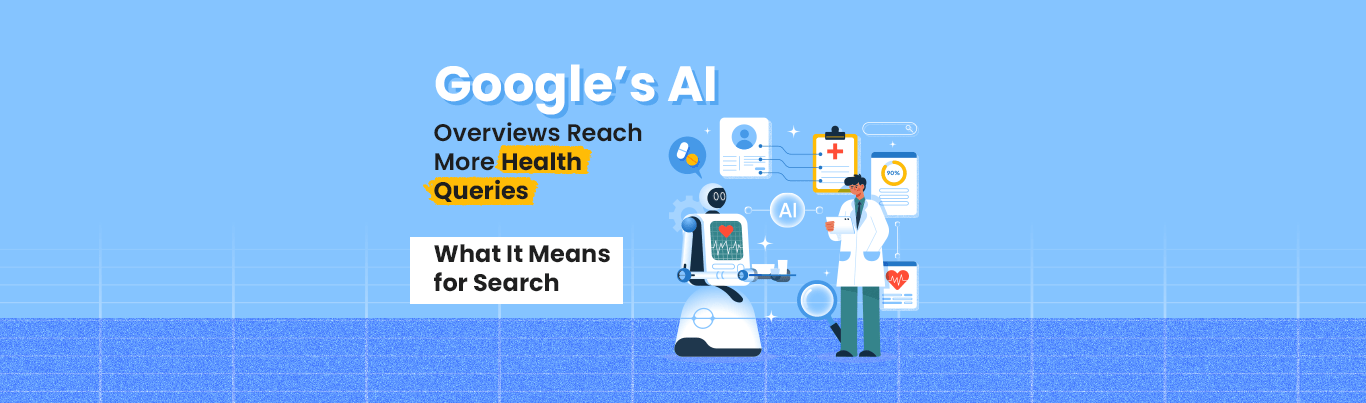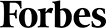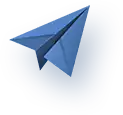Google Launches Powerful GA4 Upgrade: Custom Event Data Import
The exciting GA4 upgrade launch allows marketers and analysts to feed additional data into Google Analytics for more varied, comprehensive data sources.
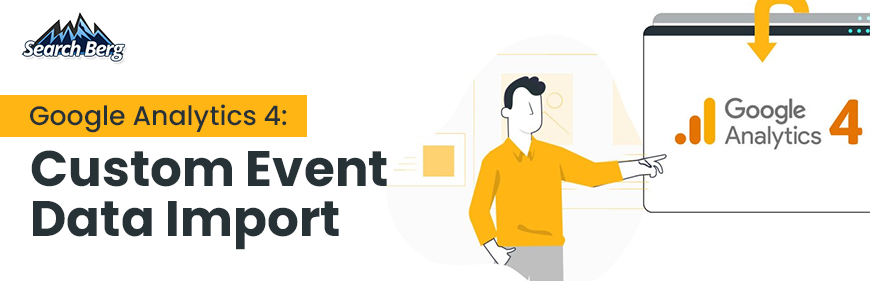
Highlights:
- GA4 upgrade enables the use of varied external datasets on Google Analytics.
- Opens a world of possibilities for marketers to leverage data points.
- Deeper insights into customer journey, effectiveness, and conversions.
Marketers across the board have reason to celebrate thanks to an exciting new launch.
Google has unveiled a powerful upgrade for Google Analytics 4 (GA4) – custom event data import. This exciting new feature allows you to seamlessly integrate data from external sources with your existing GA4 information, allowing for more intensive, comprehensive, and interesting analysis.
Related: What is Google Analytics 4: A Beginner’s Guide
Previously, Google Analytics 4 (GA4) examined and presented data collected through the platform itself. With the G4A upgrade that enables custom event data import, you can now bring in valuable insights from CRM systems, marketing automation tools, or even custom-built applications. This is a more varied and detailed insight into user behavior by combining website interactions tracked by GA4, giving you a more powerful data set to work with.
How This GA4 Upgrade Changes the Game
Think of how much richer your data GA4 reports with data on customer purchases from your CRM or website sign-ups captured through a separate form. By mapping these external data sources to relevant GA4 fields, you can gain a deeper understanding of the entire customer journey. Was a specific marketing campaign the reason behind your success? Is there a particular product that led to a lot of traction? The custom event data import G4A upgrade can help you answer that question definitively.
Here’s how it works:
- Establishing Your Parameters: First, you’ll need to establish event-based custom parameters within your GA4 property. These act as bridges between your external data and GA4, ensuring seamless integration.
- Data on the Go: Uploading your data is a breeze. GA4 offers two options: uploading a CSV file directly or using a secure SFTP server for larger datasets.
- Mapping Your Details: Once uploaded, you’ll need to map the fields in your external data to their corresponding counterparts in GA4. This helps to ensure that all information is accurately inserted and ready for analysis.
- Generating Insights: It can take up to 24 hours for uploaded data to be converted into reports, allowing you to combine the power of GA4 and your external data to create custom reports. This ultimately reveals an array of insights.
The possibilities with the custom event data import G4A upgrade are vast. Marketers can use it to:
- Measure the effectiveness of multi-channel marketing campaigns: Analyze how incoming traffic to your website through external channels like social media or email marketing leads to conversions.
- Gain a deeper understanding of customer journeys: See how different points and moments during the customer journey are an insight into their mind, habits, and behaviors.
- Enrich user segmentation: Create more engaging segments for effective target and division based on various factors, demographics or purchase history.
With the introduction of custom event data import, GA4 takes a significant leap forward, solidifying its position as a powerful analytics platform for the modern marketer. By harnessing the combined strength of GA4 and your external data sources for custom events, you can gain a deeper understanding of your audience, optimize marketing campaigns, and ultimately drive business growth.
You can enhance your performance and conversions through a combination of tools and our SEO services. Reach out to the team at SearchBerg to invest in effective tracking, monitoring and analytics.
Related: How To Measure Website Traffic With Google Analytics 4