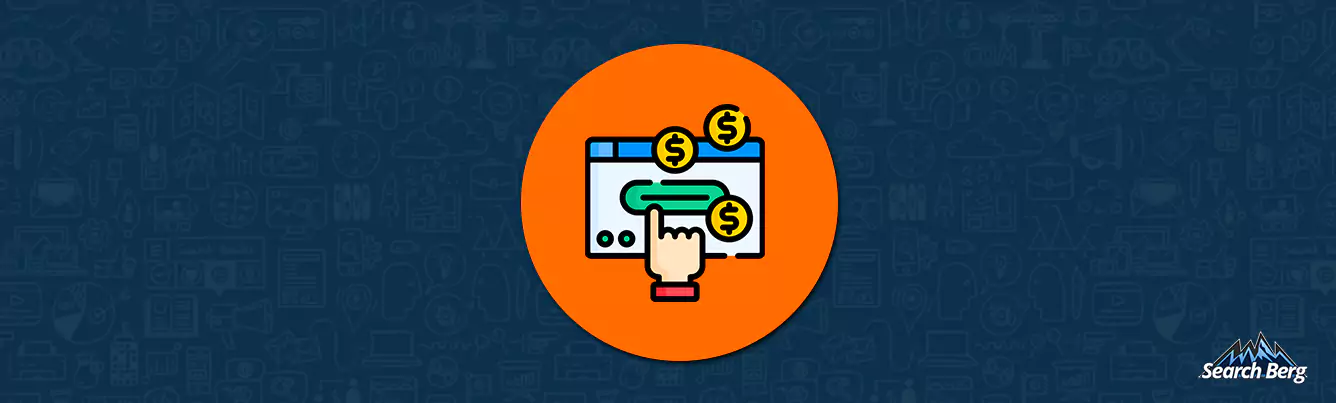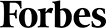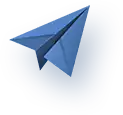A Simple Guide to Getting Started with PPC
These days, being a business owner or marketer is akin to entering a Baskin Robbins franchise and facing decision paralysis because of the sheer volume of flavors and choices available.
In marketing, there are many avenues you can explore. Some certainly take time to implement and have an incubation period to garner results such as SEO and Content Marketing.
The fastest way to market all around, though, resoundingly, is PPC–AKA Pay Per Click Advertising.
While you may be somewhat familiar with paid advertising and how to become a Google Ads specialist, you may not know what PPC is specifically. Basically, it’s a paid advertising model for use in Search Engines. In this model, you only pay every time someone clicks on your ad.
As a bonus, if someone saw your ad and became aware of your brand but doesn’t click it, you don’t have to pay for that impression. Since people who saw your ad are now aware of your brand, they’re automatically more likely to click on it the next time that they see your ad.
Pretty cool, right?
Learning how to set up PPC ad campaigns in Google can be very lucrative because most online consumers do click on Google Ads when they’re shopping online. And unlike unpaid marketing methods such as SEO, which can take months to yield impressions, clicks, and conversions, PPC yields immediate results.
But because you don’t want to blow your ad budget on a not-so-great ad that doesn’t actually give you the conversions and click-throughs you desire, it’s crucial to create a solid plan for your PPC campaign. Make sure you use a comprehensive PPC marketing guide to kick-start your campaign on a great note!
Having a good, thought-through pay-per-click guide and planalso helps you reduce your ad spend. This is because the more relevant your ad is to your target audience’s search keywords, the more a search engine like Google will reward you with a lower ad cost.
Google wants to connect the right ad with an audience that would appreciate it, so they reward the advertisers and businesses that play the game well and according to their rules.
Use our simple PPC guide to make sure you both have a successful campaign, and search engines reward it so you can lower your costs.
Setting up your PPC campaign can skyrocket your marketing efforts! We’ve been in the game long enough to know what works. Fill out the form to get great results!
Catalog
Phase 2: The Organization Phase
Phase 3: Check Out Your Competition
Pro Tip: Look into Negative Keywords
Description & Headline: PPC Ad Copy That Converts
Final URL: Have A Solid Landing Page For When Your Prospect Clicks Your Ad
Phase 1: The Research Phase
So the result of your research phase will be your keyword list. To set upa successful PPC campaign, you can’t use just any random keywords. You need to look into who your customer is, what they want,and most importantly, how they’re searching for those wants in search engines.
There’s actually a built-in keyword searching tool within Google Adwords that you can utilize for this purpose. The tool will ask you for “seed words or phrases.” These will be terms you think your ideal customer will search for.
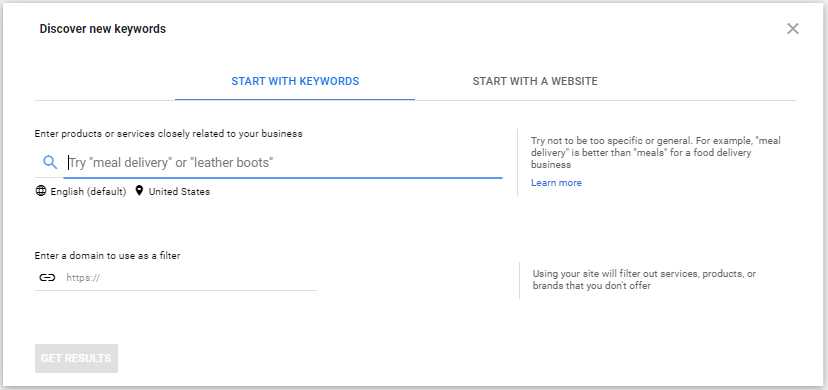
How are you supposed to know what they are searching for?
One way is to make detailed customer personas using the data you have available. Your first list will be everything that you think your ideal customer is looking for. Then, later on, when you’re running campaigns, you can refine this list using the polishing strategy that’s A/B testing.
A/B testing is essentially testing different versions of your ad (version A, B, C, etc.) to see which version gets a greater, more efficient response from your target audience. When you know what’s working in your tests, you do more of that for better results.
When you input your “seed phrases” into Google Adwords, it will spit out a bunch of related keywords that people are searching for alongside their average monthly search volumes and cost per click, among other values. You definitely don’t need to consider them all. The main ones are the monthly search volume, how competitive each keyword is, and their estimated cost per click.
This handy dandy tool also spits out “related” keywords that you may not have even thought of but might want to consider looking into using for your campaign.
Another fun fact: you can specifically target your keywords and get the data for a specific location that you want to advertise in. For example, if you only want to advertise in specific regions in New York, you can narrow the data you get for search volumes in those places to see what the people in those places’ search patterns are like.
Now that you have a whole bunch of juicy, raw data, you can take it and organize it into specific categories for your ads.
Struggling to understand how setting up a PPC campaign can skyrocket your marketing efforts? We’ve been in the game long enough to know what works and what doesn’t. Fill out the form to get great results!
Phase 2: The Organization Phase
In this phase, you’ll put together keywords that are similar to each other or follow a certain pattern that aligns with each other. When you put them in groups like this that are similar, these groups are called Ad Groups.
The more specific your Ad Groups become, the easier it will become for you to create an ad tying all of those keywords together because they already fit together naturally.
When you’re implementing your PPC marketing guide and organizing your keywords, you want to keep in mind that users may have varying intentions when they’re looking for products or services online. Some may search with the intention to gather information, while others may search for a term with the intention to purchase. The good thing is that you can look at keywords and discern what the searcher’s likely intention is.
You can do this by reading the word and analyzing what might be going through someone’s mind when searching that word or phrase into Google. Shorter, one or two-word keywords are generally information seeking in nature.
For example: “glue gun”
Compare this with the search term “glue gun cost near me”
Looking at the second keyword, you can tell that the second searcher is far more likely to purchase a glue gun rather than simply gather information about a glue gun, what it is, how it works, etc.
You can still use either or both keywords, depending on what your campaign goal is. If your goal is to get more sales, it would make sense to put greater emphasis on “glue gun cost near me” as opposed to just “glue gun.”
But if your goal is brand recognition or just getting your business’s name out there, you might be able to use both keywords because they both fit that purpose.
If you’re looking for further information regarding how to use the internet to build your personal and business brand, be sure to check out two of our blogs on brand building:
10 Ways to Build a Strong Personal Reputation For Individuals and Entrepreneurs and
Phase 3: Check Out Your Competition
Now that you have many assorted keywords organized by Ad Groups, you want to test them out and see what kind of ads come up when you search them. This will lead you to see ads from your competitors and will be instrumental in your approach because you can spy on what kind of ads they’re running.
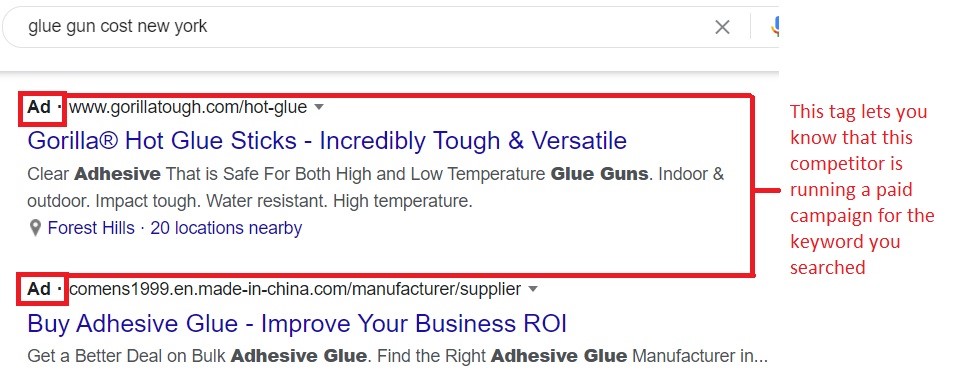
This also helps you gauge whether the keyword is good. Suppose you see many businesses competing over that keyword, but they’re not within your niche. In this case, that keyword might not be right for you, and there’s no sense in spending good money from your Ad Budget on it.
So scrap it.
On the flip side, if relevant competitors are fighting over a keyword, you know it’s a good keyword that you want to also get in on.
You can also use free tools to watch your competition’s performance, such as Spyfu.
Pro Tip: Look into Negative Keywords
Negative Keywords are keywords that you don’t want to show up in search results for, even if they’re related to your niche. An example of this would be a keyword that’s related to your niche but doesn’t relate to your product. This could look like the use of the word “free” in a keyword when you’re trying to make sales.
Using the goal of making sales, it would not be a great match to connect with a customer who’s looking for free items rather than to pay. Therefore, you can put the word “free” as a negative keyword. That way, if someone searches for this keyword in addition to a word or phrase in your keyword list, Google knows not to show your ad to this person.
This is great because it ultimately saves you money on pointless impressions and clicks that aren’t a match for both parties to begin with.
Phase 4: Create PPC Ads
There are three main components for how to set up your PPC campaign:
- The headline
- The description
- The Display URL
You have limited character space for your headline and description, so make sure to take full advantage of the real-estate space the search engine provides you with for the headline and description.
The display URL is basically for aesthetic purposes. The ad would go to your landing page that you put into the ad as the “final URL,” but the display URL appears on the search engine in the ad itself when your prospect is looking at it.
Aside from Text Ads (also known as Search Ads), you have the option of choosing:
- Display Ads, which consists of text, image, video, audio, and motion ads
- Remarketing Ads
- Google Shopping
- Gmail Sponsored Ads
- Social Ads
- Local Service Ads &
- Instream Ads
For further information regarding video ads, in particular, be sure to check out our video on Using Video Marketing to Maximize Traffic.
Whichever Ad type you use, you will have to write words to entice your audience to click on them and become part of your sales funnel. These words make up your ad copy.
Description & Headline: PPC Ad Copy That Converts
What people love to click on is content that’s personalized for them. If you address their specific pain points and concerns, your prospect will feel seen and validated and therefore is more likely to engage with your ad over others.
Your keyword research and customer profile will help you understand why your customer would be searching for the terms that you are targeting. What’s the underlying concern they want to resolve or need that they are trying to meet?
In your Ad Copy, you want to emphasize how your product/company/business meets the need that this user is searching for. This is your unique selling proposition or USP. So you want to include your USP clearly where you can in your Ad to put it where your prospects can see.
Final URL: Have a Solid Landing Page for When Your Prospect Clicks Your Ad
A solid landing page is a relevant landing page. Basically, whatever you promise the prospect in your PPC ad itself, you want the landing page that they click on to be relevant to what the ad said. The landing page should bridge a gap and help solve the same problem with your USP that the ad had summarized for them earlier in the search engine.
An aesthetically appealing landing page is nothing without relevance. That being said, a good design doesn’t hurt once you have the relevance down.
By creating really specific landing pages tailored for your ads, you essentially eliminate any extra work a lead may have to do in navigating your site. Less work means less tedious scrolling to navigate your site, which means more time spent digesting why your product and your unique selling point solves their problem.
This efficient allotment of time spent, in turn, increases your conversion rate in the PPC campaign you have run.
Now that you have a good idea about how to set up a PPC campaign on Google, let’s look at the best platforms that you can use to run these awesome campaigns on.
Top PPC Platforms

Google Ads
Google is a giant and by far the largest search engine on the planet. Even the creator of Amazon, Jeff Bezos, recently said to treat Google like a Mountain: you can climb the mountain, but you can’t move it.
Google isn’t going anywhere, and most of the world is using this platform to search for answers to their problems and queries. So use it to find your target audience because if it’s not on a platform as universal and all-encompassing as Google, it’s likely not anywhere else on the internet.
Bing Ads
Bing is also a good platform that you can run PPC campaigns on. The benefit here is that Bing is cheaper to run ads on in terms of cost per click (CPC), but it’s no Google. The audience and reach is definitely smaller for Bing.
Facebook Advertising
Facebook Ads is super great for narrowing down to a very specific audience demographic because you can pick out pages, ideas, and topics that have proven interesting in the past. Therefore, you can use your customer profile to the max on this platform and create extremely targeted ads that have the potential for sky-high click-through-rates.
Also, you can utilize the giant that is Instagram Advertising through the Facebook platform as well. For further information on Facebook advertising, including how to get 1000+ likes on Facebook, check out our blog How to Get More Likes on Facebook In 2020.
Wrapping Up!
Remember that once you use this newfound knowledge to get your ads up and running, your work is far from over. This is because now you need to watch your campaign to see how it performs. No one can predict this for you. You need to periodically check it, see what’s working, stop campaigns that are simply not performing, and continue to innovate ads to incorporate what is working in your campaign.
You now know how to learn PPC and how to run a PPC campaign. It’s time to get started!
Follow this guide to PPC advertising to maximize your chances of success. We’ll release an Amazon PPC guide next, stay tuned!
Happy advertising!