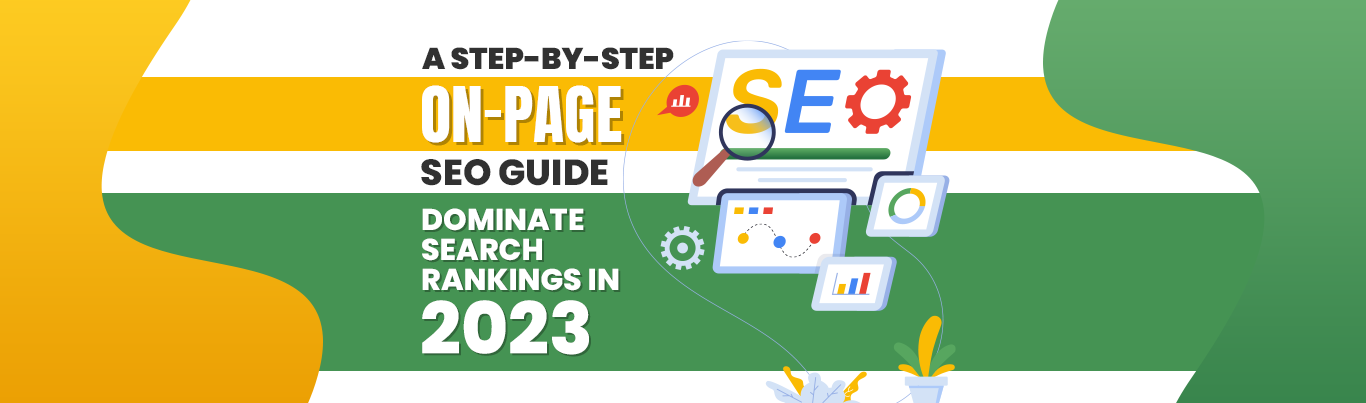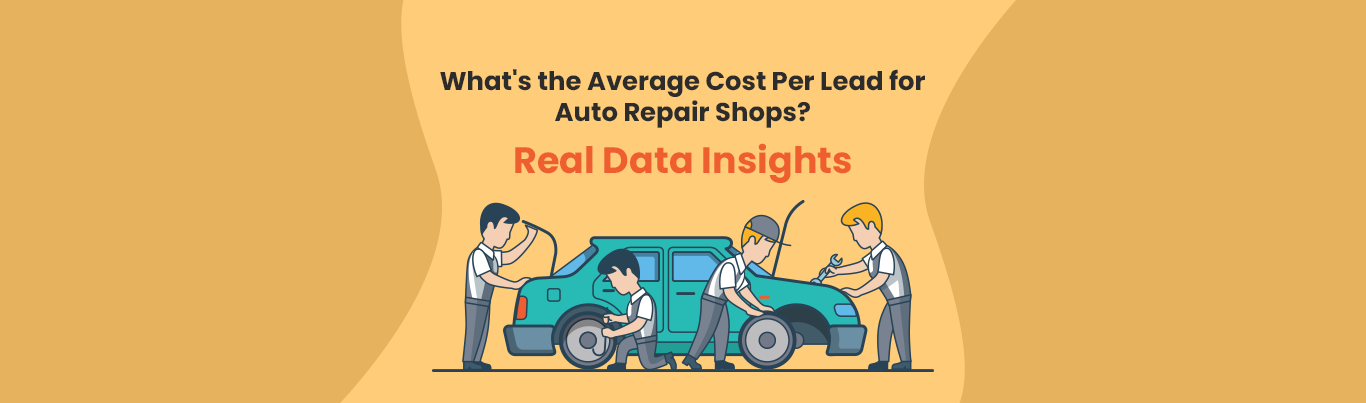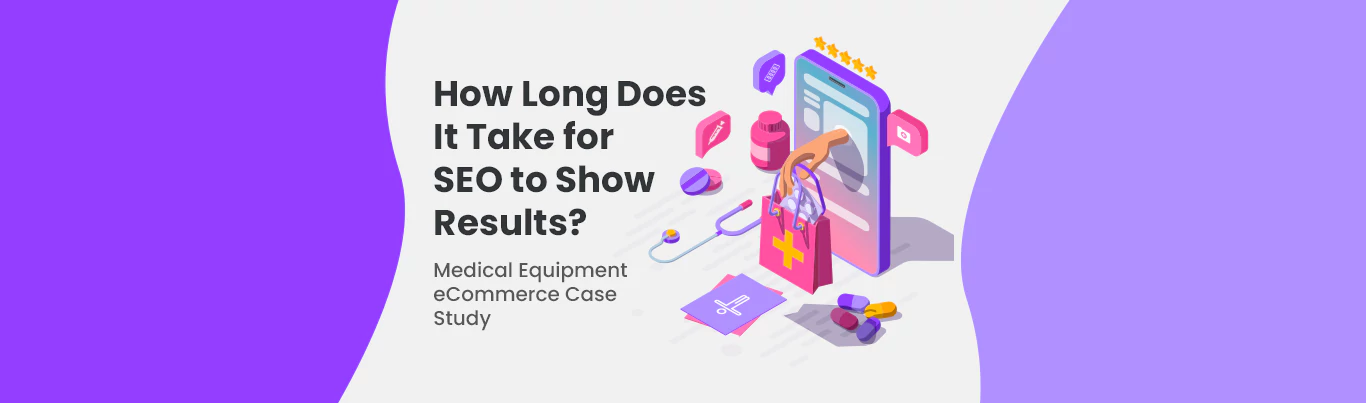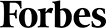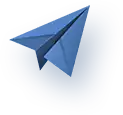A Step-by-Step On-Page SEO Guide: Dominate Search Rankings in 2023
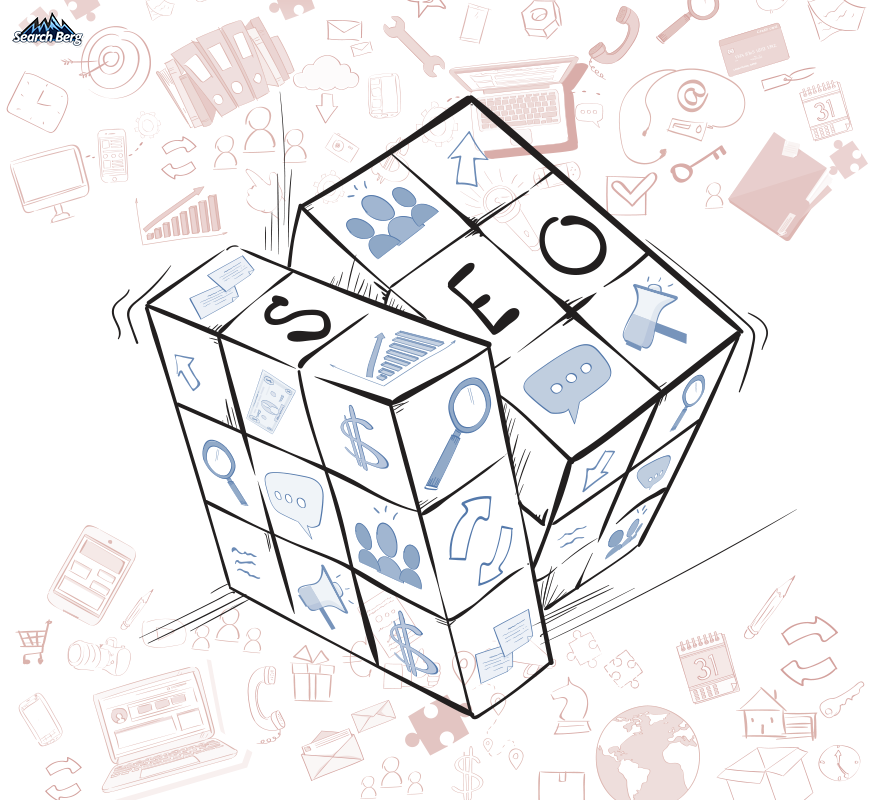
Have you ever looked at a Rubik’s Cube up close? It’s colorful, perplexing, and seemingly impossible to solve unless you know the strategy.
It’s all about understanding the algorithms, thinking ahead, and making the right move at the right time. Get it right, and you align the colors perfectly; mess up, and you’re back to a scrambled mess.
Much like the Rubik’s Cube, on-page SEO can feel daunting, complex, and, at times, infuriatingly intricate. But, also like the Rubik’s Cube, once you decode its strategy, you can almost hear the ‘click’ as everything aligns, your visibility rockets, and your rankings soar.
In this comprehensive on-page SEO guide and with help from our on-page SEO and audit experts, we’ll walk you through the twists and turns of keyword research, content creation, title tags, meta descriptions, internal and external links, header tags, and beyond. We’ll turn the scramble into a solution and the confusion into clarity one strategic move at a time.
Are you ready to solve the puzzle of on-page SEO? Let’s turn that first cube!
1. Introduction to On-Page SEO in 2023

Before we delve into the intricacies of on-page SEO, let’s quickly cover the basics to get you up to speed with the wider landscape. On-page SEO is the art of optimizing individual web pages to make them search-engine friendly, improve their SERP rankings, and attract relevant traffic. But why is on-page SEO so significant in the modern digital landscape, particularly when it comes to rankings?
To answer that, let’s step into Google’s shoes for a moment. When a user inputs a search query, Google delivers the most relevant, high-quality, and valuable content that answers the query. To do so, it doesn’t look at your website as a whole but evaluates each page individually. This is where on-page SEO comes into play.
By implementing on-page SEO strategies, you’re effectively communicating with search engines and telling them exactly what your page is about. When done correctly, you’re helping search engines understand your content better, which, in turn, significantly increases your chances of ranking higher on Google SERPs.
In 2023, the importance of on-page SEO has further heightened due to the increasing sophistication of search engine algorithms. Factors like mobile-first indexing, the introduction of Core Web Vitals as ranking signals, and the emphasis on E-E-A-T (experience, expertise, authoritativeness, and trustworthiness) have changed the game completely.
If you want your business to get ahead, and we mean really get ahead, make sure your webpages are fully optimized for both search engines and users. There’s no way around it. And our on-page SEO services can help you do just that today!
2. Master the Art of Keyword Research

Traversing the digital landscape without understanding keyword research is like embarking on a sea voyage without a compass. You may have a strong vessel (your website) and a passionate crew (your content). But you can’t find the treasure (high rankings and relevant traffic) without a compass (keyword research).
Keywords are the search terms web users type into search engines. They act as markers that tell search engines what your content is about and form the bridge between your content and your audience’s needs.
The focus of keyword research in 2023, however, has shifted from merely identifying popular keywords to gaining a deeper understanding of your audience and their search intent. In this context, let’s explore the complex waters of modern keyword research.
2.1. Dissect User Search Intent
In 2023, you can’t just dig into what users are searching for and call it a day. You must also understand why they’re running particular search queries. What are they hoping to find? What’s their final destination?
Typically, user search intent can be categorized into four main types:
- Informational Intent: Web users with informational intent are on a quest for knowledge. They’re looking for answers, insights, instructions, or more information on a particular topic.
For instance, a search query like “how to bake a chocolate cake” indicates informational intent; the user is looking for step-by-step instructions or a recipe. These queries often start with “how”, “what”, “where”, “when”, “why”, or “who”.
To cater to this intent, your content should provide comprehensive and accurate information in a clear and easy-to-understand format. Use keywords with phrases like “how to”, “ways to”, “tips”, “guide”, “what is”, or “why”.
- Navigational Intent: These users already have a specific destination in mind. They know exactly where they want to go; they just need the quickest route to get there.
Search queries like “Facebook login” or “New York Times subscription” denote navigational intent. Users aren’t looking to explore options; they want to get to a specific website or page.
To cater to these users, ensure your pages are well-indexed and easy to find. Use keywords with specific brand names, product names, service names, website names, etc.
- Transactional Intent: Transactional users are ready to make a purchase or perform a specific action. They’ve done their research and made their decision; now, they want to get down to business. Search queries like “buy iPhone 12” or “book a flight to Paris” show transactional intent.
Your content should make it as easy as possible for these users to complete their transactions. Highlight your call-to-action (CTA), ensure a smooth user experience, and provide all the necessary information (like product details or booking options) clearly.
Use keywords with phrases like “buy”, “order”, “purchase”, “book”, “sign up”, or “register”.
- Commercial Investigation Intent: This intent falls somewhere between informational and transactional intent. These users intend to make a purchase soon but are still comparing options or looking for the best deal.
Queries like “best DSLR cameras 2023” or “iPhone vs. Samsung reviews” reveal commercial investigation intent.
To cater to these users, create persuasive content that showcases your offering’s unique benefits, testimonials, comparisons, or case studies. Use keywords with phrases like “best”, “top”, “review”, “comparison”, “affordable”, or “quality”.
If this feels all too complex, we recommend hiring SEO audit & assessment experts who analyze and improve the components of your website in order to enhance its search engine visibility, user experience, and overall online presence. They provide insights, data, and actionable recommendations to help you achieve better search rankings and attract organic traffic.
2.2. Leverage Long-Tail Keywords
Long-tail keywords are typically phrases comprising three or more words that are highly specific to what you’re selling or the content you’re providing.
They’re not just ‘keywords’ but more like ‘key-phrases’. For example, instead of the keyword “running shoes,” a long-tail keyword would be “women’s waterproof trail running shoes.”
Why are these longer, more specific keyword phrases important? Here are a few reasons:
- Less Competition: Long-tail keywords are usually less competitive than their broader counterparts. Since fewer websites are competing for these highly specific phrases, it’s much easier to rank higher on Google SERPs.
- Higher Conversion Rates: While long-tail keywords may see lower overall search traffic, the traffic they do attract is more likely to convert. This is because long-tail keywords are more specific, which means users typing in these keywords are likely further along in the buying process and have a clear idea of what they’re looking for. In other words, these users are closer to the ‘X’ marking the treasure spot.
- Voice Search Optimization: Voice assistants like Amazon’s Alexa, Google Home, and Apple’s Siri have become wildly popular in 2023. Voice searches are usually conversational and long-form in nature. By leveraging long-tail keywords, you can effectively cater to this growing trend.
Let’s say you sell handmade wooden furniture. Instead of targeting a broad keyword like “furniture,” you could use a long-tail keyword like “handmade wooden coffee table.” While the latter will have a lower search volume, you’ll attract highly specific traffic with high conversion potential. And what will happen when voice search users ask “Hey Google, where can I buy a handmade wooden coffee table?” Your content will show up!
Related Read: 6 Tips to Optimize Your eCommerce Store for Voice Search
2.3. Assess Keyword Difficulty
Keyword difficulty is a critical metric that shows how hard it would be to rank for a particular keyword on the first page of search results. It’s determined by a variety of factors like the number of sites already ranking for the keyword, their domain authority (DA), the quality and relevance of their content, and the number of backlinks they have.
Assessing keyword difficulty isn’t just about avoiding the toughest battles; it’s about choosing the battles you have a chance of winning. By focusing on lower-difficulty keywords related to your niche, you can gradually build your site’s authority.
At Search Berg, we use cutting-edge keyword difficulty tools as part of our on-page SEO audit services. We help you target the right keywords and swiftly elevate your rankings.
2.4. Exploit Semantic Search
Semantic search seeks to understand the context, intent, and meaning behind search queries rather than just focusing on individual keywords. It’s about connecting the dots between different terms and phrases and understanding how they relate to each other in the larger context of a search query.
Google uses sophisticated algorithms and techniques like natural language processing (NLP) to understand these relationships. Google delivers results that match the literal terms in the query and align with the overall intent of the search.
To exploit semantic search, you need to think beyond individual keywords and consider broader topics and related subtopics that fit within your content’s overall theme. Google’s own “People Also Ask” and “Related Searches” features are powerful tools that can help you with this!
Let’s say you’re targeting the keyword “gardening tips.” Instead of solely focusing on this keyword, consider creating a holistic piece of content that also covers related subtopics like “how to plant seeds,” “watering schedules,” “soil preparation,” and “seasonal gardening tips.” By doing so, you’re satisfying semantic search algorithms and providing valuable content that answers multiple queries. The outcome? Higher chances of lofty SERP rankings.
3. Create High-Quality, Optimized Content

Creating high-quality, optimized content is much like painting a masterpiece on the canvas of the digital world. Your words are your brushstrokes, your strategy the palette of colors, your audience the critics, and the search engines your gallery curators.
As an artist, you can’t just haphazardly splash colors around. You must create a work of art that engages, informs, and connects.
Recommended Read: SEO Content Guide to Search Engine Ranking Factors
3.1. Audience-First Approach
Using an audience-first approach to content creation is akin to a painter studying the audience before even dipping their brush in the paint. They look at the audience’s preferences and create a painting that makes them feel seen and understood.
How can you develop an audience-first approach to content creation? Start by understanding your audience:
- Who is my audience?
- What are their pain points?
- What questions are they asking?
- What are they interested in?
- How can I provide value to them?
This understanding should inform every piece of content you create. Let’s say you run a blog about sustainable living. Your audience primarily comprises environmentally-conscious individuals looking to reduce their carbon footprint. They may have questions about composting, recycling, reducing waste, energy-efficient appliances, and so on. An audience-first approach, therefore, would involve creating content that answers these questions.
You can’t just stop at that; you must also speak your audience’s language. Use terms and references they understand to make your content more accessible and relatable. Reach out to our SEO content writing experts for tips and tricks.
3.2. Optimize for Search Engines
Creating content is just the first part of the process; you also need to ensure your masterpiece is seen by as many people as possible. This is where on-page SEO shines bright.
By using the right keywords (we just covered this) and paying attention to other on-page SEO elements like title tags, meta descriptions, URLs, etc. (more on this soon), you can strike gold. These metrics indicate to Google that you’re on the right track.
The outcome? Terrific rankings, roaring traffic, enviable conversions, and more $$$ into your pocket. Keep search engines happy and half your work is done!
Who better to systematically optimize your web pages than a team of on-page SEO experts with insights into the best practices of the industry? Hire our professional SEO audit services to uncover technical, content, and structural issues that might be hindering your website’s performance in search engines.
3.3. Evergreen Content
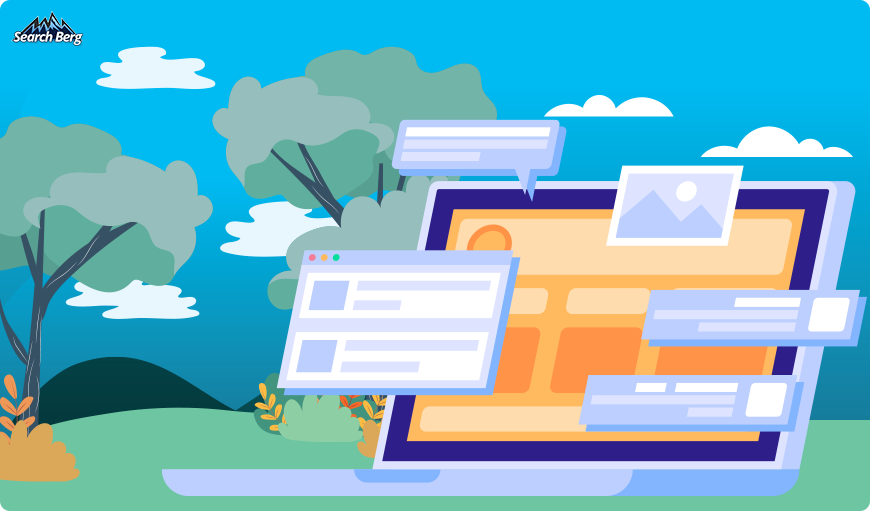
Unlike time-sensitive content that may get wildly popular for a short time and then lose its relevance, evergreen content continues to attract visitors over time. It provides a consistent stream of traffic and engagement. Think of it as the backbone of any successful content-driven SEO strategy.
Evergreen content typically covers fundamental topics in your niche, beginner guides, tips and strategies, case studies, and “how-to” tutorials. They’re not tied to current events, seasons, or trends. Instead, they provide information that remains relevant over time.
Of course, time-sensitive content carries its own appeal and shouldn’t be discarded. However, owing to its universal appeal and longevity, evergreen content deserves a permanent spot in your on-page SEO content creation arsenal. Focus on these key areas:
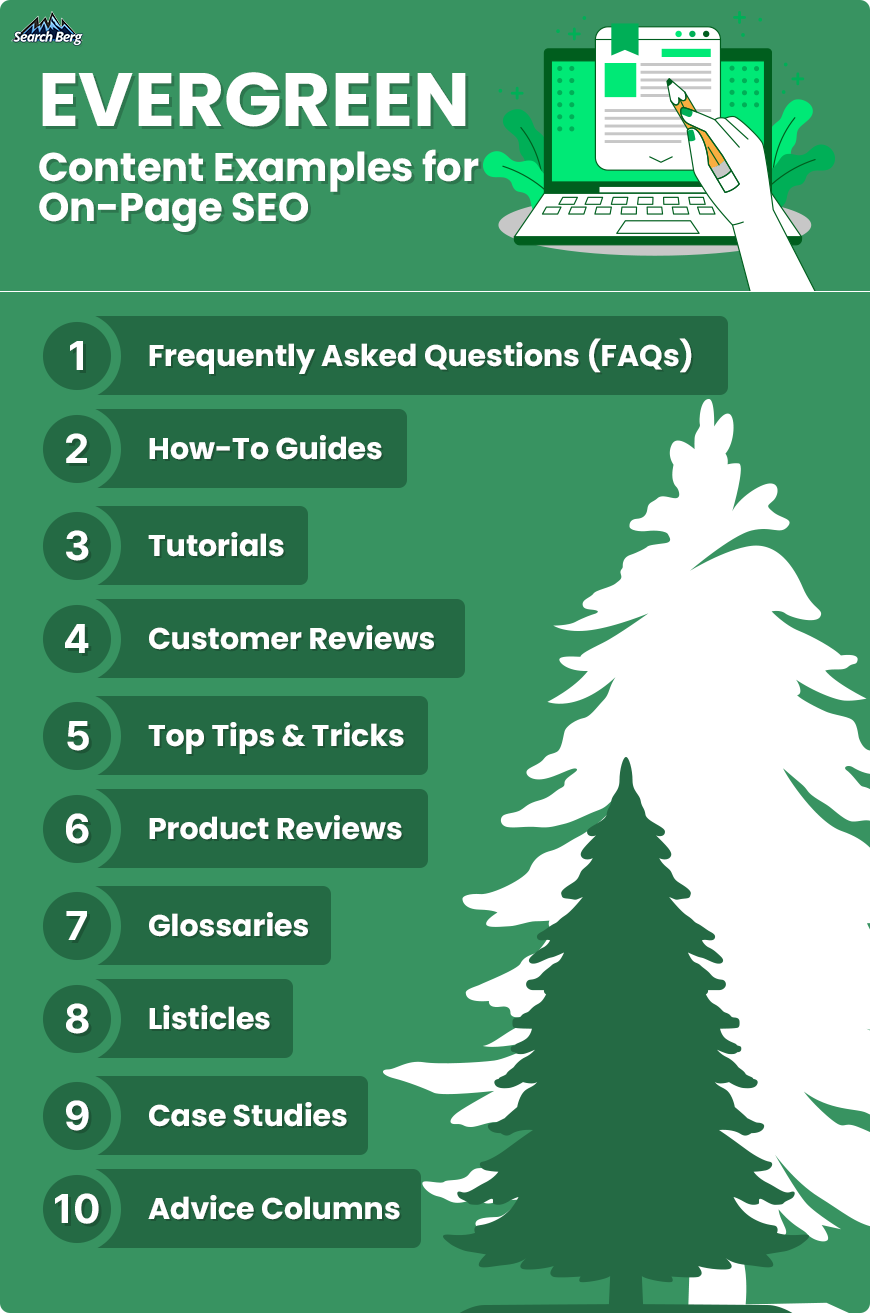
You can’t just create evergreen content and let it collect dust over the years. Spruce it up every now and then to retain optimal freshness, relevance, and engagement. This is a great way to ensure your content continues to provide value to your audience and remains a valuable asset in your content strategy.
3.4. Utilize Multimedia
Ah, multimedia. Users love it. Audiences love it. What more could you ask for? It’s like feeding two birds with one scone!
Content multimedia includes images, videos, infographics, audio clips, interactive tools, and more. These elements significantly make your content more engaging, digestible, and shareable!
Play your cards right, and you’ll end up enriching the user experience by leaps and bounds.
- Images: High-quality images can add immense value to your content. They break up large blocks of text, provide visual examples of the concepts discussed, and enhance your content’s overall look and feel.
Google adores content that packs a powerful visual punch! When users engage with image-rich content (e.g., spend more time on the page, click on the images, etc.), Google receives positive signals about the content’s value.
Higher user engagement indicates that the content is satisfying user intent. This results in better rankings.
- Videos: Videos significantly enhance the understanding of complex topics. They also help you check the “multimedia content diversification” box off the list.
Google strives to deliver search results that cater to various user preferences. Content with a mix of multimedia elements (like videos) provides a more comprehensive and engaging experience to users. Google doesn’t just let this slide; it rewards these businesses with rosier rankings.
And if you optimize your videos like a seasoned pro, they’ll show up directly on Google SERPs!
Recommended Read: How Vertical Video Is Shaping Content Marketing in 2023
- Infographics: Infographics are incredibly useful for explaining data-heavy or complex concepts in a visually appealing and digestible manner.
For example, a post on ‘The Impact of Climate Change’ could include an infographic showing the rise in global temperatures over the years.
Does Google enjoy infographics? You bet. Infographics are highly shareable on social media and other websites. When users find valuable, engaging, and interesting infographics, they’re more likely to share them. The outcome? A higher potential for backlinks.
Remember, Google considers backlinks when determining a website’s authority and credibility. When infographics send high-quality backlinks your way, your rankings will neaten up.
Recommended Read: SEO Strategy: How To Get Backlinks With Infographics
- Audio Clips: Podcasts or audio clips can offer another layer of engagement. They’re especially useful for interviews, personal stories, or in-depth discussions on a topic.
High-quality audio content can keep users on your page for an extended period. Lower bounce rates indicate to Google that your content meets user requirements, which, in turn, can positively impact your rankings.
Google also aims to deliver diverse search results that cater to different user preferences. Incorporating podcasts and audio clips alongside text-based content provides a richer user experience.
Hire on-page audit services to understand where you stand. Perhaps you’re already checking a few of these boxes off the list. Or maybe there’s a lot of work that needs to be done.
On-page SEO and audit experts will carefully and comprehensively scan your website to reveal content strengths, weaknesses, and gaps. They’ll take the reins from there and help you get back on track!
4. Craft Compelling Title Tags and Meta Descriptions
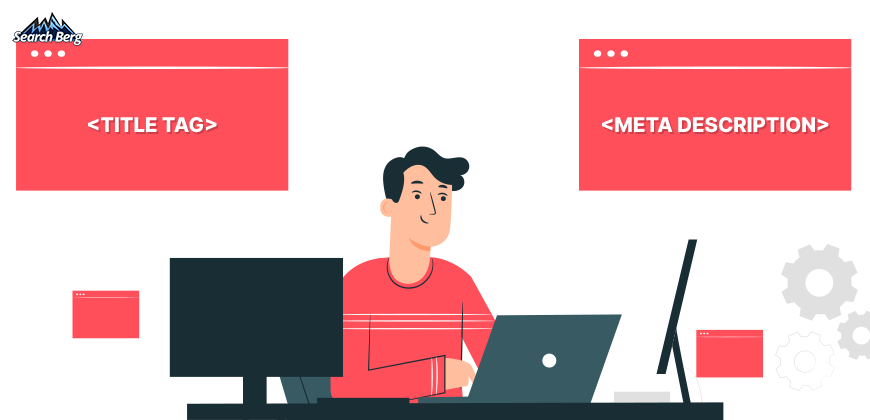
4.1. Title Tags
Title tags are clickable headlines that appear on Google SERPs. They appear below the URL and right above the meta description.
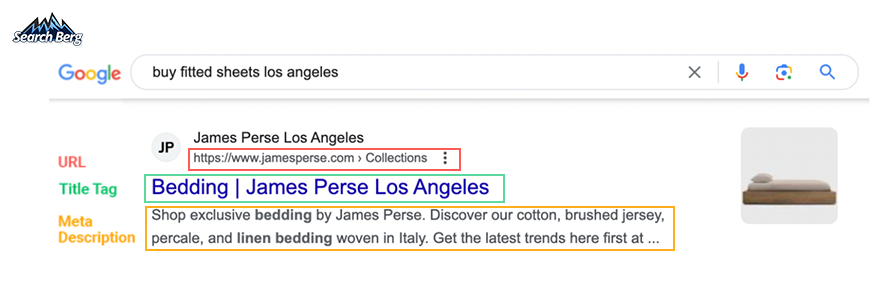
A well-optimized title tag should concisely and accurately describe the content on a webpage. It should compel users to click through to your site from the search results. Let’s break down the key aspects of crafting effective title tags.
- Length: Google usually displays the first 50–60 characters of a title tag. If you keep your title under 60 characters, you can expect about 90% of your titles to appear properly. It’s not a strict limit but more of a guideline to ensure the most critical parts of your title remain visible.
- Keyword Placement: Keywords play a vital role in title tags (no surprise there, right?). Placing your primary keyword (especially if it’s the topic of the page) toward the start of your title can enhance its relevance to users and search engine crawlers.
For instance, if your blog post is about ‘The Benefits of Green Tea,’ an effective title tag could be “Green Tea Benefits: Unveil the Healing Power of This Elixir.”
- Brand Name: Including your brand name in the title tag is a neat little trick (especially for businesses trying to build brand recognition). We recommend placing the brand name toward the end of the title tag to prioritize the keyword-rich portion of the title.
An example may be “Ultimate Guide to Vegan Skincare by YourBrandName.” See what we mean?
- Uniqueness: Each page on your site is unique and offers different value to your audience. Its title tag should reflect that. Unique title tags help avoid confusion among users; they signal to search engines that the content is fresh and valuable.
- Engagement: Title tags are your first contact point with users. An engaging, compelling, and clever title tag can dramatically increase the click-through rate from SERPs. Inject some creativity into these small yet powerful lines of text!
4.2. Meta Descriptions
Meta descriptions are concise summaries of web pages that appear in search engine results. You’ll find them right beneath the title tag.
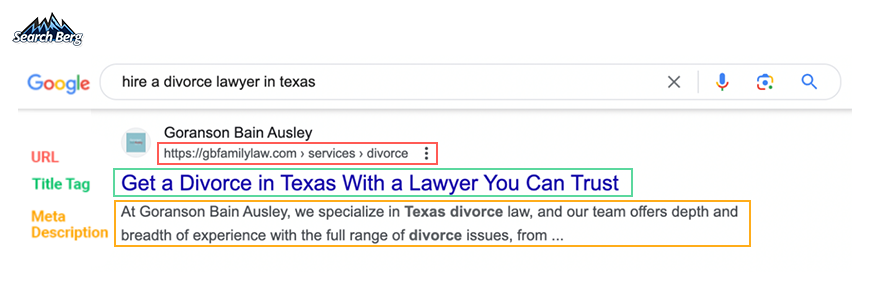
A well-written meta description can significantly improve click-through rates (CTRs). Here are some key considerations for crafting engaging meta descriptions:
- Length: Meta descriptions can be any length. However, Google usually truncates snippets to 155–160 characters. Try to keep the descriptions long enough to be useful. We recommend 150–160 characters.
- Keyword Usage: Include relevant keywords in your meta description to help users understand the context of your page. If a user’s search query matches part of the meta description, Google may use it directly in the snippet on the SERP with the matched keywords highlighted. Yay! This can make your webpage stand out to potential visitors.
- Write for Users: The purpose of a meta description is to provide a brief overview of the content and encourage users to click. It should be compelling, well-written, and clear. It should also provide a clear value proposition.
- Uniqueness: Just like title tags, each meta description should be unique across your website. This helps users differentiate between various pages on your site and prevents any perceived duplicate content issues.
- Call-to-Action (CTA): Add a CTA like “Learn more,” “Get started,” or “Find out how” to encourage users to click on your page.
URL structuring and breadcrumb navigation are the dynamic duo of on-page SEO. They team up to create a fantastic user experience and kick SEO obstacles to the curb.
Consistent and logical URL hierarchies aid in canonicalization, prevent duplicate content issues, and improve backlink potential.
On the other hand, breadcrumb navigation provides additional navigation pathways, improves user understanding of their location within the site, and enhances internal linking.
These two components are a critical part of on-page audit services. Let’s dig deeper!
5.1. URL Structuring
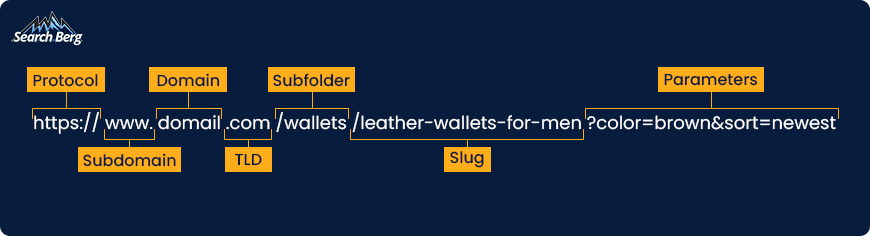
A website URL (uniform resource locator) is the address of a specific webpage. An optimally structured URL is essential for both users and search engines; it provides critical information about the content of the page.
What makes a well-structured URL, and why is it so important for on-page SEO? Let’s find out.
Simplicity and Readability: A good URL should be easy to read and understandable for both humans and search engines. Simple and readable URLs tend to perform better. When users see a URL like ‘www.example.com/blog/seo-tips‘, they instantly know what to expect on the page.
Inclusion of Keywords: While URL keyword stuffing must be avoided, adding a primary keyword to the URL is a great way to provide both users and search engines with more context about the content. If your page is about ‘on-page SEO tips,’ a URL like ‘www.example.com/blog/on-page-seo-tips‘ makes perfect sense.
Hyphens for Word Separation: Each word in the URL should be separated with a hyphen to improve readability. For instance, ‘www.example.com/blog/on-page-seo-tips‘ is much easier to read than ‘www.example.com/blog/onpageseotips‘.
Consistent Lowercase: URLs are case-sensitive. Use lowercase letters in your URLs to avoid 404 errors and duplicate content issues. For instance, search engines technically see ‘www.example.com/blog/SEO-Tips‘ and ‘www.example.com/blog/seo-tips‘ as different URLs.
Avoidance of Unnecessary Characters and Parameters: Clean URLs without any unnecessary characters and parameters are more SEO-friendly. Unnecessary parameters may include auto-generated content based on session IDs or excessive use of categories or tags.
For example, ‘www.example.com/blog?category=seo‘ would be better structured as ‘www.example.com/blog/seo‘.
URL Length: While there’s no strict rule for the length of a URL, it’s generally advisable to keep it under 60–70 characters. This ensures the full URL can be displayed on SERPs without being truncated.
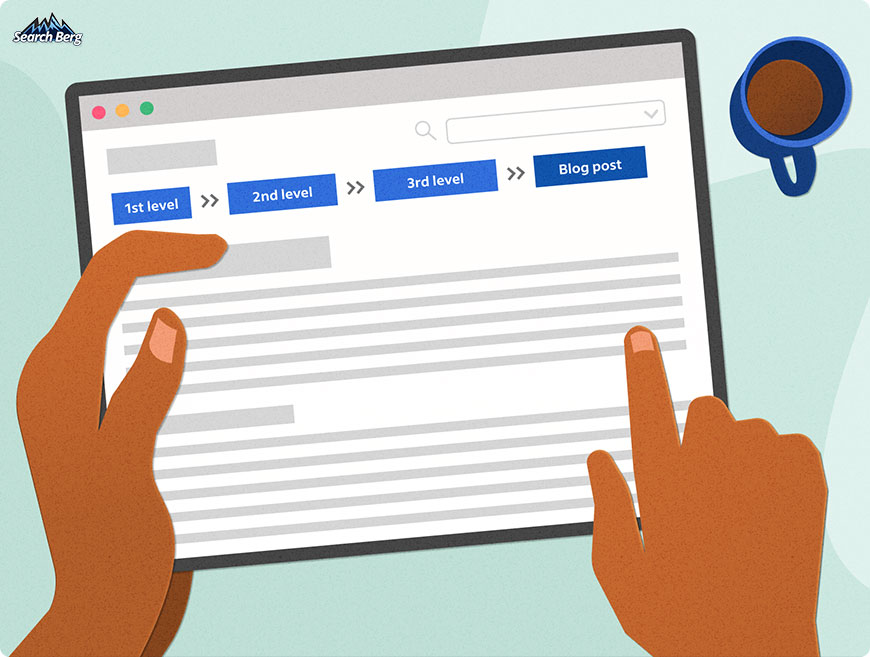
Breadcrumb navigation is a form of website navigation that offers a trail for users to follow back to the starting point.
Much like Hansel and Gretel left a trail of breadcrumbs to find their way back home, breadcrumb navigation allows users to track their journey through your website. It provides a clearer understanding of the site’s layout.
Why is breadcrumb navigation so important? Let’s dig in.
Improved User Experience: Breadcrumb navigation plays a pivotal role in elevating user experience. It offers visitors a secondary navigation scheme and allows them to see where they are on a site with a quick glance.
This type of navigation is especially beneficial for websites with numerous categories or hierarchical content structure.
By conducting a website audit, you can identify opportunities to optimize user experience. During this SEO audit and assessment, our experts present an on-page SEO audit report that provides a breakdown of all the elements that play an important role in creating a user and search-engine friendly website.
Enhanced Website Usability: Users can easily go back to the previous page or even jump back several steps to a higher-level page, depending on the structure of the breadcrumbs. This ability to smoothly navigate your website enhances its usability and increases user engagement.
SEO Boost: Breadcrumbs give search engine bots another method of understanding how your website is structured. Google often uses breadcrumbs in its search results to provide a more intuitive snapshot of your site’s structure. This can improve your CTR.
Keyword Reinforcement: Breadcrumbs typically include keywords used in the hierarchy of the webpage content. This repetition and reinforcement of keywords can indirectly benefit your SEO.
An example of breadcrumb navigation can be seen on eCommerce websites where the user moves through a series of categories and subcategories, e.g., Home > Women’s Clothing > Dresses > Cocktail Dresses.
This structure clearly shows users where they are and how they got there. You’ll end up pleasing both users and the formidable Google gods.
Want to master this on-page SEO component? Check out our on-page SEO packages and choose what works for you.
6. Use Header Tags Effectively
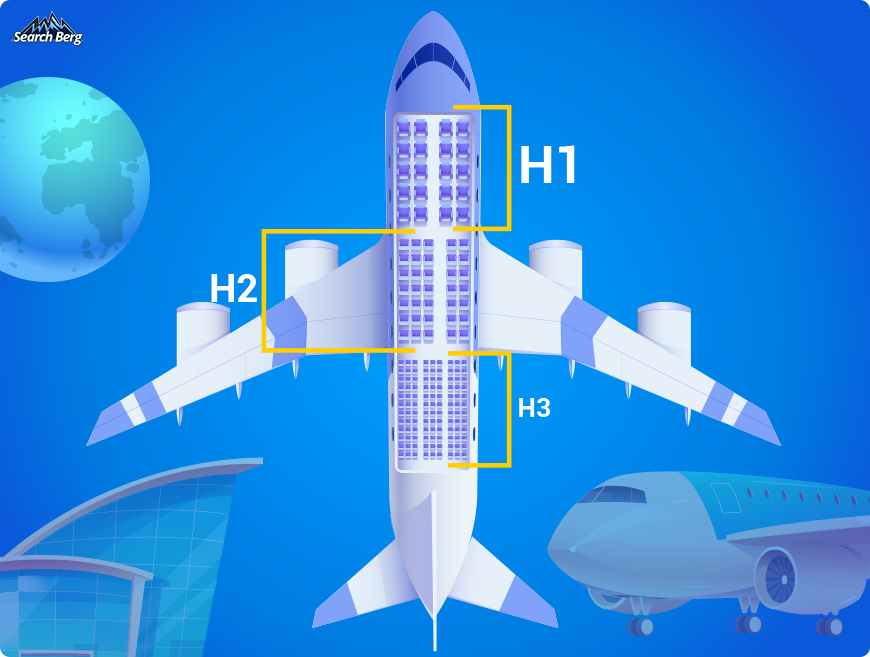
Header tags are the unsung champions of on-page SEO. They work diligently behind the scenes to give your content the immaculate structure it deserves.
These tags, ranging from H1 to H6, play a critical role in organizing your content and making it easily digestible for both users and search engines.
Let’s start with the mighty H1 tag. It takes the spotlight as the main headline of your page that tells search engines what your content is all about.
The H1 tag sets the tone for your content and provides an immediate understanding of the topic. It helps users and search engines determine whether your page aligns with their needs and search intent.
Strategically incorporate relevant keywords into your H1 tag to improve your page’s rankings. Each page on your website should have a clear and descriptive H1 tag.
Avoid using the same H1 tag for multiple pages; this will end up confusing search engines and dilute the focus of your content. Your H1 tag should also be concise and straightforward; make sure it captures the main idea of your content in a few words.
Let’s move on to the H2 and H3 tags. We like to think of them as the trusty sidekicks of on-page SEO! They play an essential role in supporting your content’s hierarchy and organization.
H2 and H3 tags break down your content into logical subtopics, guide users through your page’s narrative, and help search engines grasp the content’s structure. As always, keywords play a pivotal role here. Incorporate relevant keywords in H2 and H3 tags to further emphasize the topic of the content to search engines.
While these tags may not carry the same weight as H1 tags, they still contribute to the overall relevancy of your page for specific search queries. Just like in an outline, structure your H2 and H3 tags hierarchically. Use H2 tags for main subtopics and H3 tags for subsections within those topics. This clear organization helps both users and search engines understand your content’s flow.
Avoid overusing H2 and H3 tags. If you break your content into way too many subtopics, users will end up confused and frustrated.
H4, H5, and H6 tags are usually pushed to the side. Justifiably? Not at all. While they may not carry the same weight as their higher-level counterparts (H1 to H3 tags), they still play vital roles in presenting your content with clarity and precision.
These lower-level header tags allow you to further break down your content into finer details and sub-topics. They offer a deeper level of content organization. And by now, you should know that Google fawns over content organization.
You’ll end up providing users with a seamless reading experience and make it easier for them to find specific information. You’ll also prove to search engines that your compartmentalization game is pretty darn strong.
When Google picks up on the detail, care, and precision that went into structuring content, it’ll reward you with loftier rankings.
Implementing H4, H5, and H6 tags correctly also adds semantic value to your content. Search engines rely on this semantic markup to understand the content and importance of specific content segments. This will further influence your rankings.
Let’s get to the optimization bit. Keywords, of course, are pivotal for these tags as well. However, at this stage, logic becomes more important than anything else. Since things are getting a little more detailed now, you can’t afford to leave room for any confusion.
Take special care to ensure your H4, H5, and H6 tags represent logical subheadings within your content. Carefully divide your content into sections that follow a clear flow.
The content under each tag must be relevant to the parent heading (H2 or H3) and contribute to the overall topic of the page. Avoid going off on tangents and writing a scattered piece with haphazard headings that create more frustration than clarity.
When you hire on-page audit services, all of this will be automatically covered as part of the initial website SEO assessment. The on-page SEO audit report will reveal header tag inconsistencies and shortcomings. SEO audit and assessment experts will take care of these for you.
7. Develop Internal and External Linking Strategies
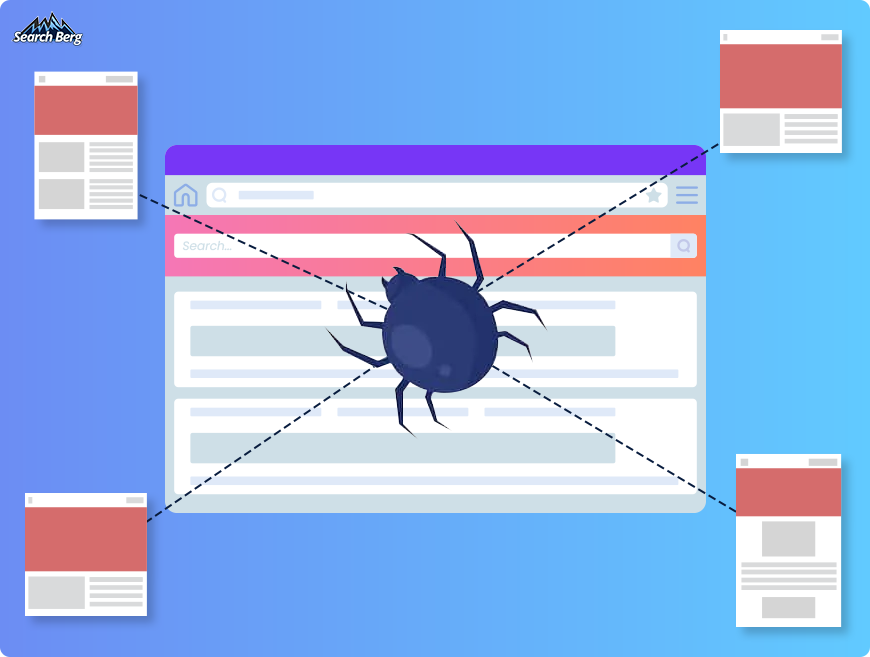
Think of the world wide web as an intricate spider web woven by none other than Google’s very own diligent spiders who tirelessly crawl and index the massive digital landscape.
Your website is part of this vast web. The threads connecting it to the rest are the internal and external links you meticulously craft and place. When woven right, these threads help Google’s savvy spiders understand your content, its value, and its connections to the wider web world. The outcome? Shinier rankings.
So how exactly can you lay out the welcome mat for these digital arachnids and ensure they appreciate your website tour? This is where a strong internal and external linking strategy comes into play. Let’s delve deeper into how you can guide these spiders and human visitors through your site effectively.
7.1. Internal Linking Strategies
Internal links are hyperlinks that lead to another page on the same website (essentially interconnecting your own content). A strong internal linking strategy helps guide both human visitors and search engine spiders through your website. Here’s how you can develop one:
- User Navigation: Just like you’d place signposts to help visitors navigate a physical space, use internal links to guide users through your website. Prioritize logical connections between related pieces of content and use clear anchor text for these links.
For instance, if you create a blog post about the health benefits of green tea, you can internally link to a related blog about how to brew the perfect cup of green tea (the linked blog post will be from your own website).
- Content Hierarchies: Internal links help establish and reinforce your content’s hierarchy. Link to your main pages (which then link to subcategories and individual post pages). This will help create a pyramid-like structure.
- Link Value Distribution: Not all pages on your website will offer the same SEO value. Some may attract more backlinks, while others may be more popular with your visitors.
Internally link high-value pages to other relevant pages on your site to distribute link value and boost your website’s overall SEO profile.
For example, if one of your blog posts has gained significant traction and attracted numerous backlinks, internally link it to other related posts on your site. This is a great way to introduce your audience to more of your content and share the SEO value of the popular post with the linked posts.
Win-win!
Hire on-page SEO audit services to make the most of your content strategy and create a website that has a logical structure for both the user and search engine’s benefit.
7.2. External Linking Strategies
External links are hyperlinks that lead to a different website. Think of them as the roads leading from your property to another location in the digital city. They establish connections beyond your own domain and signal your relevance within a wider context.
- Quality Over Quantity: The number of connections you establish isn’t the only thing that matters; their quality is also paramount. The websites you choose to link to become a reflection of your site’s reputation and trustworthiness. Link to reputable websites that offer value to your readers and add depth to your content.
For instance, if you’re writing a blog post about the latest developments in artificial intelligence, link to a research paper published by a reputed institution like MIT to boost your content’s credibility.
- Relevance Is Key: The websites you link to should be relevant to the context of your content. This relevance signals to search engines that your content is associated with the topics covered by these external sites. It also helps with content categorization and ranking.
- Natural Anchor Text: When placing external links, make sure the anchor text accurately describes the destination. Avoid stuffing your anchor text with keywords; instead, use natural, descriptive phrases that give readers an idea of what they’ll find when they follow the link.
For instance, instead of using anchor text like “Click here” for a link that leads to a guide on gardening, use a more descriptive and natural anchor text like “Check out this comprehensive gardening guide.” See what we mean?
8. Optimize Images Like a Seasoned Pro
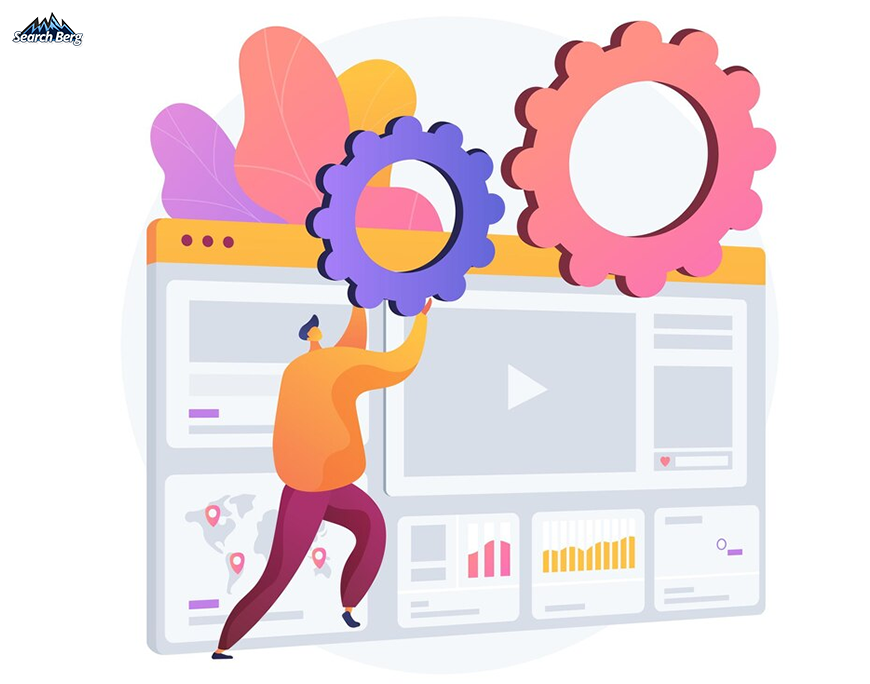
Visual experience is an integral part of any story (especially if it’s digital). The same goes for your website; images can make or break the user experience. However, they shouldn’t just be visually appealing; make sure they’re also optimized for SEO.
Here’s how you can optimize images like a seasoned pro:
- Choose the Right File Format: Not all image formats are created equal; different formats offer different advantages.
JPEGs are suitable for colorful images but can lose quality when compressed. PNGs support transparency and are great for logos and icons. WebP format provides superior compression and quality characteristics but may not be supported everywhere.
Choosing the right format means balancing file size, image quality, and browser compatibility to provide the best user experience possible.
- Optimize Image Size: Large, high-resolution images may look impressive, but they can significantly slow down your page load speed (a critical factor for SEO and user experience). Use image compression tools to reduce file size without compromising too much on quality.
- Leverage Lazy Loading: If your pages feature many images, consider implementing lazy loading. This technique loads images only as they appear in the user’s viewport. It’s a great way to speed up initial page load times and enhance user experience.
- Use Descriptive File Names: Imagine trying to find a specific book in a library where all the books are titled “Book 1”, “Book 2”, “Book 3”, and so on. It would be a nightmare, right?
Similarly, when your images have generic, non-descriptive file names like “IMG_001.jpg”, search engines struggle to understand what the image is about. The outcome? Bad rankings.
Instead of sticking with the default file name from your camera or image editor, rename your images with descriptive, meaningful file names. If you have an image of a cute kitten playing in a park, “cute-kitten-playing-park.jpg” is a good file name.
- Alt Text for Accessibility and SEO: Alt text (alternative text) describes an image to users who can’t view it (e.g., visually impaired users) or in instances when the image can’t be loaded. This is a great way to enhance accessibility.
From an SEO perspective, alt text also gives search engines more information about your page (which can improve your visibility in image search results). Include relevant keywords in your alt text to improve image and page relevance. However, make sure it’s done naturally and contextually.
- Implement Structured Data: Structured data is like a translator between your website and search engine bots. It categorizes and organizes the information on your site in a way that search engines can understand more easily.
Use schema markup, a form of structured data, to help search engines interpret the content of your images more effectively. For example, a product schema can specify image attributes like product name, price, availability, and ratings. This enriched information can be displayed in search results to give users more details and potentially increase click-through rates.
Implementing structured data requires knowledge of HTML and schema vocabulary. Hire on-page audit services to check this box off the list like a pro.
Search Berg to the Rescue!
On-page SEO isn’t for the faint-hearted. It requires a mastery of SEO, ample experience, the right SEO toolkit, and a deep understanding of Google’s algorithms.
At Search Berg, we possess all this (and then some!). Our on-page SEO services are designed to help you dominate Google SERPs, generate more traffic, turn casual visitors into customers, and grow your business.
Our on-page SEO and audit experts start with a comprehensive on-page SEO audit to reveal areas of concern (improper keywords, broken links, unoptimized elements, etc.). We follow this up by rolling out a robust on-page SEO plan that corrects all errors, implements new strategies, and reworks your SEO profile.
By the time we’re done, your website rankings will be the envy of your competitors. Let’s create your SEO success story one optimized page at a time!