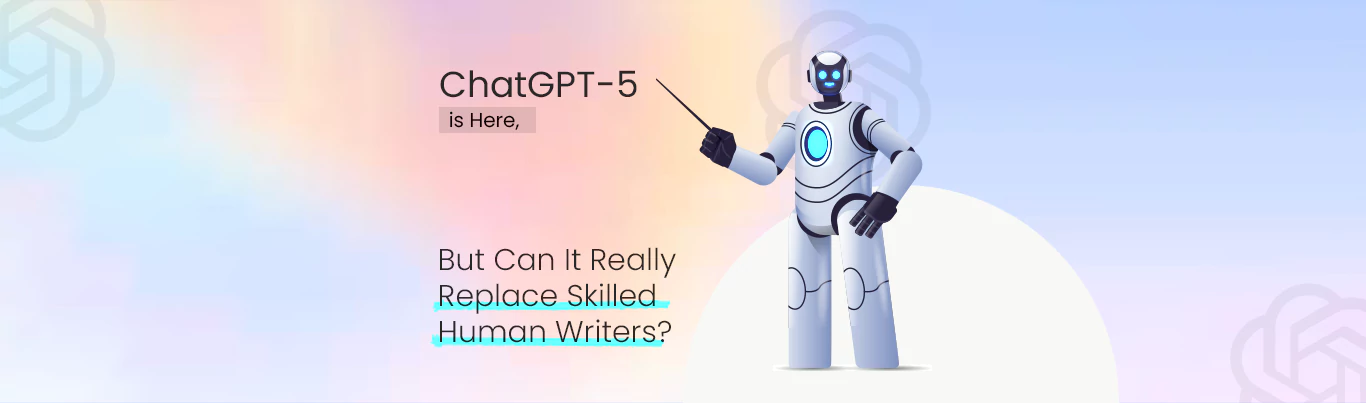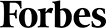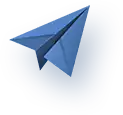Google Chrome Launches Improved Search Suggestion Feature
Thanks to For You Pages, you rarely have to visit your search bar on a social media platform. The algorithm studies your behavior, discerns what you like, and adjusts suggested posts in real-time.
Now, imagine such intuitiveness from a search engine.
Better yet, update Google Chrome to experience three new features that bring the future of search squarely into the present. While the search engine doesn’t have an FYP, it brings something similar to the user.
Google Massively Updates Its Search Engine
In a recent blog entry on The Keyword, Google announced three improvements to search suggestions in Chrome geared towards expediting your quest for information, particularly in instances of limited internet access.
While the post doesn’t specify the platform for these additions, whether they’re exclusive to mobile, desktop, or both, the screenshots featured on the post suggest these three features apply across the board.
1. The “People also search for” Feature

You can now see relevant suggestions based on what everyone else is searching for, displayed alongside the typical list of recommended search terms when initiating a query. This feature, called “People also search for,” enriches the search experience with collective insights.
2. Visualizing Related Searches
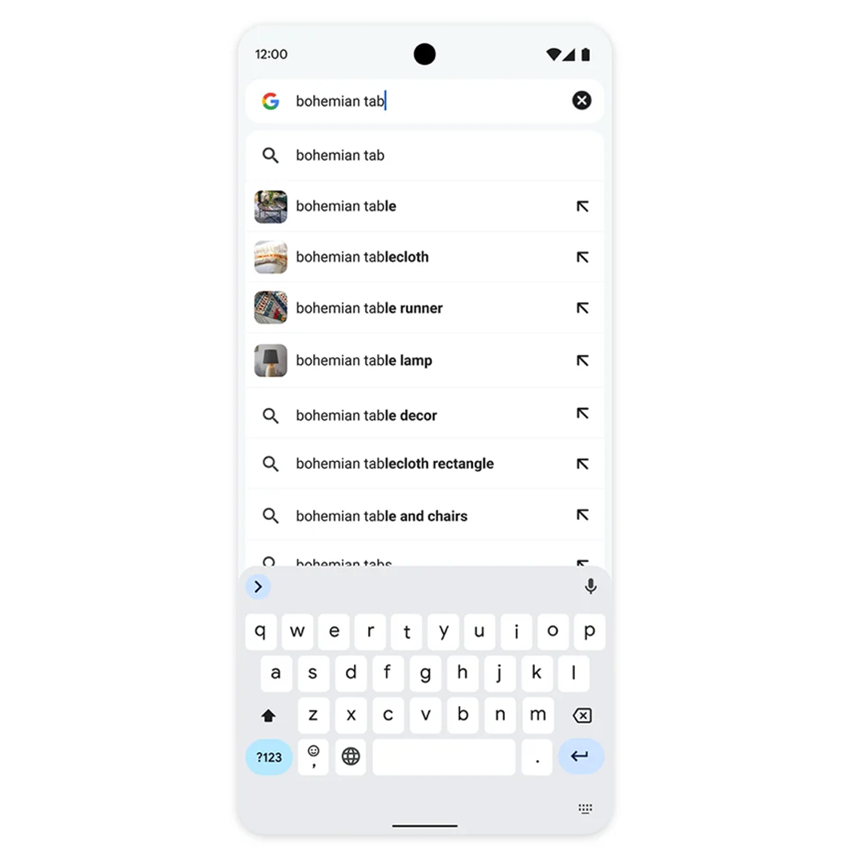
To further refine search results, you can now view additional images within search suggestions. This feature helps in cases where the entered term may not precisely match what you’re looking for. It displays thumbnail images of related searches other users have conducted.
3. Search Suggestions on Bad Connections
It doesn’t matter if your network connection is so bad you can’t even manage a simple Google search. Chrome’s enhanced on-device search capabilities will now offer search suggestions even when mobile users have a poor internet connection.
By not relying on external server requests all that much, users can receive search suggestions in Chrome even when offline or experiencing limited connectivity.
This improvement also extends to Incognito mode!
The Impact on SEO
The implementation of personalized search suggestions necessitates a shift in SEO tactics toward prioritizing optimization for pertinent long-tail queries that closely match searcher intent.
With Chrome introducing visual representations of products within broader shopping categories, marketers should focus on optimizing both text and visuals to improve their odds of popping up on a search suggestion.
With Chrome now offering search suggestions even in scenarios with limited connectivity, brands need to strategize on ensuring the discoverability of their content under such conditions. This may involve targeting keywords likely to be included in these suggestions to maintain visibility—it’s SEO 101 but different.
Learn More: What is Search Engine Positioning & How To Improve Ranking
The Benefits of Google Chrome’s New Search Suggestions
Website owners and digital marketers can capitalize on the three new features in the following ways:
1. Improve Visibility
By optimizing your website for these search suggestions, you increase its visibility to users actively seeking relevant content. This can drive more organic traffic to your site.
2. Improve User Experience
Understanding user intent and aligning your content with search queries ensures a better user experience. By providing valuable and informative content that meets user needs, you can improve engagement and satisfaction among your audience.
3. Targeted Reach
Incorporating long-tail keywords into your content allows you to target specific niches or audience segments effectively. This targeted approach increases the likelihood of your website appearing in search suggestions for relevant queries, reaching users with particular interests or needs.
4. Faster Discovery
With Chrome’s ability to provide search suggestions even under limited connectivity, your content remains discoverable even when your audience does not have a good network connection. By optimizing for these suggestions, you can expand your reach to anyone with an Android or Apple device.
How to Prepare Content Tailored to the New Google Chrome Features
Marketers should focus on optimizing their content to be cache-friendly, particularly in situations where connectivity is limited. This involves creating lightweight pages and implementing efficient coding practices.
Ensuring that the content is of high quality and relevance to address various user queries increases the chances of being featured in Chrome’s on-device suggestions.
Moreover, you must maintain an updated sitemap and use structured data to assist Chrome in quickly understanding and retrieving content, even when users are in Incognito mode.
Create Content for the New-and-Improved Search Engine
With the addition of these three new features, it’s more apparent than ever that Google wants to see helpful and unique content that fires off on all the E-E-A-T (Experience, Expertise, Authoritativeness, and Trustworthiness) cylinders in real-time.
In other words, you must put out relevant content to stay visible to your audience via search suggestions instead of merely aiming to top those search engine rankings. Bring out your A-game with our end-to-end SEO services.
Entrust our team with your digital marketing tasks to score those Chrome search suggestions.