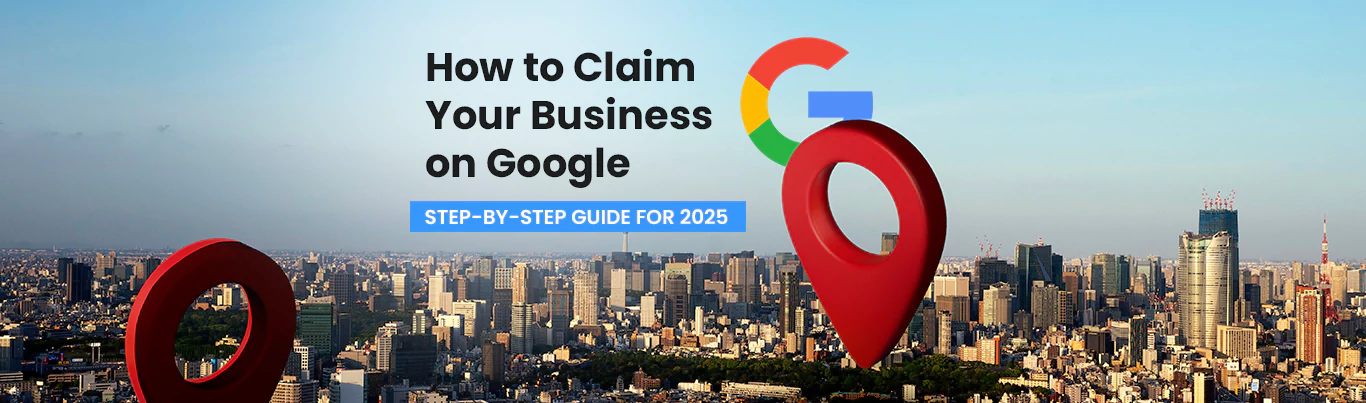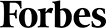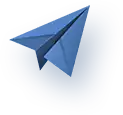How Do I Get My Business On Google
Every Business Needs a Presence on Google My Business
In today’s digital age, having a strong online presence is essential for any business. Google, as the world’s most popular search engine, plays a crucial role in helping businesses reach potential customers, 21% of whom use the internet to find relevant local businesses. One effective way to increase your visibility on Google is by creating and optimizing your Google My Business profile.
Take a look at this Google Business Profile for Erewhon, one of the most popular, upscale, health food stores that offer all kinds of organic, locally sourced, vegan, and sustainable products, and has taken the California scene by storm:
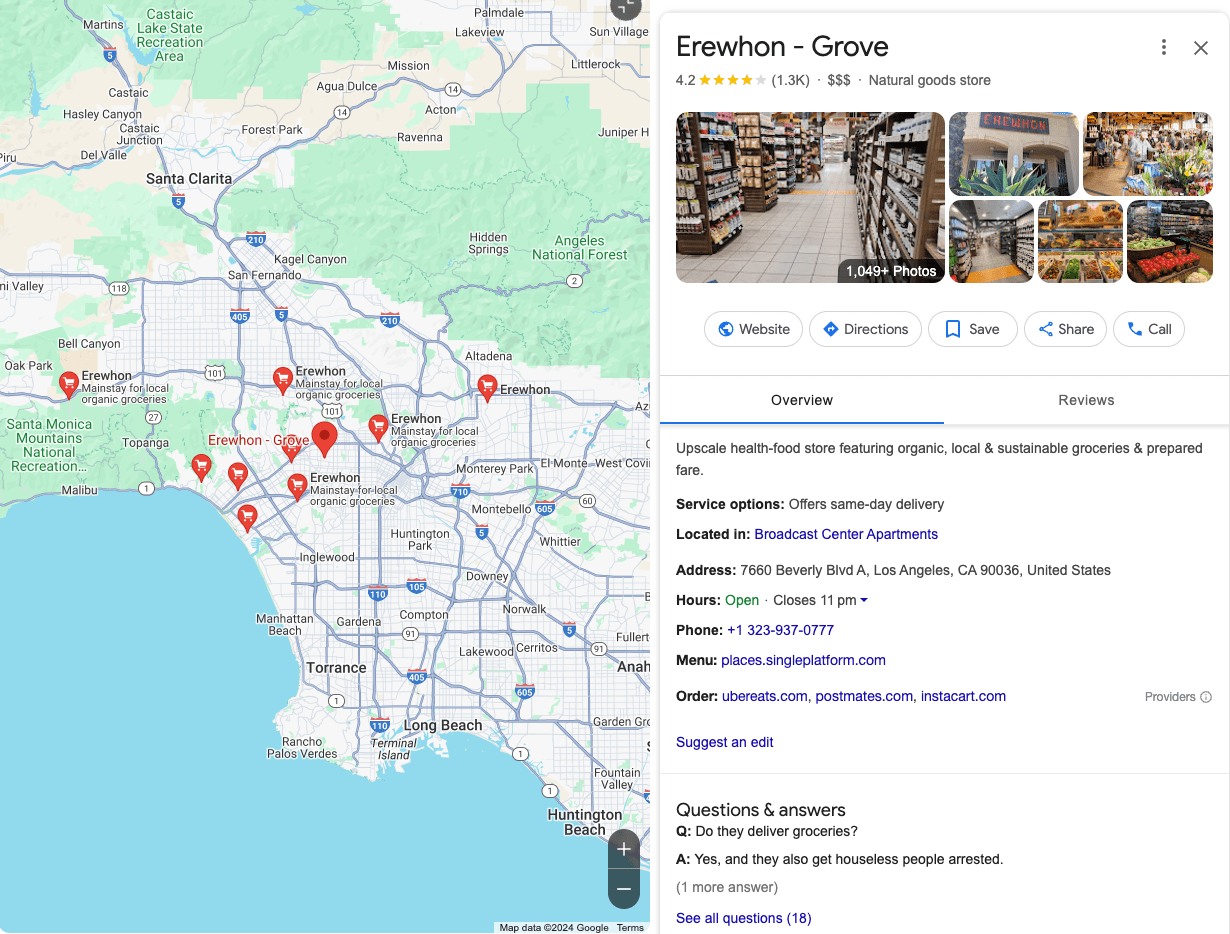
Recommended Read: Google My Business: The Ultimate Guide to Google Business Profile for Business Growth
What Is Google My Business & Why Do I Need It?
Google My Business (GMB), also known as Google Business Profile, is a free tool that allows businesses to manage their online presence on Google Search and Maps and essentially get their business on Google. It provides a platform for businesses to showcase their information, interact with customers, and attract new leads, enjoying their presence in the digital sphere as an active, engaged player or authority.
There are millions of businesses across the globe that are registered on this profile, actively creating content, sharing insights, and building a robust presence that represents their company, products, services, and values. Google Business Profile allows businesses to:
- Improve your local search ranking: When potential customers search for businesses in your area, your GMB profile can help you appear at the top of the search results.
- Increase your visibility on Google Maps: GMB allows your business to appear on Google Maps, making it easier for customers to find your location.
- Enhance your credibility: A well-maintained GMB profile can help you build trust with potential customers.
- Engage with customers: You can respond to customer reviews, answer questions, and share updates through your GMB profile.
Recommended Read: How to Rank Higher on Google Maps in 2024: 3 Proven Strategies
Why is Google Business Profile Important for Your Business?
Now that you understand the basics of GMB, here’s why it’s valuable for getting your business on Google:
1. Improved Local Search Ranking
One of the most significant benefits of Google Business Profile is its ability to boost your local search ranking. When potential customers search for businesses in your area using relevant keywords, your GMB profile can help you appear at the top of the search results. This is crucial because studies have shown that the majority of local searches result in a purchase within 24 hours.
2. Increased Visibility on Google Maps
In addition to local search results, GMB also helps your business get on Google Maps. This is especially important for businesses with a physical location, as it allows customers to easily find your business on a map and get directions. When you create a GMB profile, you can add your business’s address, phone number, and website, making it easy for customers to contact you.
3. Enhanced Credibility
A well-maintained GMB profile can help you build credibility and trust with potential customers. When customers see that your business has a GMB profile, they are more likely to believe that you are a legitimate and reputable business. Additionally, positive reviews on your GMB profile can help to further enhance your credibility.
Recommended Read: How to Optimize and Promote Your Google Business Profile for More Leads
4. Easier Customer Engagement
Google My Business profile provides a platform for you to interact with your customers and build relationships. You can respond to customer reviews, answer questions, and share updates about your business. By engaging with your customers in this way, you can demonstrate that you care about their experience and are committed to providing excellent service.
5. Valuable Analytics
GMB also provides valuable analytics that can help you track your business’s performance. You can see how many people have viewed your profile, how many have clicked on your website, and how many have called your business. This information can be used to identify areas where you can improve your online marketing efforts and where your gaps lie.
If you’re wondering, “How do I get my business listed on Google search?”, Google My Business is a valuable tool that can help your business increase its online visibility, attract new customers, and build credibility. By creating and optimizing your GMB profile, you can position your business for success in the digital age.
How To Create & Set Up Google My Business
Creating and setting up a Google My Business (GMB) profile is a straightforward process that we’ve highlighted in detail here, and it can significantly boost your online visibility. Here’s a quick step-by-step guide if you’re looking for an overview of what to expect:
1. Create a Google Account
If you don’t already have one, you’ll need to create a Google account. This account will be used to access and manage your GMB profile. We recommend using your business email to do so, allowing you to separate your personal email account from your work profile. It’s also easier for long-term management and sharing with our Google Maps optimization experts.
2. Go to Google My Business
Visit the Google My Business website. You can find it by searching for “Google My Business” in your preferred search engine.
3. Search for Your Business
Search for your business name and location in the search bar. If your business is already listed, you’ll be prompted to claim it. If it’s not listed, you’ll need to create a new listing. Your screen should look a little like this:
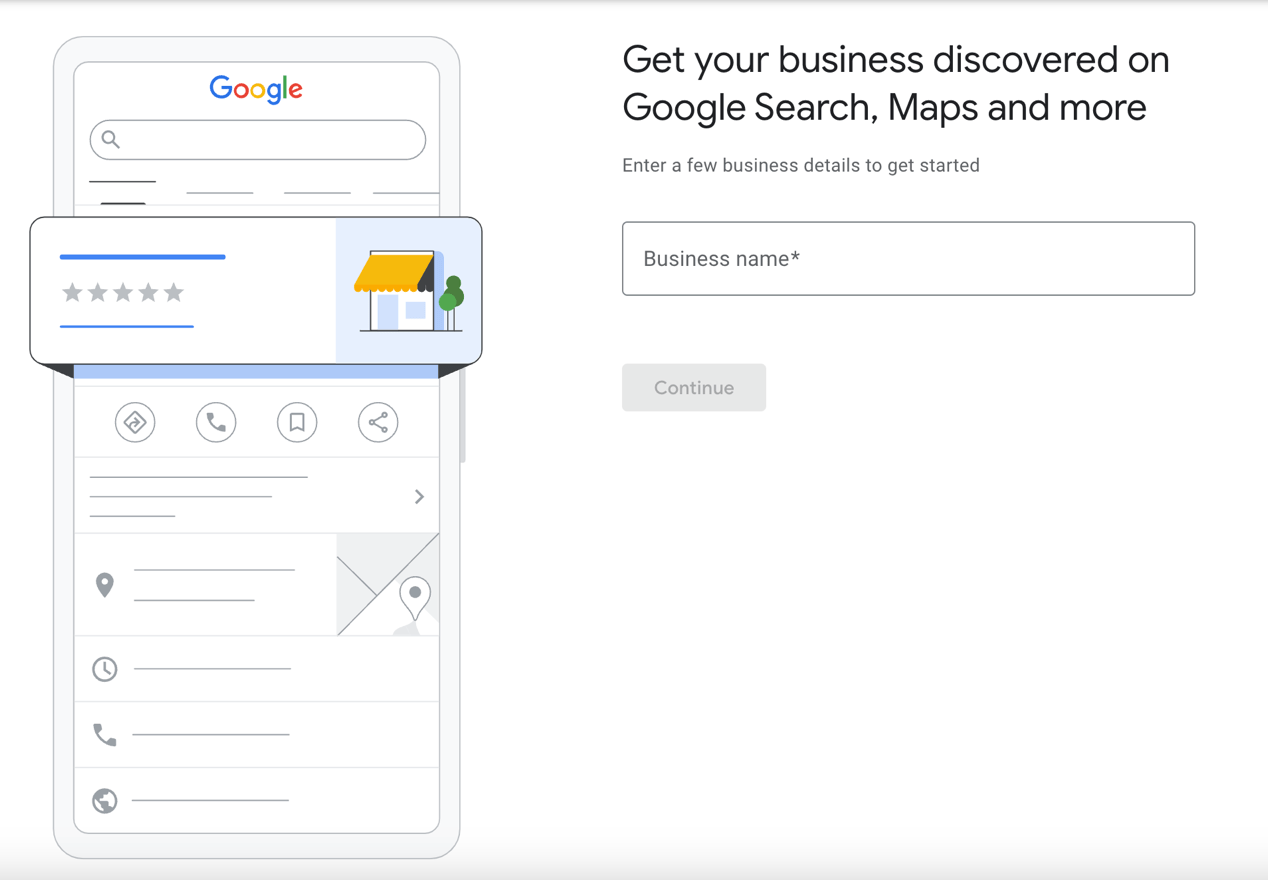
4. Claim or Create a New Listing
There’s two ways to register and access a listing to get your business on Google:
- Claiming an Existing Listing: If your business is already listed, you’ll need to verify your ownership. Google will typically send you a verification code by mail or phone.
- Creating a New Listing: If your business is not listed, you’ll need to create a new profile. You’ll be asked to provide basic information about your business, such as its name, address, phone number, and website. You’ll likely see the following options based on whether or not a local listing for your business exists:
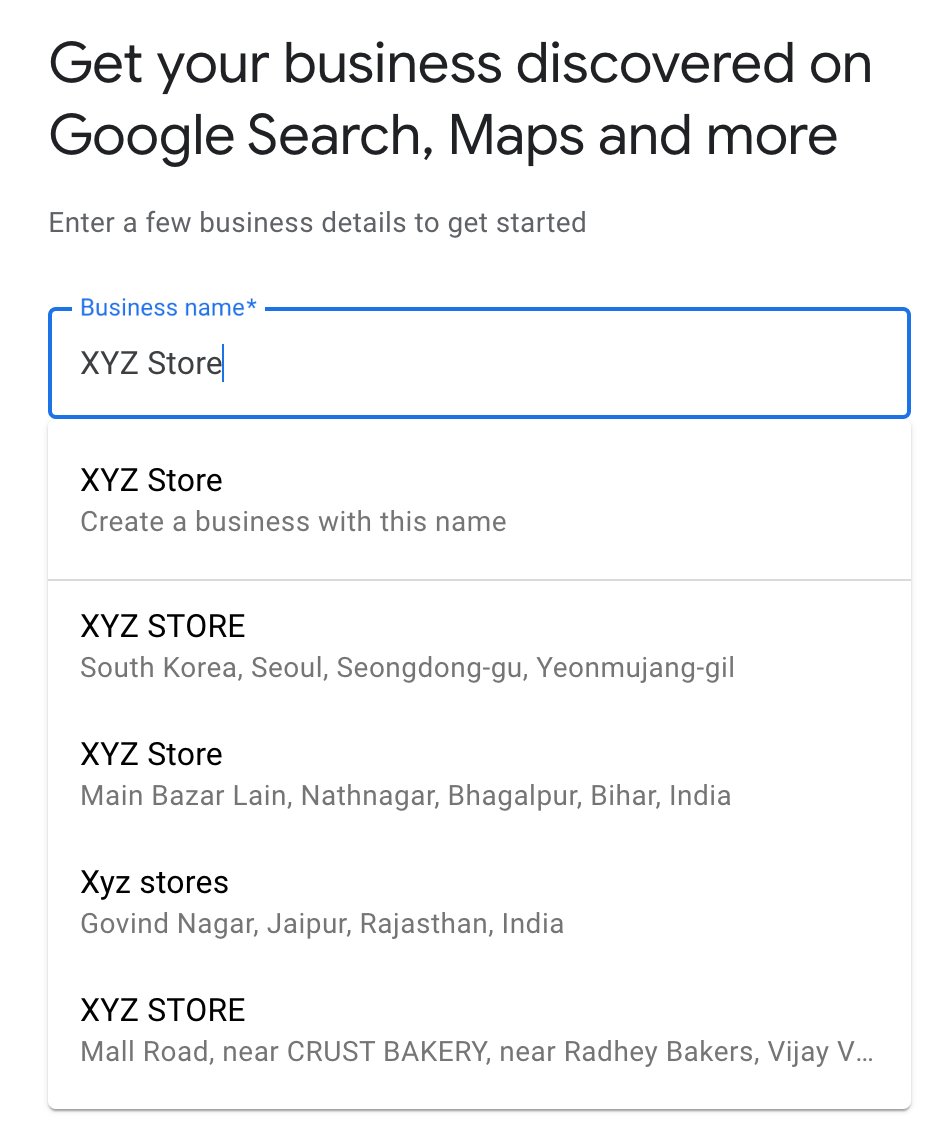
5. Provide Business Information
- Business Name: Enter your business’s exact name as it appears on official documents.
- Address: Provide your business’s physical address.
- Phone Number: Enter your business’s primary phone number.
- Website: If your business has a website, add the URL.
- Business Category: Choose the most relevant category for your business from the list provided.
- Additional Information: You may also be asked to provide additional information, such as your business hours, products or services offered, and a brief description.
Additional Tips for Creating and Setting Up Your GMB Profile
- Optimize Your Listing: Use relevant keywords in your Google Business Profile name, description, and category to improve your search engine ranking.
- Add High-Quality Photos: Include photos of your business, products, or services to make your listing more visually appealing and get your business on Google
- Respond to Reviews: Monitor and respond to customer reviews promptly to build trust and credibility.
- Post Regularly: Share updates about your business, such as new products, events, or promotions.
By following these steps and tips, you can create a strong and effective Google My Business profile that helps you attract new customers and grow your business. Here’s an instance of a detailed, keyword-optimized, engaging and informative post for a Search Berg client named Fathia’s Pallets Corp:
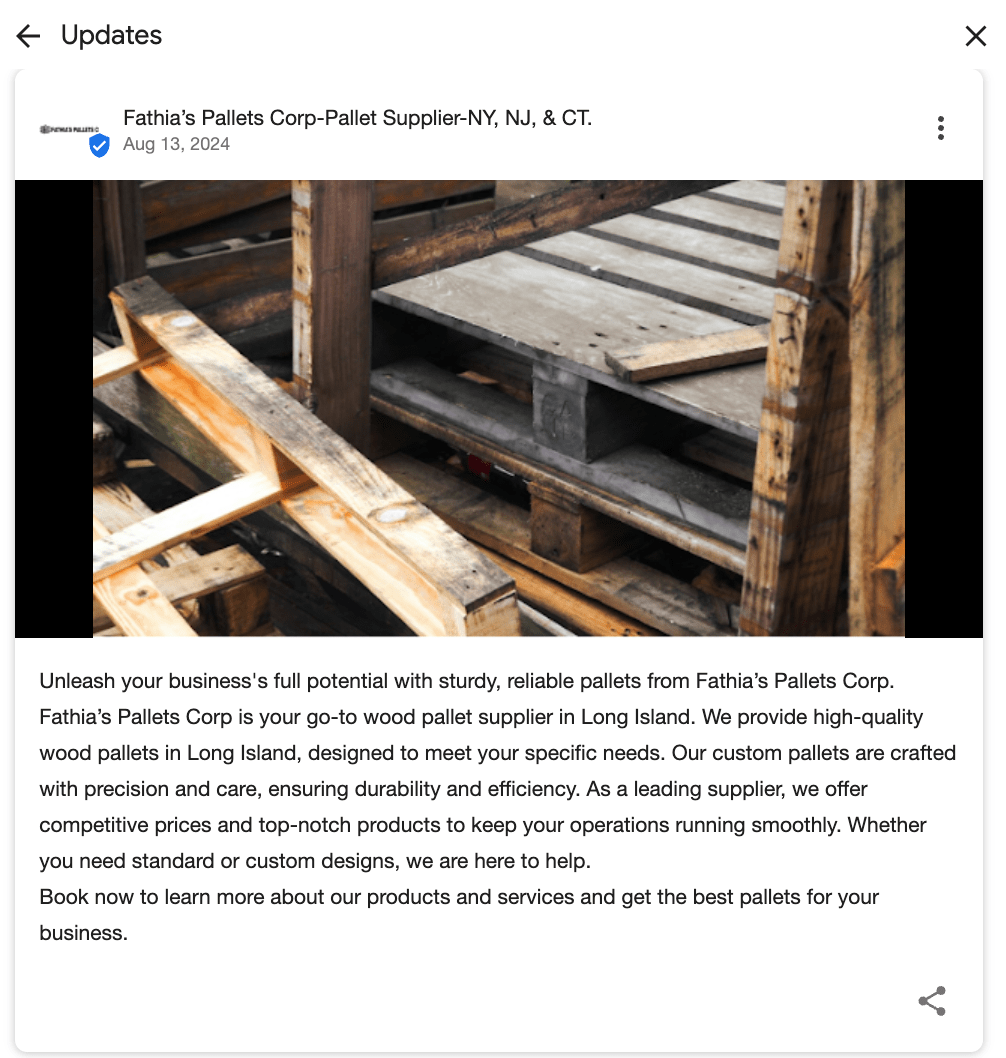
Recommended Read: Solving Common Google My Business Challenges for Small Businesses
How to Verify Your Google Business Profile
Once you’ve created your Google My Business (GMB) profile, you’ll need to verify your business to access all of its features. Google provides two methods for verification:
- By Mail: Google will send a postcard with a verification code to your business address. The postcard typically arrives within a few days. Once you receive it, enter the code into your GMB profile. This method is ideal for businesses that have a physical location.
- By Phone or Text: If you prefer, you can choose to verify your business by phone. Google will call your business phone number and provide you with a verification code. You’ll need to enter this code into your GMB profile to complete the verification process. This method is convenient for businesses that don’t have a physical location or that prefer to verify by phone.
- Live Video Call or Video Recording: In some cases, you may be able to opt for video recording or live video calls for verification wherein you will receive a code through these methods. However, these are not always available and may require additional time.
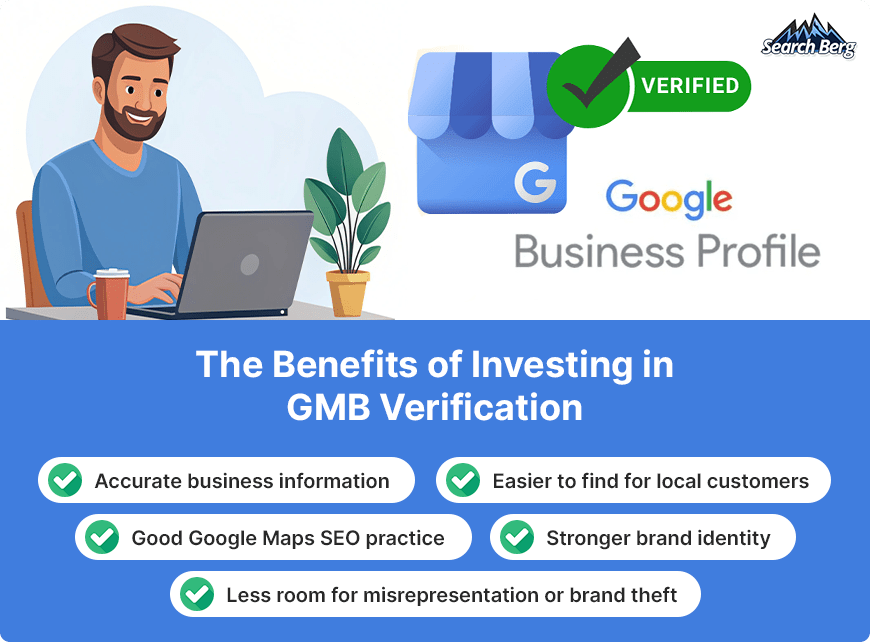
Verifying your business on Google’s Business Profile feature is essential for accessing all of its features, such as managing your business information, responding to customer reviews, and posting updates. Once your profile is verified, you can start using it to improve your online visibility and attract new customers. The two takeaways you need to remember if you want to get your business on Google are:
- Verify your business: Follow the verification process as described above.
- Optimize your listing: Use relevant keywords in your business name, description, and category. We can help you identify and leverage the right keywords for your business and category, enabling you to target your specific audience and user intent more effectively.
By creating and optimizing your Google Business profile, you can significantly improve your online visibility, attract new customers, and enhance your business’s reputation. Follow the steps outlined in this guide to get your business listed on Google and start reaping the benefits.
How to Put Your Business on Google Maps Step-by-Step
Once you’ve created your Google My Business (GMB) profile, you can follow these steps to ensure your business appears on Google Maps:
- Add Your Business Address: Ensure that the address you enter is accurate and complete. This will help Google correctly pinpoint your business’s location on the map.
- Choose the Right Category: Select the most relevant category for your business from the options provided. This helps Google understand what your business offers, match it with relevant searches, and categorize it in the most appropriate business segment.
- Add High-Quality Photos and Videos: Showcase your products, services, or business location with high-quality images and videos. This can make your listing more visually appealing, and help customers get a better sense of your business.
Here’s an example of what your profile should look like after Google Maps optimization and adding images on Google Maps:

By following these steps, you can increase the likelihood of your business appearing in Google Maps search results when potential customers search for businesses in your area. This can help you attract new customers and improve your local visibility. If you’re overwhelmed by these steps, don’t worry, our Google Maps optimization services can help you set them up.
How to Use Google Business Profile
Once you’ve created your Google My Business (GMB) profile, you can use it to:
1. Update Business Information
Keep your business information up to date to ensure that customers have the most accurate and current information. This includes:
- Business hours: Update your business hours to reflect any changes, such as holidays or special events.
- Address: If your business moves to a new location, update your address immediately.
- Phone number: Make sure your phone number is correct and easily accessible.
- Website: If you have a website, include the URL in your GMB profile.
3. Manage Reviews
Monitor and respond to customer reviews on your GMB profile. Positive reviews can help to build trust and credibility, while negative reviews can damage your reputation. If you receive a negative review, respond professionally and try to resolve the issue.
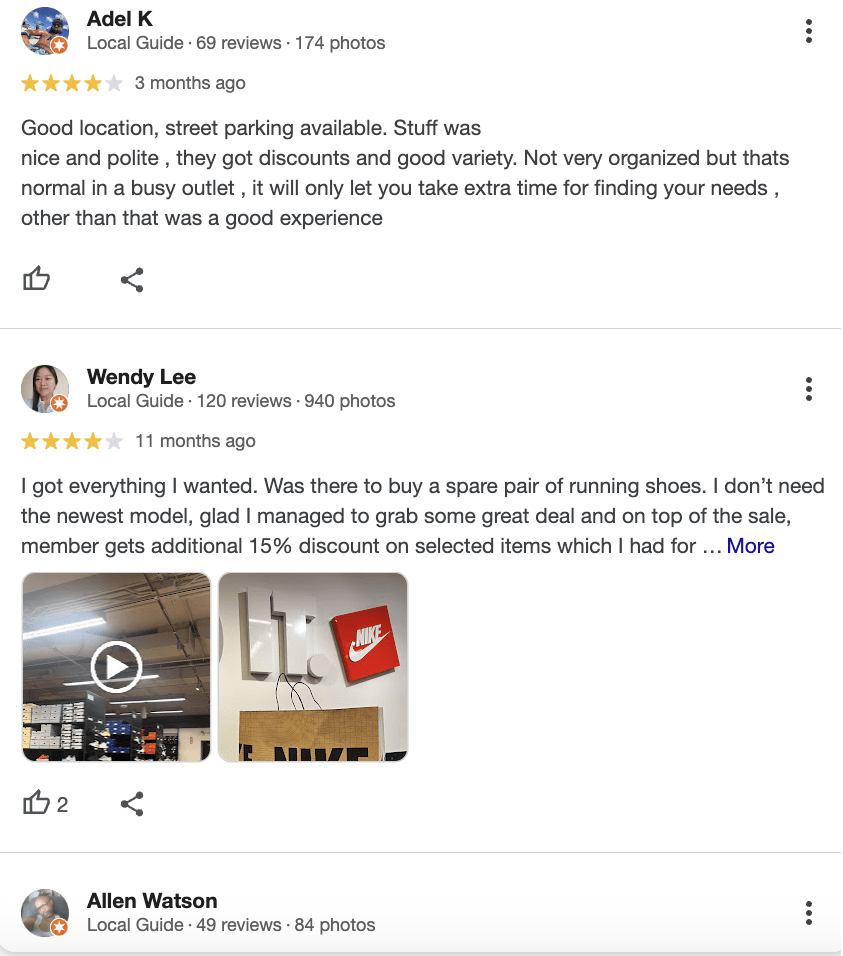
4. Post Updates
Use GMB to share news, events, or promotions with your customers. This can help you keep your business top of mind and drive traffic to your website or physical location. Our Google Maps SEO services create customized content and high-quality posts that offer insights, updates, and details about your services to ensure that you’re active.
5. Engage with Customers
GMB provides a platform for you to interact with your customers directly. Respond to questions and messages promptly to demonstrate that you value their feedback and are committed to providing excellent customer service.
By using GMB effectively, you can improve your online visibility, attract new customers, and build a strong reputation for your business.
Recommended Read: How to Optimize Google My Business for Voice Search
Frequently Asked Questions about Getting Your Business on Google
How do I get my business to show up on Google Search?
To improve your business’s visibility on Google Search, you need to:
- Create a Google My Business (GMB) profile: This provides essential information about your business to Google.
- Optimize your website: Ensure it’s mobile-friendly, has clear navigation, and uses relevant keywords.
- Build high-quality backlinks: Encourage other websites to link to yours.
- Create and share valuable content: Publish blog posts, articles, or videos.
- Encourage customer reviews: Positive reviews can boost your search ranking.
- Use social media: Promote your business on platforms like Facebook, Instagram, and Twitter.
Is it free to put your business on Google?
Yes, creating a Google My Business profile is completely free.
How do I put my business on Google?
To put your business on Google, create a GMB profile and provide information about your business, such as its name, address, and phone number.
How do I get my business access to Google?
Creating a GMB profile gives your business access to Google Search and Maps.
How do I add my business on Google?
To add your business on Google, create a Google My Business profile.
How do I qualify for Google business?
Any business with a physical location can qualify for a GMB profile.
Why is my business not showing up on Google?
Several factors can affect your business’s visibility, including:
Incomplete or inaccurate GMB profile information
- Lack of high-quality backlinks
- Poor website optimization
- Slow website loading times
- Negative reviews
How do I enable my business on Google?
After creating your GMB profile, you’ll need to verify your business to enable it. Google will send a verification code to your business address or phone number.
Why won’t my business show up on Google?
If your business is still not showing up on Google after verifying your GMB profile and optimizing your website, consider consulting with a digital marketing professional for further assistance.
Trust Search Berg to Get Your Business on Google
Whether you’re a business owner or unfamiliar with technology, don’t worry about it. We can help you create an engaging, visually appealing profile that attracts old and new customers alike. We’re committed to helping your business get recognized on Google, using only the most impactful methods!
Our Google Maps Optimization services specialists will design customized strategies, optimizing your website, Google profile and business postings, social media, and more, using the latest tools and solutions. Get in touch with us to learn more.
You’ll be soaring through the ranks in no time!
Create a Google Business Profile with Our Help
Get in touch with our company to invest in your Google Business Profile and kickstart your online presence.
No spam, just expert advice!