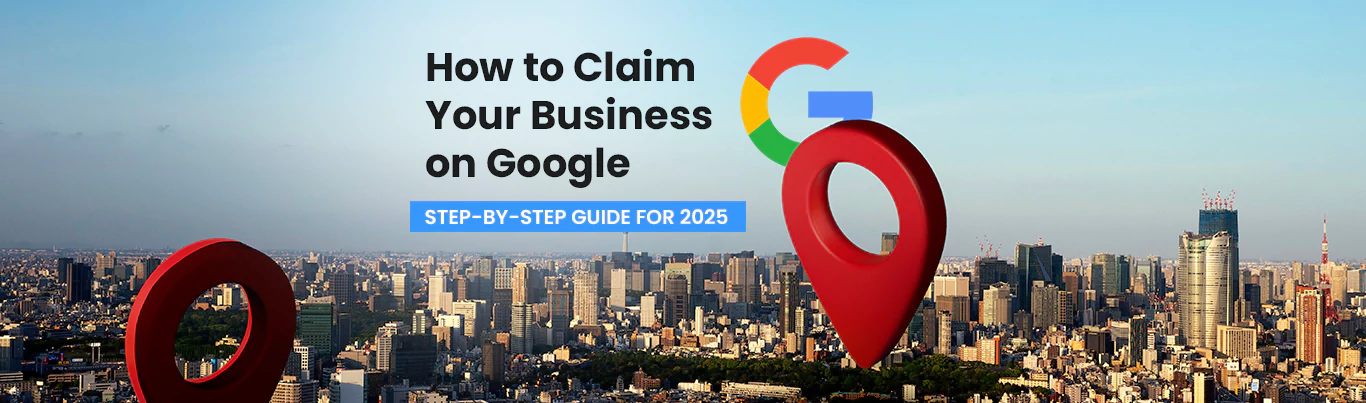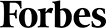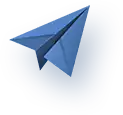Does My Small Business Need a Google My Business Listing?
Small Business Owners—Do You Really Need a GMB Listing?
Small businesses make up 99.9% of all firms and companies in the US, with 33 million of them existing across the nation.
This means that, more likely than not, there will be competition in your own region and opportunities that you’ll miss out on as a result of not having an exciting digital presence.
In 2024 and moving forward, a strong online presence is no longer a luxury but a necessity for small businesses. With consumers increasingly turning to the internet to discover local businesses, it’s imperative that your company is easily found and accessible. Google, as the world’s most popular search engine, plays a pivotal role in connecting businesses with potential customers.

One of the most effective ways to enhance your local search visibility is by leveraging Google My Business (GMB) for your small business.GMB or Google Business Profile (GBP) is a free platform that allows businesses to create their profiles, manage their online presence, and interact with customers. By optimizing your GMB listing, you can improve your chances of appearing prominently in Google’s listings, including local search results, maps, and other local SEO platforms.
Whether you’re a small neighborhood shop or a larger local enterprise, a well-optimized GMB profile can significantly impact your business’s success. By understanding the importance of GMB optimization services and implementing effective optimization strategies, you can attract more customers, build trust, and drive growth.
The Power of GMB: Why Your Business Can’t Afford to Miss Out
Google My Business (GMB) is a free and powerful tool that can significantly boost your local search visibility and improve your business’s online reputation. By creating and optimizing your GMB profile, you can increase your chances of appearing prominently in Google’s local search results, maps, and Knowledge Graph.
Increased Local Search Visibility:
When customers search for businesses near them, Google’s local search algorithm prioritizes small businesses with well-optimized GMB profiles. By providing accurate and comprehensive information about your business, including your name, address, phone number (NAP), website, and business hours, you can improve your chances of appearing at the top of local search results. Additionally, GMB allows you to add photos and videos of your business, products, or services, which can make your business listing on Google more visually appealing and engaging.
Enhance Credibility and Trustworthiness:
A verified GMB profile can significantly boost your business’s credibility and trustworthiness. When customers see that your business listing has been verified by Google, they are more likely to trust your information and consider doing business with you. Verification also helps to protect your business from fraudulent listings that may be created by competitors. By verifying your Google Business profile, you can demonstrate your commitment to transparency and professionalism.
Not convinced? Put yourself in the shoes of a customer. Who are you more likely to trust? A random business with nothing but an Instagram or Facebook page, or a business with a comprehensive online presence, website, reviews and listings on Google? We know you already know your answer.
Improve Local Search Visibility:
One of the most significant benefits of listing a business on Google is that it can help you improve your local search visibility. When customers search for businesses near them, Google’s local search algorithm prioritizes small businesses with well-optimized GMB profiles. By providing accurate and comprehensive information about your business, including your name, address, phone number (NAP), website, and business hours, you can increase your chances of appearing at the top of local search results.
Additionally, GMB allows you to add photos and videos of your business, products, or services, which can make your listing more visually appealing and engaging. You don’t want to disappear.

Free and Accessible Platform:
The best thing about GMB is that it’s a completely free platform with no hidden fees or subscription costs associated with using it. This makes it an accessible and cost-effective way for businesses of all sizes to improve their online visibility and attract new customers. Whether you’re a small neighborhood shop or a larger local enterprise, GMB can help you reach your target audience and grow your business.
It’s an excellent way to get your business recognized and generate profits with no extra cost to yourself. Plus, you’re not paying platform fees, just service fees for our Google Maps optimization services and getting premium content and postings out of it.
Recommended Read: How Do I Get My Business On Google
Getting Your Business Listed on Google: A Step-by-Step Guide
To effectively reach your target audience and improve your local search visibility, it’s essential to have your business listed on Google. This involves creating or claiming a Google My Business (GMB) profile. We’ve talked about this extensively in the past, too, but here’s a quick overview of what the process entails:
Creating a Google Account:
If you don’t already have a Google account, you’ll need to create one. This is a simple process that involves providing your basic information, such as your name, email address, and password. Once you’ve created your account, you can access various Google services, including Google My Business.
Claiming or Creating a GMB Profile:
Once you have a Google account, you can proceed to claim or create your small business GMB profile. If your business already has a GMB listing, you can claim it by searching for your business name and following the on-screen instructions. If your business doesn’t have a listing, you’ll need to create a new one by providing your business name, address, phone number, and website.
Verifying Your Business:
To ensure the accuracy and authenticity of your small business Google Business profile, Google requires you to verify your business. This helps to prevent fraudulent listings and ensures that customers can trust the information provided.
There are several verification methods available:
- Mail Verification: Google will send a postcard to your business address containing a verification code. Once you receive the postcard, you can enter the code into your GMB profile to verify your business.
- Phone Verification: Google will call your business phone number and provide you with a verification code. You’ll need to enter this code into your GMB profile to verify your business.
- Google My Business App Verification: If you have a smartphone, you can use the Google My Business app to verify your business. Simply open the app, select your business, and follow the on-screen instructions.
Verification is crucial for improving your local search visibility and building trust with customers. A verified GMB profile indicates that your business is legitimate and credible.
By following these steps and completing the verification process, you can successfully get your business listed on Google and start reaping the benefits of improved local search visibility.

Recommended Read: How to Keep Your Google My Business Information Up-To-Date
Claiming Your Existing GMB Profile Effectively
If your business already has a GMB profile, you’ll need to claim it to gain control over your Google listing and make necessary updates. Here’s a step-by-step guide on how to claim your GMB profile:
Identify Existing Profile:
- Search for Your Business: Use Google Search to search for your business name, address, or phone number.
- Look for a GMB Listing: If your business has a GMB profile, it will likely appear in the local search results or Google Maps.
Claiming Process:
- Click “Claim This Business”: Once you’ve found your GMB profile, click the “Claim This Business” button.
- Verify Ownership: Google will provide you with several options to verify your ownership of the business. These may include receiving a postcard with a verification code, receiving a phone call with a verification code, or using Google My Business app verification.
- Update Information: After verifying ownership, you’ll be able to update your business information, including your address, phone number, website, and business hours.
Troubleshooting:
If you encounter any issues during the claiming process, here are some tips:
- Check for Accuracy: Ensure that the information you provide matches the information listed on your GMB profile.
- Contact Google Support: If you’re unable to claim your profile, contact Google’s support team for assistance.
- Be Patient: The verification process may take some time, so be patient and allow for a few days for the verification code to arrive.
It helps to claim your existing GMB profile and take control of your online presence to prevent misinformation, misrepresentation, and inaccurate details.
How and Why Verifying Your GMB Profile is Vital
Once you’ve claimed or created your Google My Business (GMB) profile, it’s time to complete the setup process. This involves providing accurate and comprehensive information about your business, choosing appropriate categories, and verifying your profile.
Complete Business Information:
- Business Name: Enter your business’s exact name as it appears on your storefront or website.
- Address: Provide your business’s complete address, including street address, city, state, and ZIP code.
- Phone Number: Enter your business’s primary phone number.
- Website: Add your business’s website URL.
- Business Hours: Specify your business’s regular hours of operation.
Choose Categories:
Selecting the appropriate categories for your business is crucial for improving your search visibility. Google offers a wide range of categories, so it’s important to choose the ones that best describe your business. You can select multiple categories if your business listing falls into several different categories, for e.g. fashion and home goods or food and grocery.
Add Photos and Videos:
High-quality images and videos can help your GMB profile stand out and attract potential customers. Consider adding photos of your storefront, interior, products, and team members. You can also add videos to showcase your business in action or highlight your products or services. Video and photo content go a long way in making your business more appealing and engaging, helping you create a more powerful listing and advertising your products, services, and ambience more effectively.
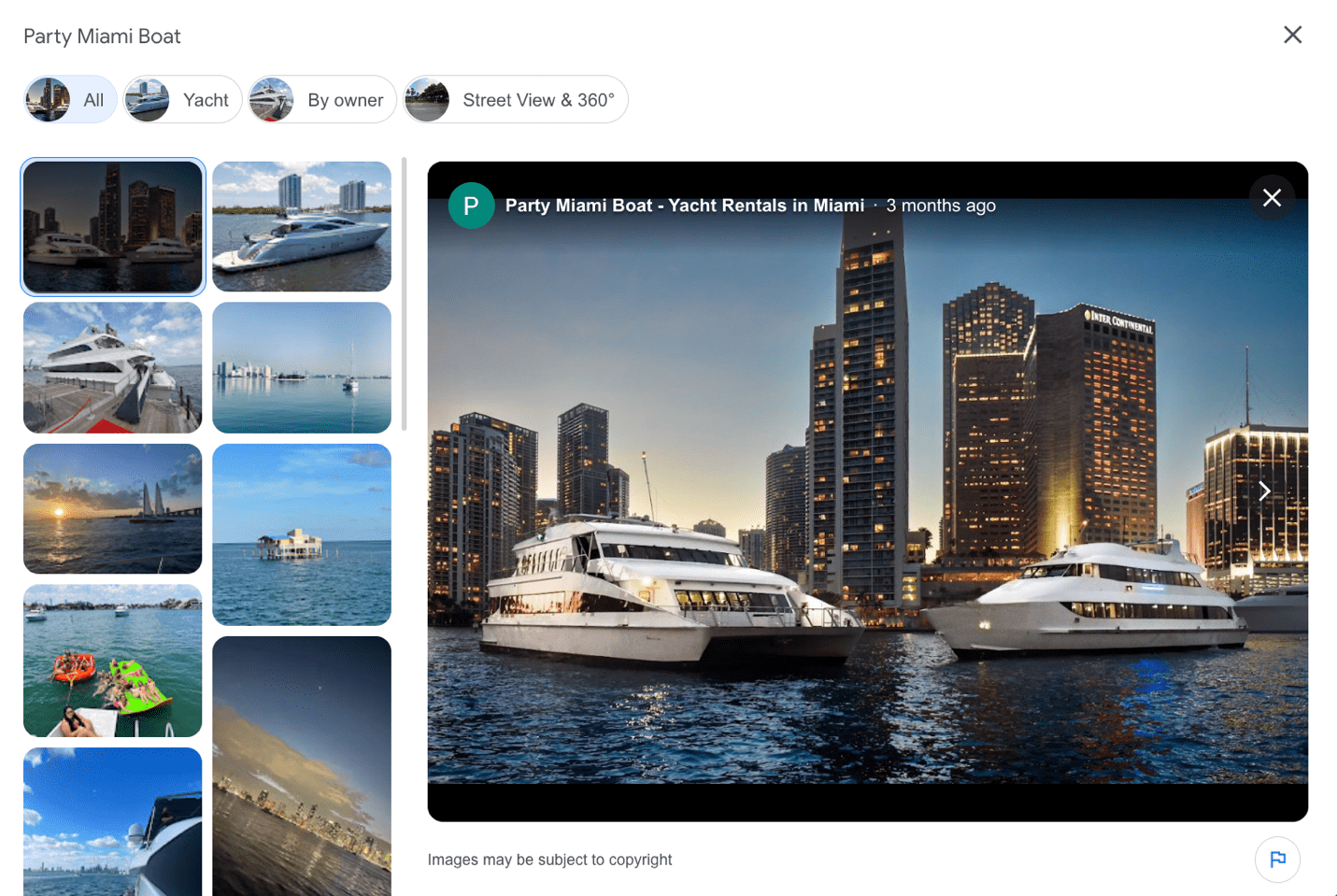
The Importance of Verifying Your GMB Profile
Verifying your Google My Business (GMB) profile is a crucial step in setting up your online presence. It offers several significant benefits that can help your business stand out and attract more customers. We’ve shared how you can verify your profile above, but here’s why it’s a game-changer:
Enhanced Credibility and Trustworthiness:
When customers see that your small business GMB profile has been verified by Google, they are more likely to trust the information provided. A verified profile indicates that your business is legitimate and credible, which can help build trust and confidence with potential customers.
Improved Local Search Visibility:
Verifying your GMB profile can also improve your local Google business search visibility. Google prioritizes verified businesses in its local search results, making it more likely that your business will appear at the top of search results for relevant keywords. This can help you attract more potential customers who are searching for businesses like yours in their local area.
Access to Advanced Features:
Once your GMB profile is verified, you’ll gain access to advanced features that can help you better manage your online presence. These features may include the ability to create posts, respond to reviews, and track your business’s performance.
Protection Against Fraudulent Listings:
Verifying your GMB profile can also help protect your business from fraudulent listings that may be created by competitors or malicious actors. By verifying your profile, you can ensure that your business information is accurate and up-to-date.
Optimizing Your GMB Profile for Maximum Impact
Once you’ve successfully set up and verified your Google My Business (GMB) profile, it’s time to optimize it to improve your local search visibility and attract more customers. Here are some key strategies to consider:
Keyword Optimization
- Identify Relevant Keywords: Use keyword research tools like Google Keyword Planner to find relevant keywords that your target customers are likely to search for. Consider the specific needs and preferences of your local audience. If you’re not sure where to begin with this, Search Berg’s local maps SEO pros have your back.
- Incorporate Keywords Strategically: Integrate these keywords naturally into your business name, description, categories, and product or service descriptions. Avoid keyword stuffing, as it can negatively impact your rankings. It’s truly a fine balance between assertive and over-the-top.
- Optimize Photos and Videos: Add relevant keywords to the file names and descriptions of your images and videos. This can help your content appear in relevant search results when people search for specific terms.
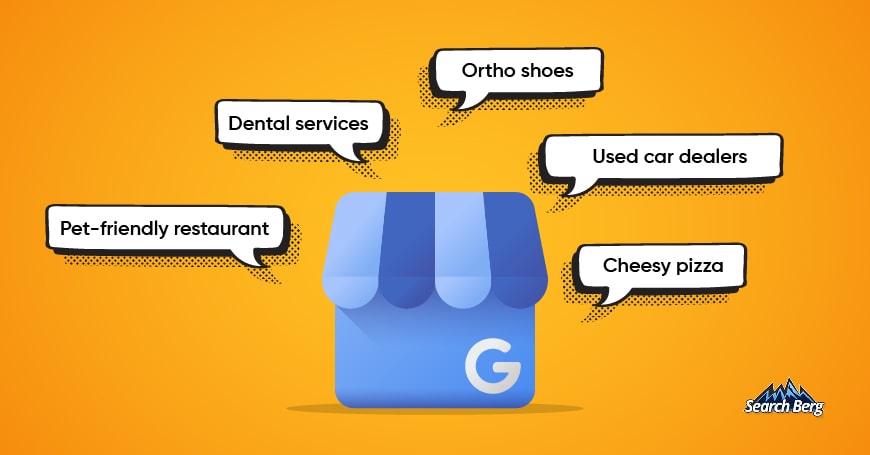
Regular Updates
- Keep Information Accurate: Ensure that your business information, including your address, phone number, website, and business hours, is always up-to-date. Outdated information can confuse customers and harm your reputation.
- Post Updates Regularly: Use GMB’s posting feature for your small business to share news, promotions, or events with your customers. This helps keep your profile active and engaging, and it can also drive traffic to your website or physical location.
- Respond to Messages Promptly: Respond to customer messages through GMB’s messaging feature. This shows that you value your customers and are committed to providing excellent service. Timely responses can help build trust and loyalty.
By implementing these optimization strategies, you can significantly enhance your listing on Google and improve your local search rankings. Remember, consistency is key, so make sure to regularly update and maintain your profile to maximize its impact.
Encourage Customer Reviews:
- Provide Excellent Service: Deliver exceptional service to encourage customers to leave positive reviews.
- Make it Easy to Review: Include a link to your GMB profile on your website or receipts to make it easy for customers to leave reviews.
- Respond to Reviews: Thank customers for their positive reviews and address any negative feedback promptly.
Why You Should Respond to Reviews:
- Show Customer Engagement: Responding to both positive and negative reviews demonstrates your commitment to customer satisfaction.
- Address Concerns: For negative reviews, offer apologies and solutions to address the customer’s concerns.
- Maintain a Positive Image: Aim to maintain a positive overall rating on your GMB profile.
Enhance your Google listing and Google Maps marketing, and thus, improve your local search rankings. Remember, consistency is key, so make sure to regularly update and maintain your profile to maximize its impact.
Recommended Read: How to Optimize Google My Business for Voice Search
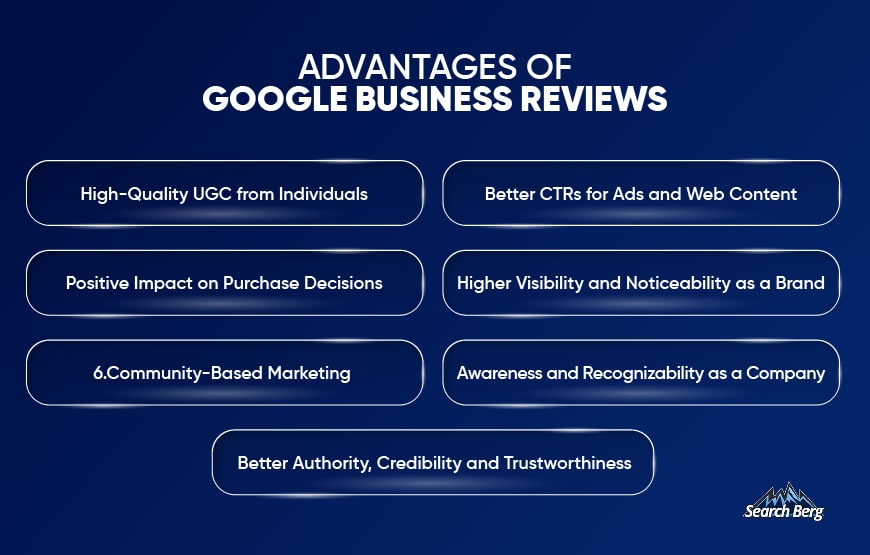
Encouraging Customer Reviews and Managing Your Online Reputation
We all know by this point that customer reviews play a crucial role in influencing your business’s online reputation and local search rankings—but how do you even get them to leave them? By encouraging positive reviews and responding to all feedback, you can build trust with potential customers and improve your overall visibility, which is we we’re sharing some of our top insights:
Encourage Reviews:
- Provide Incentives: Offer incentives to encourage customers to leave reviews, such as discounts, promotions, or loyalty points.
- Make it Easy to Review: As mentioned above, you can add a link to your GMB profile on your website, receipts, or email signatures. You can also use QR codes to make it even easier for customers to leave reviews.
- Send Follow-up Emails: After a customer has interacted with your business, send a follow-up email asking them to leave a review.
- Ask in Person: If a customer has had a positive experience, politely ask them to leave a review on your GMB profile.
Respond to Reviews:
- Thank Customers: Respond to positive reviews with a sincere thank-you message. This shows that you appreciate your customers’ feedback.
- Address Concerns: If you receive a negative review, respond promptly and professionally. Apologize for any inconvenience and offer a solution to resolve the issue.
- Learn and Improve: Use customer feedback to identify areas where you can improve your business.
Monitor Your Online Reputation:
- Use Reputation Monitoring Services: Our reputation management services can help you monitor your online reputation, including your GMB reviews.
- Stay Active: Regularly check your GMB profile for new reviews and respond to them promptly.
- Address Negative Feedback: If you encounter negative feedback, take steps to address the issue and improve your business. Acknowledgement and acceptance go a long way in building trust.
By following these strategies, you can encourage customers to leave reviews, manage your online reputation effectively, and build trust with your target audience.
Work with Search Berg’s Highly Seasoned GMB Optimization Experts
Is your small business struggling to attract local customers? Are you missing out on valuable opportunities due to low search engine visibility? Search Berg’s expert GMB optimization services can help you skyrocket your online presence.
Our team of SEO professionals will meticulously optimize your small business’s GMB profile, ensuring it appears prominently in local search results. We’ll optimize your business information, encourage positive reviews, and create engaging content to attract potential customers.
By choosing Search Berg, you’ll benefit from increased local search visibility, enhanced customer engagement, an improved online reputation, and higher conversion rates. Don’t let your competition outrank you.
Contact Search Berg today for a free consultation and discover how our GMB optimization services can help your business thrive.
Get Your Small Business the Local SEO Boost It Needs
Choose Search Berg’s Google My Business Optimization services to kickstart your virtual presence.
No spam, just expert advice!