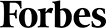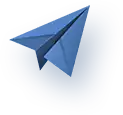10 Tips to Optimize Your Google Product Listing Ads
Move over, standard text-based ads. There’s a new sheriff in town: Google product listing ads.
When Google first introduced product listing ads (PLAs), the SEO world knew they were going to change the game for eCommerce businesses.
A far cry from regular ads, PLAs provide more information to users, including photos, reviews, titles, prices, buying options, ratings, store names, and so much more.
As your products are plastered inches away from Google search queries, web users feel compelled to engage with them.
PLAs capture buyer intent, provide a spectacular user experience, and give you sweet conversions…if they’re leveraged correctly, that is.
PLA marketing can easily go wrong if you leave optimization out of the mix.
If you simply launch PLAs and let them collect dust, your competitors will engulf you.
We’re here to make sure that doesn’t happen.
Join us as we walk you through the best ways to optimize your Google product listing ads.
Which tricks will give your ads the traction they deserve? Are there any mistakes you should avoid?
Buckle up; we’re covering the A-Z of effective Google PLA optimization.
Table of Contents
- Get the Details Just Right
- Use Simple, High-Quality Images That Match User Intent
- Write Relevant, Short Product Descriptions
- Master the Art of Keeping the Title Short Yet Informative
- Use the Right Feed Attributes
- Make Your PLAs Pop with Extensions
- Become an Automation Whizz
- Use Negative Keywords
- Target Your Local Audience
- Organize Product Ads
Take Your Google PLA Game to the Next Level with Search Berg
Bigger sales are finally within reach… grab ’em! Let our PLA marketing team show you the way. Fill out the form below for a free proposal!
1. Get the Details Just Right
Sounds pretty basic, right?
It is, but advertisers still get this wrong.
While this is the easiest mistake to make, it’s also the most critical.
If you mess up the details, your ads will fail to make it to the top.
When it comes to PLA optimization, shaping up your ads is the first step.
Here’s what we mean.
Let’s say you’re looking for white and red sneakers. If you run this search query, your PLA feed will look something like this:
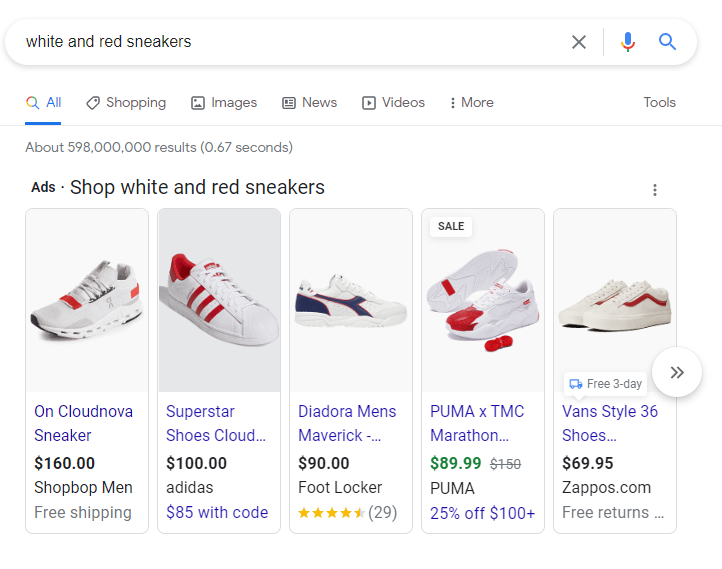
And if you’re working from home and dealing with a gimcrack laptop that needs to be replaced at the earliest, a quick Google search will fetch these results:
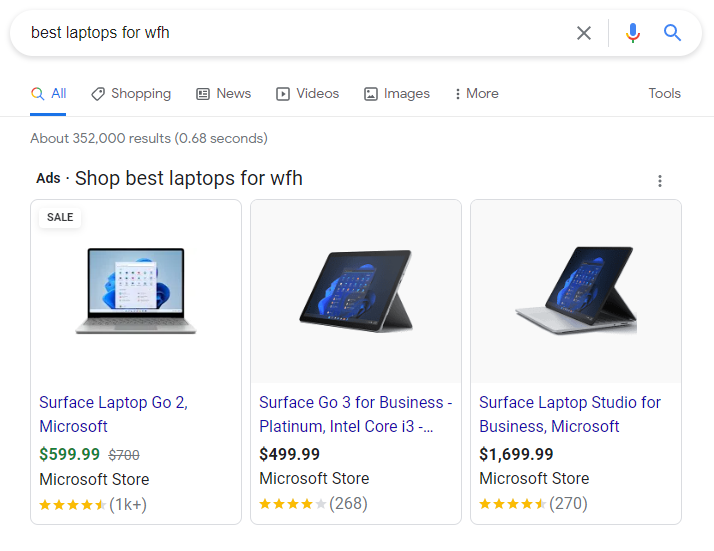
What’s the first thing you notice about these PLAs?
They’re accurate, relevant, and to the point.
There are no embellishments or errors; you get exactly what you asked for.
Your PLAs should follow the same recipe.
The product title should be specific, succinct, and direct; it shouldn’t exceed 70 characters.
Mention the accurate price and make sure you update it within 12 hours of making price changes, if any.
Avoid spelling, punctuation, grammar, and syntax errors like the plague.
If your PLAs are filled with errors, Google won’t even consider your ads, let alone display them in the PLA feed.
Use the right product category. If you’re confused, reach out to experts instead of winging it.
Most importantly, keep your PLAs consistent.
The product feed should feature the exact same title as your product landing page.
Inconsistencies are off-putting to web users. They show a lack of attention to detail, and even the most rushed web users pick up on these things.
If your PLAs are neat, accurate, organized, consistent, and polished, you’re more likely to earn a click and conversion.
2. Use Simple, High-Quality Images That Match User Intent
Fluff is sometimes great for video ads.
Perhaps even social media ads.
But your Google PLAs shouldn’t include any embellishments, period.
Advertisers often get carried away because of the impact of PLAs.
They reach so many people and do great things for your bottom line.
Surely, sprucing them up a tad will work in your favor, right?
Not really.
The fancier your ads, the subtler their impact.
If you want to engage and convert more people, keep things simple.
Start with the images.
Use simple, high-quality photos that perfectly match user intent.
If you’re confused, do competitor research to understand the kind of images your top competition is using.
You’ll notice that the biggest names in your industry use relevant, simple, high-resolution photos that give the audience exactly what it’s looking for.
Let’s say you’re looking for cozy lamps for your bedroom. Here’s what your PLA feed will look like:
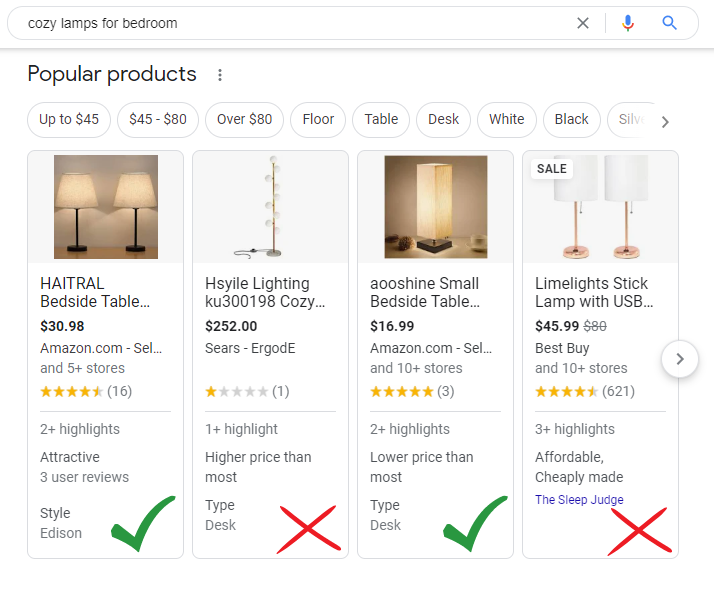
As a web user, you want a clear image of the lamp.
At the same time, you want to visualize what it’ll look like in your bedroom.
This is your intention as a user.
Out of these four images, only the first and third match user intent.
The lamps are turned on and placed in a bedroom. They also emanate a soft glow. The two main keywords here (“cozy” and “bedroom”) are checked off the list.
The other two PLAs fail to do that.
Buyers can’t see the lamps’ appearance when they’re switched on. The transparent background also fails to help them envision the lamp in their own space.
See what we mean?
Apart from specificity, get the quality right as well.
Here’s another example.
If you’re looking for “brown slacks for men”, Google will fetch the following PLAs:
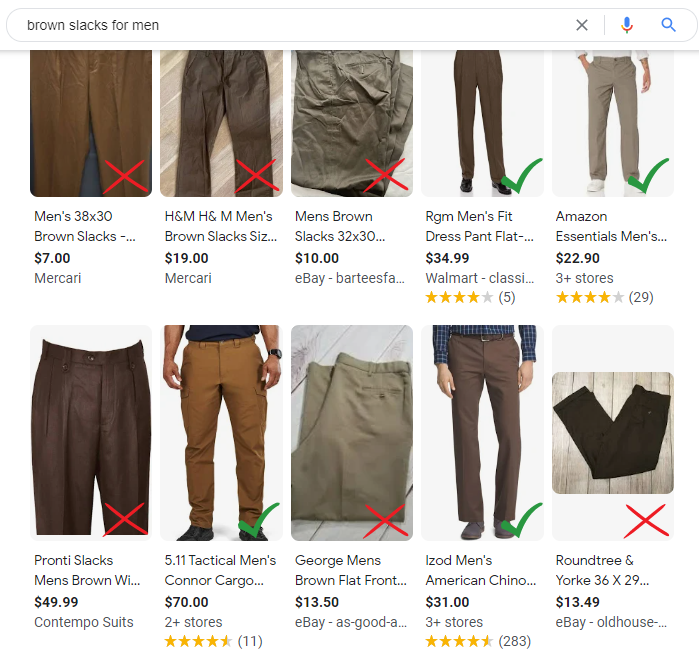
Take a closer look at the ones we approved and those that didn’t make the cut.
The PLAs with a checkmark feature high-quality images taken in a studio with models.
Web users can envision what the slacks will look like on them.
You can also see the slacks in their entirety from top to bottom.
The remaining PLAs feature low-quality photos in poor lighting without models. They don’t match user intent, nor do they give users an idea of what the product actually looks like.
As a buyer, which one of these PLAs would you click on?
The answer will help you understand the importance of using high-quality, relevant, and audience-centric photos in your ads.
We also recommend carefully optimizing product images.
Use the right attributes: [image_link] and [additional_image_link].
According to the Google Merchant Center, the image resolution should be less than 64 MP, the file size should be less than 16 MB, and the image size should ideally be 800 x 800 pixels.
Avoid adding promotional tags to the images, using borders, or opting for any other type of embellishment.
Watch this video to get a better understanding of what Google expects of you as far as image quality and relevance goes:
3. Write Relevant, Short Product Descriptions
Let’s say you’re looking for a basic camping flashlight.
As you click a PLA, the description goes on and on and on and on… and on.
Sure, providing useful information is important, especially if your product has detailed specs.
However, there’s always a limit.
Respect it.
Web users don’t have an hour to read through a bulk of text.
The more time you can save, the better.
The speedier the transaction, the less irate the client.
The product description will ultimately vary based on your industry and audience requirements.
If you sell laptops, sure, you can and should provide details. However, avoid presenting them in bulky text. Instead, use bullet points and cut out any unnecessary text or fluff.
Provide useful detail that helps web users decide if they want to proceed with the purchase.
Avoid combining facts with opinions. The description should be 100% factual, not biased.
Use fewer subjective adjectives and more factual descriptors for the size, color, capacity, material, use, etc.
Having trouble crafting a successful PLA marketing campaign? Leave the job to us! Fill out the form below for a free proposal.
4. Master the Art of Keeping the Title Short Yet Informative
Sounds like a strange paradox, right?
How can you possibly keep the title short yet informative?
It’s doable. Let’s show you how.
If you’re looking for an electric kettle, your PLA feed will look something like this:
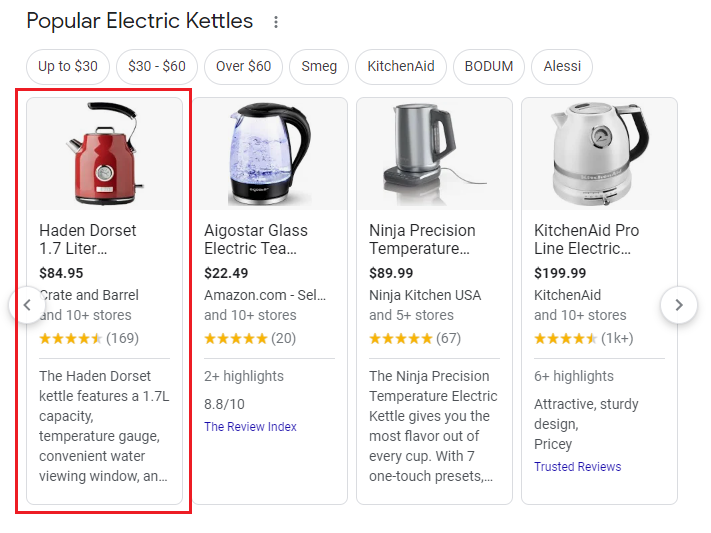
Now, all of these ads are great; we can’t vilify any of them.
However, some slip through some small cracks while the others stand firm on a smooth, solid foundation.
The first ad is brilliant.
You know it’s a kettle; you can see it in the picture. Instead of including the keyword “electric kettle” at the beginning of the title, the brand has cleverly reserved it for the end of the title (knowing it won’t fit in the PLA feed).
What does show up is the capacity, which is extremely important. It’s reiterated once again in the product description.
The remaining ads don’t touch upon the capacity at all. Their titles also start reading “electric tea kettle” pretty early on instead of providing essential information first.
You have to be smart with your titles. Include the most important information first and leave the obvious bit for the end.
If you’re selling the Philips XXL Air Fryer, a great title would be “Philips XXL 7.3 L Air Fryer”.
You’ve left the basic information for the end (duh, it’s an air fryer).
The capacity comes first.
The same title, if worded poorly, would read “Philips XXL Air Fryer Black Large Capacity”.
First off, the syntax is off the mark.
Secondly, you have a completely unnecessary descriptor (black). You can see the product in the picture, you know what it looks like!
Avoid stuffing redundant words into the small 70-character title.
This title also uses the phrase “large capacity”.
This is as vague and non-specific as it gets.
Large capacity could mean something very different to a person who wants an air fryer for themselves versus a mother who’s buying an air fryer for a family of six.
A better option would have been “family-sized”, but that’s still vague.
Get as specific as you can.
The best way of going about this?
Mentioning the capacity right off the bat.
When you get the title right, you’ll earn more clicks.
Sure, web users will find all the information on the product page once they click on it.
But don’t rest on your laurels.
If your listing is incomplete, you won’t even earn a click.
Aim for a click first, a conversion second.
The right title will go a long way in helping you make sweeter sales.
Here’s another example:
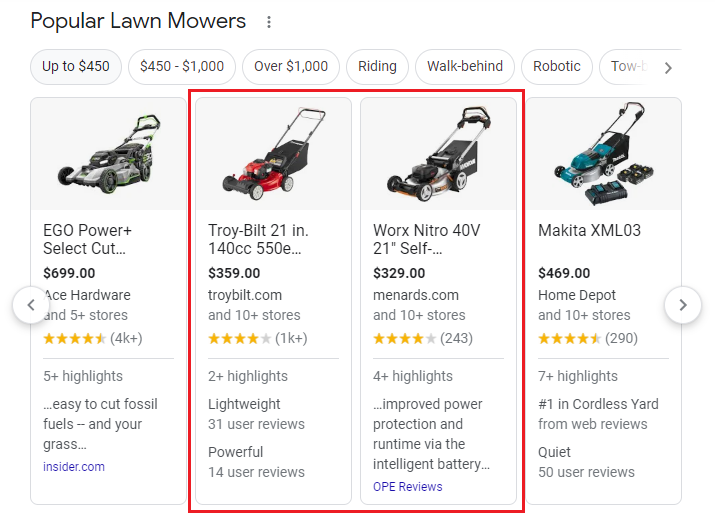
When it comes to the title, the second and third PLAs are clear winners here; you know the size and power right off the bat.
The last ad is the weakest; the title is too short and tells you nothing about the mower.
Once you crack the code, your titles will start fetching more and more clicks.
5. Use the Right Feed Attributes
Advertisers often have a razor-sharp focus on optimizing the ad copy (title, product description, categories, etc.) and images.
As they should!
However, in doing so, they often forget to pay attention to the technicalities.
This is a big advertising faux pas. The sooner you realize you’re making this mistake, the better.
Start undoing the damage by selecting the right attributes to improve PLA performance.
Your product feed should always include the following attributes:
- Product title [title]
- Product ID [id]
- Product description [description]
- Product category [google_product_category]
- Availability information [availability]
- Availability date for products that are out of stock [availability_date]
- Valid GTIN [gtin]
- Valid MPN [mpn]
You can stop here. However, the more comprehensive your feed, the better.
If you want to make your ads stand out and generate more buzz, use these additional attributes:
- Mobile-friendly product pages [mobile_link]
- Additional images [additional_image_link]
- Unavailable products [expiration_date]
- Loyalty points [loyalty_points]
- Product pricing and size [unit_pricing_measure]
- Discounted price [sale_price]
- Denominator of the product price [unit_pricing_base_measure]
- Monthly/annual payment plan [subscription_cost]
- Payment plan in installments [installment]
As you introduce these attributes to the mix, you’ll increase your PLA’s reach and visibility, boost conversions, outrank other PLAs, increase ad show for personalized/specific search queries, and grow your e-commerce business.
6. Make Your PLAs Pop with Extensions
Using extensions withPLAs is perhaps one of the most genius ways to make your ads pop!
PLA reels include dozens of scrollable ads.
How can you make yours stand out?
Here’s how.
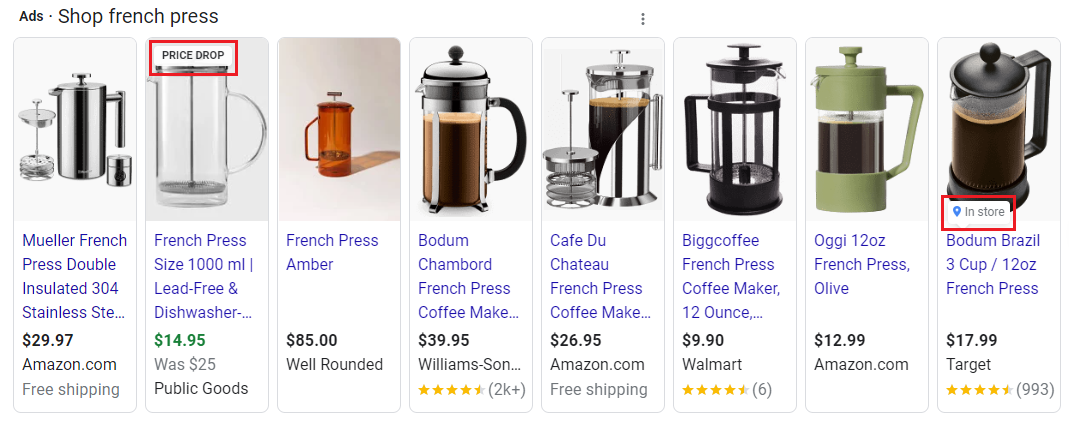
Notice the two tags: “price drop” and “in store”.
These are ad extensions in a nutshell.
They give your ad a nice kick and help generate more clicks.
Buyers love the idea of grabbing a product during a sale.
A great deal will quickly get noticed and fetch pretty conversions.
Add the “price drop” extension to your Google product listing ad if you’re offering a discount.
And if the item is available in store, add the “in store” extension.
This is especially useful for expensive equipment.
If a buyer is interested in a pricey washing machine, they won’t just buy it off the bat. Instead, they’ll pay your store a visit, check the product out, test it, and decide if they want to continue with the purchase.
In some cases, products are available for online delivery but missing from stores.
Adding the “in store” label will help you earn a store visit and increase your chances of making a sale.
Check out the remaining extensions and use them based on relevance.
Avoid stuffing them everywhere; yes, there’s such a thing as over-optimizing your ads.
If you do that, Google will penalize you.
Use optimization strategies carefully, smartly, and where needed.
Avoid going overboard.
More is not more when it comes to ad optimization.
Honest, fair usage will help you dominate SERPs and bag massive sales.
7. Become an Automation Whizz
As you introduce new products to your collection, you shouldn’t have to re-submit product feeds countless times.
That sounds tedious and, quite frankly, boring.
Google Merchant Center provides a brilliant feature called Scheduled Fetch.
This clever little option helps you automate the product feed submission process.
Every time you have a new update, Google will automatically find it and get to work.
If you want to make full use of this feature, make sure you submit clean feed files that are free of errors.
The file size should be within the strict 4 GB limit. Additionally, make sure “AdsBot-Google” and “Googlebot” user agents aren’t blocked from your feed directory.
These guidelines are stringent, so don’t try to bend the rules.
As you comply and kick things off, you’ll start updating your feeds automatically.
8. Use Negative Keywords
Every ad should be optimized for relevance with negative keywords, especially PLAs.
Here’s how this works.
Let’s say you sell sunglasses. Now, the terms “drinking glasses” and “wine glasses” are closely related to your product.
If you don’t specify these terms as negative keywords, you may rank for them and mislead web users.
What’s the point of targeting a rosé lover looking for wine glasses for their upcoming bachelorette party when you can only offer sunglasses?
You may think you can earn a roundabout conversion, but you really won’t.
You’ll leave buyers frustrated and get absolutely no benefit out of this.
When this happens, advertisers also notice a reduction in their click-through rate (CTR).
Luckily, adding negative keywords to your PLAs is a piece of cake.
Open your Google Ads account and blacklist negative words accordingly.
Don’t stop there.
Review and update your negative keyword list on a bi-yearly basis.
Make additions and deductions as needed.
9. Target Your Local Audience
Think of Google Analytics as a mine filled with the most valuable advertising gems.
If you want to reap the complete set of benefits of running a PLA marketing campaign, start using Google Analytics to your advantage.
Leverage Google Analytics data to geo-optimize your PLA campaign.
Figure out which neighborhoods, towns, cities, and states bring you the most revenue.
Localize your ads accordingly.
You can also stop showing ads in certain locations that are technically within your reach but don’t fetch any sales.
Use local extensions wisely.
According to Think with Google, a whopping 46% of buyers contact brands and confirm inventory before visiting stores.
If your products are available in local stores, use the “in store” tag to fetch more local conversions.
As you customize your PLA campaign for location, you’ll notice an increase in local clicks and sales.
Recommended Read: 15 Ways to Make Ads More ‘Local’ When Serving a Large Market
10. Organize Product Ads
Your Google Shopping campaign shouldn’t be slipshod and all over the place; it should be neatly organized, structured, and maintained.
Start organizing your product ads to get the most out of your campaign.
Ad groups are collections of ads with a specific set of intentions. Make sure you add the keywords for your products within these ad groups.
You can still set different prices for your products.
Here’s an example of how you should go about this.
Let’s say you sell shoes for toddlers, children, teenage girls, teenage boys, and adults.
Your product groups should look something like this:
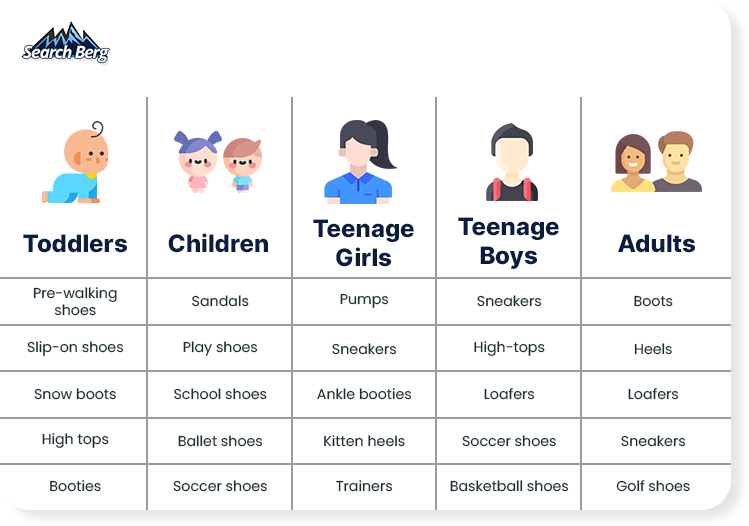
See what we mean?
As you categorize your products, the right ads will reach the right people.
Make sure you use relevant attributes within these categories.
Recommended Read: PPC Management for Small Businesses: Tips and Tricks
Take Your Google Product Listing Ads (PLA) Game to the Next Level with Search Berg
In this blog, we walked you through the most effective ways to optimize your Google product listing ads campaign.
The ball is in your court now!
If you run a small to medium-sized business, your advertising campaign should be top-notch.
Stellar advertising is your golden ticket to growing your business and making it to the big leagues.
Ready to put this knowledge to the test? We’re here to help!
At Search Berg, we provide complete e-commerce PPC services to businesses that want to get seen, make bigger and better sales, and dominate their industry.
Unhappy with ever-increasing ad spend and disappointing conversions?
Schedule a free PLA marketing consultation with our team!
Let’s get your Google Shopping campaign back on track.