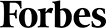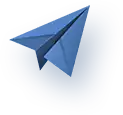PLA Marketing: Google Product Listing Ads 101
While product listing ads or PLAs have been around for over a decade now, in my experience PLA marketing is still a relatively untapped avenue for sellers. Why? Does it really offer worthwhile ROIs? And most importantly, how do you optimize them to make them work for you?
Well, I’ve got the answers for you and more right here!
Let’s start with a little bit of history.
Product listings, as we know them today, came about in 2012, when Google transitioned its organic product listings display to include ads under the CPC model.
Before then, anyone could submit their products on feeds and they would be shown on search based on how Google rated the products’ relevance and credibility to the search term.
This, of course, was troublesome, and as was with much of the content back then, the product feed became littered with irrelevant and spammy products. Thus, PLA was born.
So let’s get into PLA advertising.
Table of Contents
Step 1: Setup your Merchant Account
Step 2: Link Your Google Ads Account With Merchant Centre
Step 3: Create Your Shopping Ad Campaign
What’s the Difference Between PLA and PPC?
Organic Product Listings vs. Product Listing Ads
Using Enhancements for Your Product Listings
What Is a PLA Data Feed (Product Data Feed or Shopping Feed)?
How Do I Upload PLA Data Feed?
Requirements for PLA Advertising
PLA Marketing Tips and Ideas with Examples
- Use Negative Keywords
- Optimize Your Data Feed
- Plan Your PLA SEO
- Outbid Top 5 PLA Advertisements
- Include Special Offer for Repeat Orders
- Offer Competitive Prices
- Make Unique Product Groups for CRO
- Better Targeting Means Less Expensive Clicks
- Use Enhancements Strategically
- Run A/B Split Test for Better Results
- Optimize Your Landing Page
Get the MAX Out of Your PLA Advertising Budget with Search Berg
What is PLA Advertising?
PLAs in advertising, in the simplistic terms, are Google Shopping Ads that are displayed on search result pages when a query for a product is entered into search.
Unlike video, search and display ads, PLA advertising is automated. Viewers see product images, product names, prices, the selling website and ratings.
These ads appear above text ads and organic search results, giving them a higher CTR.
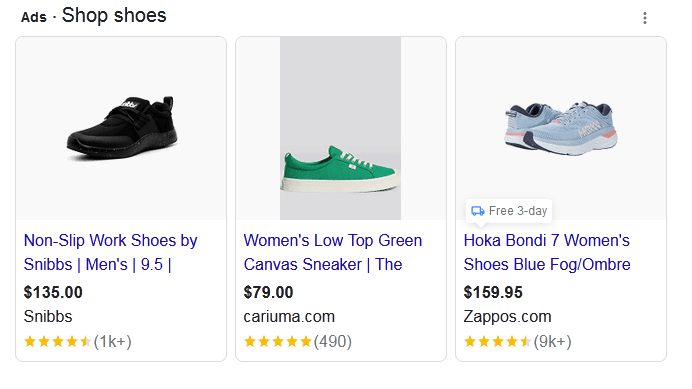
They may also appear on the right side of search results for specific queries.
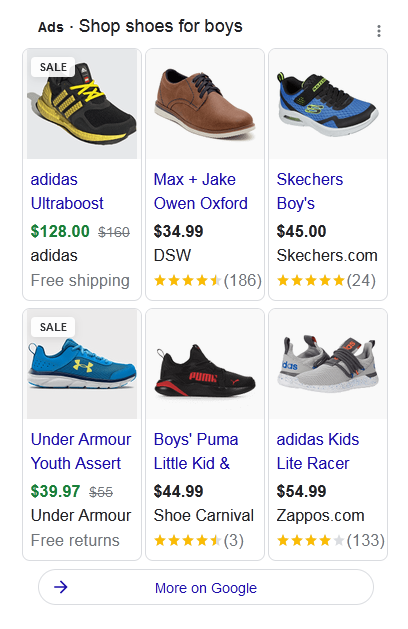
You can also find these PLA ads by clicking on the “Shopping” tab.
Usually, the “Shopping” tab isn’t available against informational search terms.
Here’s what PLA search looks like on Google Shopping.
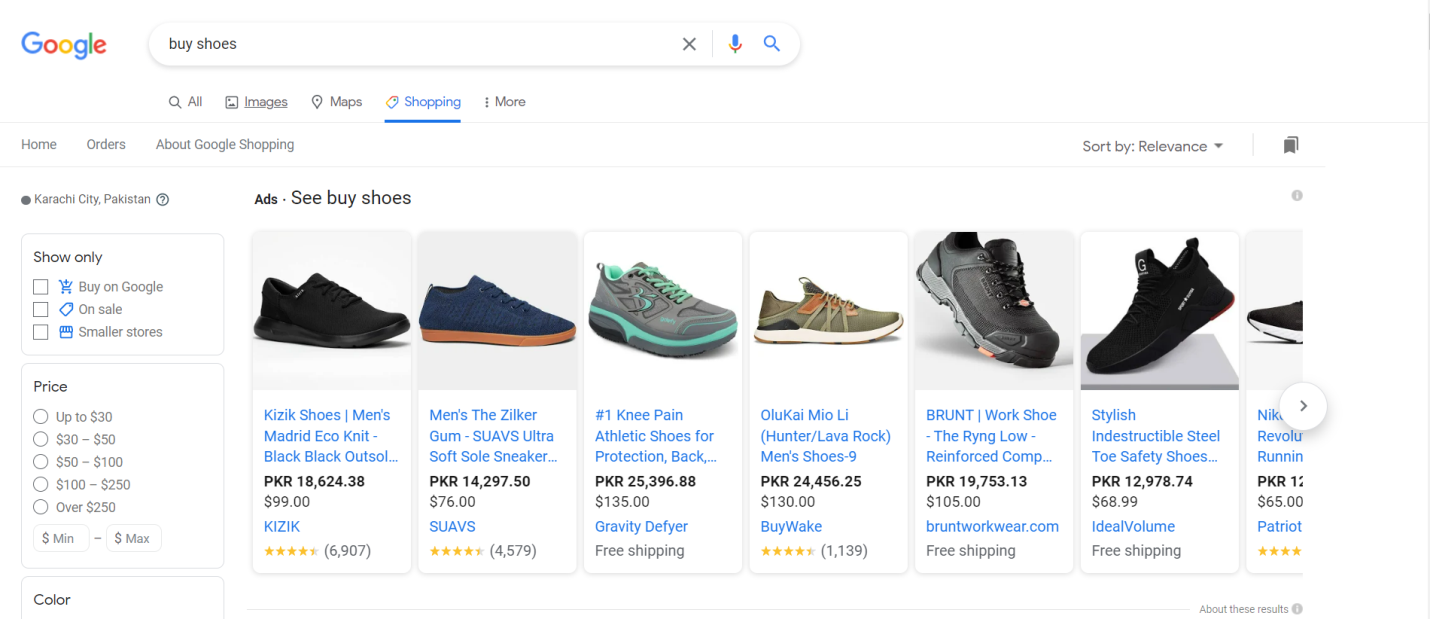
Lastly, these ads also appear on image search, as long as the query is product centric.
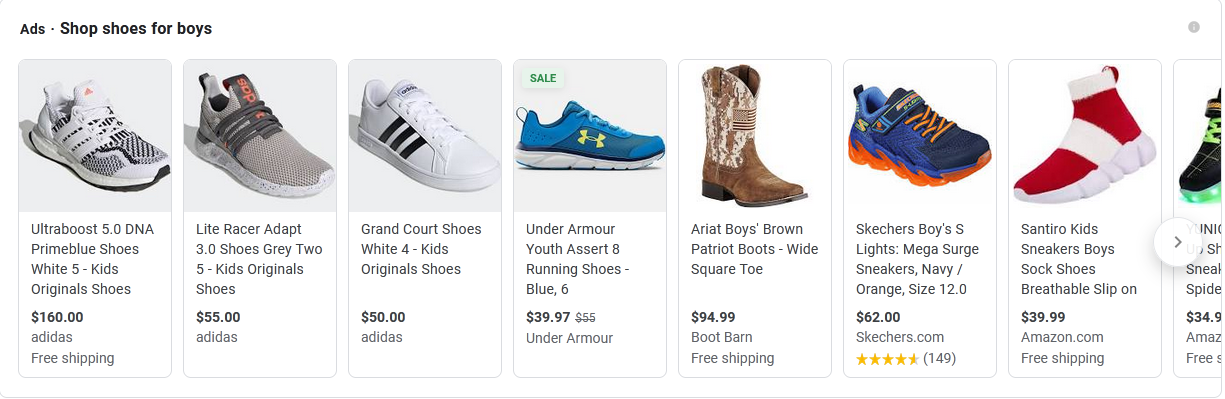
How do PLA Ads Work?
PLA advertising works on Cost per Click (CPC) basis, meaning you pay when someone clicks on the image or price.
These ads are targeted to shopping and thus only appear for search queries with buyer intent for products or product categories.
You can create a campaign through your Google Ads account or directly through your Google Merchant Centre.
PLA advertising is relevancy-based, meaning you can’t own search engine real estate like with other types of Ads where you’re targeting specific keywords (search real estate).
However, you can optimize your product description with PLA SEO (more on that later) to get on top.
Google PLA Sign-up Process
For the uninitiated, let me set you up.
Step 1: Setup your Merchant Account
Google PLA ads run via Google Merchant Account. You need to create one for your business to run PLA campaigns. This account will house your products and serve as a resource for displaying your offerings on Google’s Shopping Tab. You can create your Google Merchant Account through Google.
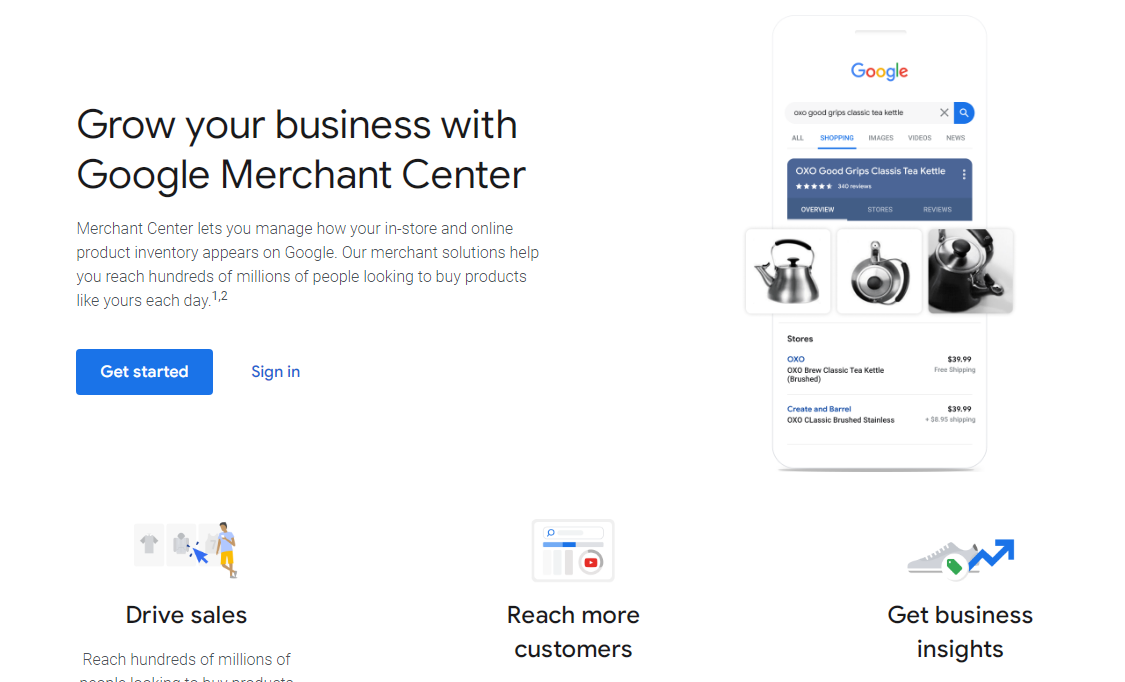
Step 2: Link Your Google Ads Account With Merchant Centre
The next step is to link your Merchant Account with Google Ads. You can do this by following the steps below.
- Login to your merchant account
- Go to settings, then linked accounts
- Select Google Ads and click link accounts
- Enter your Google Ads customer ID, and you are done.
Step 3: Create Your Shopping Ad Campaign
Setting up your campaign is important before running your PLA ads because it helps identify your objectives. Here’s how you can set up your campaigns.
- Login to your Google Ads account
- Click campaign
- Click the plus button and then New campaign
- Select shopping under the campaign type and click next
- Enter your campaign name
Entering a campaign name is excellent for distinguishing between multiple PLA ads. For instance, if your objective is to boost your promotional product, you can name your campaign “Ad 1 Promo Campaign [Product category]”.
Campaign names don’t have any effect on your ad performance. It’s just there to help you identify and track your ads.
What’s the Difference Between PLA and PPC?
Unlike text-based ads, PLAs present an opportunity for sellers to engage their potential customers through product images. Google is dominated by text-based ads.
PLA advertising, on the other hand, uses data feeds.
Here are a couple of other differences between PPC and PLA to help you plan your advertisement budget.
Destination URL
PPC ads direct your destination URL to your landing page. This can be a separate page from your existing site or a product/service page on your main website.
However, PLA ads require detailed information about your product/service, including its price, description, and product page URL. This information is called “data feed or product feed” and can be shared via a Google sheet link (more on that below).
Keyword Targeting
It’s a bit unorthodox, but you can’t bid on keywords in your PLA ads like PPC. So you can’t lock your search engine real estate.
PLA ads with product feed are similar to organic search results. Google determines the relevance of your ad based on your keyword optimization.
Profitable Clicks
PPC ads are text-based, and your customers can’t view your product or service until they click on your link. However, PLA ads are engaging with product imagery, seller name, and pricing information. As a result, they are more clickable and profitable because there’s less chance of lost customers clicking on your link and increasing your ad spend.
Filter Options
PLA ads are user-centric, offering multiple filters to refine users’ search results. Therefore, you have a higher chance of ranking on PLAs because your product price range affects your ranking.
Here’s an example,
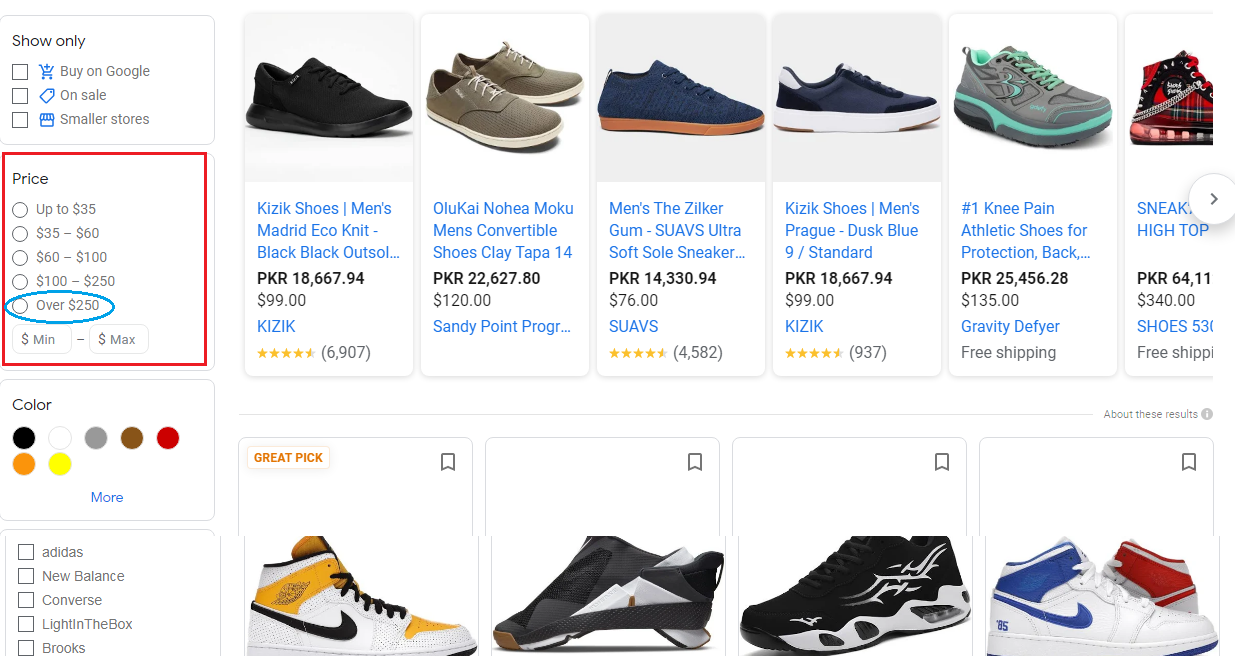
When I choose “Over $250” in the filter section, the top results rank different sellers.
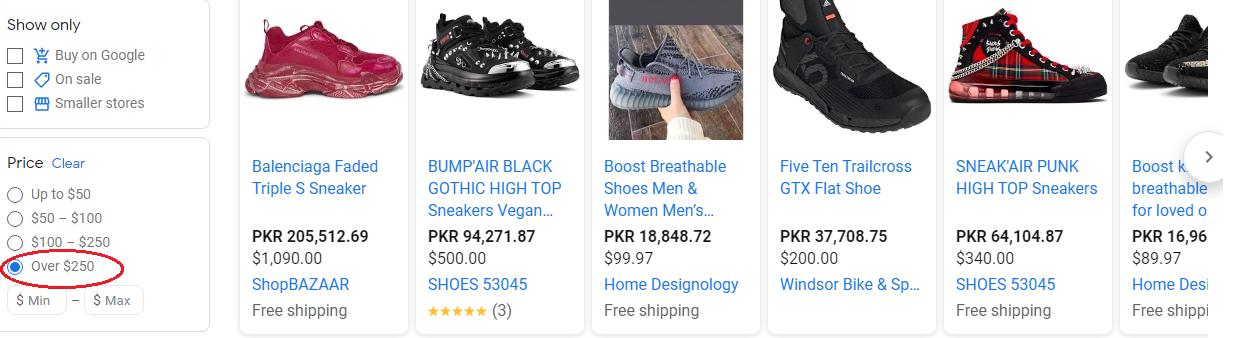
So, you compete with products in your price range, making PLA less competitive than PPC.
Organic Product Listings vs. Product Listing Ads
Google merchant center is like an online shopping mall where multiple sellers upload their products. These products are collectively displayed under the “shopping tab” on Google search results.
Keep in mind, not all products here are ads.
Google shows organic products in organic search on the main search page as well under the shopping tab.
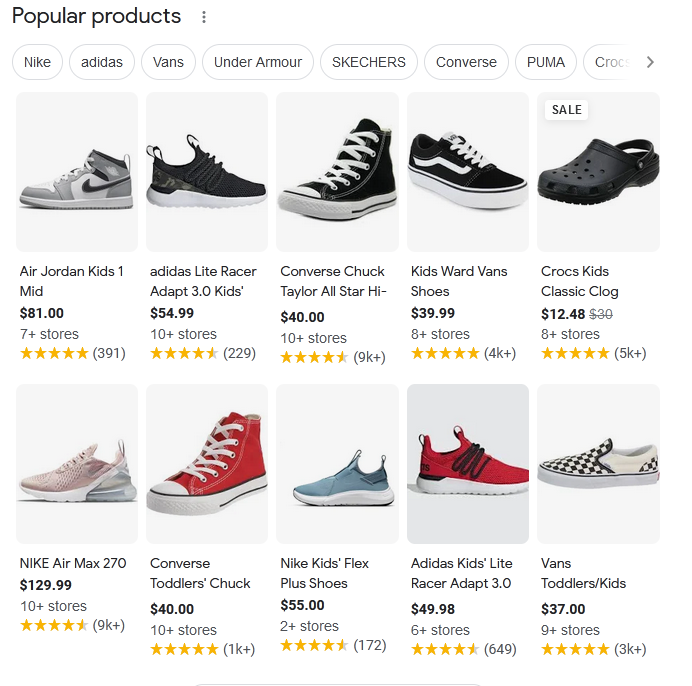
The screenshot above shows products that are picked up by Google organically based on the various ranking factors it takes into account like relevancy, website load speed and UX.
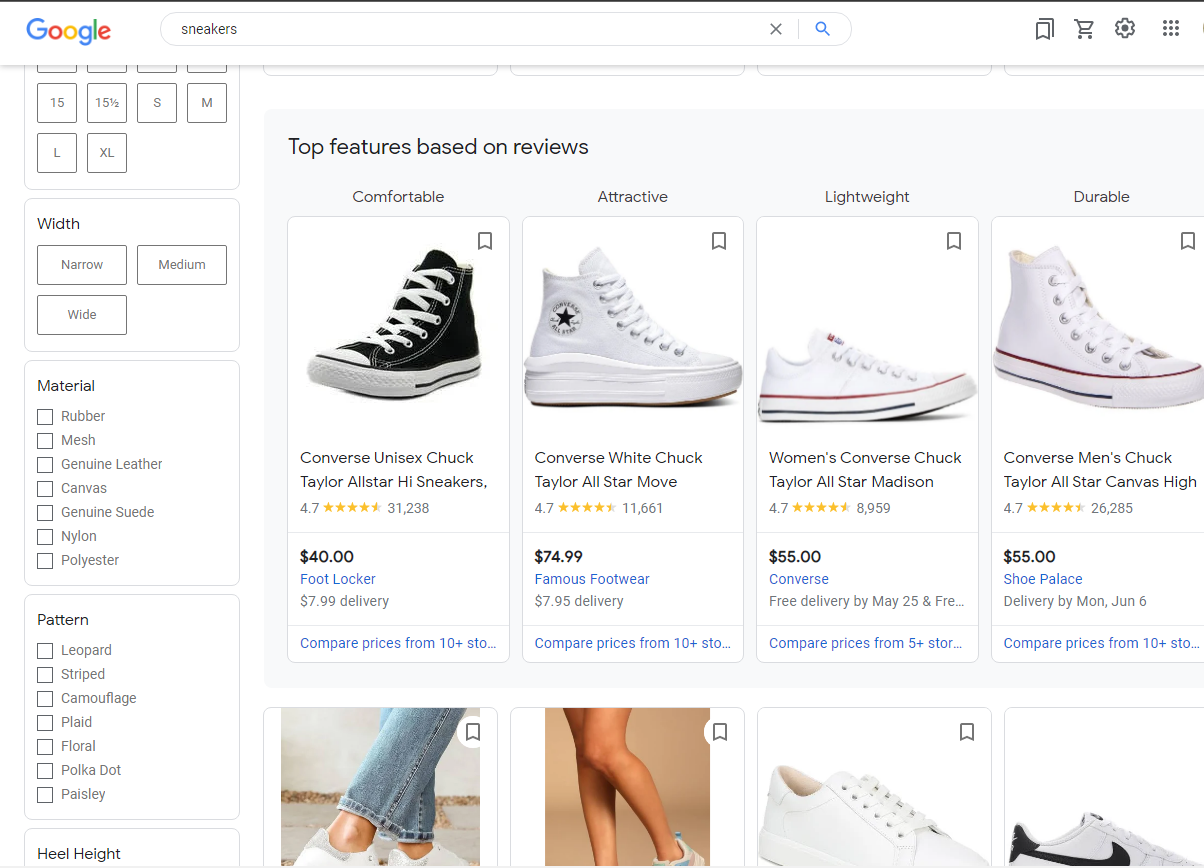
The screenshot above is a product listing, not to be confused with PLA under the shopping tab.
This is where PLA SEO comes into play. These are organic results pulled through Google Merchant Centre. These results are organized based on the “enhancements” of the Google merchant account.
For instance, the first mention, “Unisex Chuck” has the highest reviews.
Using Enhancements for Your Product Listings
Google offers enhancement features in product listings giving every seller a chance to establish their competitive edge. However, I learned the hard way that these enhancements don’t necessarily show every time your ad is displayed against a keyword.
Nevertheless, strategic utilization of available features has always been the cornerstone of my PLA marketing strategies.
Here are all the enhancements you can use.
- Product ratings
- Promotional products
- Google customer reviews
What Is a PLA Data Feed (Product Data Feed or Shopping Feed)?
Product data feed (shopping feed) or PLA data feed organizes your product information, making it understandable for search engines. Product feed also allows search engines to learn about the characteristics of your product; for instance, if you are selling shoes, their characteristics like color, size, and material.
When you launch your PLA ads, three factors play a crucial role in your ranking on Google shopping ads.
- Product title
- Product description
- Product category
Google uses the information contained in the above titles to showcase your PLA ads against a keyword search. However, the PLA data feed requires additional information from the seller for Google to rank products in the different Google shopping filters.
- Product ID
- Price
- Condition
- Link
- Image Link
You can add more information such as color, size, and material if applicable to your product.
Now that your product data feed is ready, it’s time to upload it.
How Do I Upload PLA Data Feed?
PLA feeds are submitted to Google Merchant Centre. There are a couple of ways to do that, such as using your local drive or through an FTP connection. But the easiest method is to make a “Google sheet “from the Google Merchant Centre.
Here’s how you can do that.
Step 1: Create your Product Feed Google Sheet
Login to your Google Merchant Account. In the product section, click “feed” and then click the plus sign.
From there, select Google sheet as your primary feed, and under the setup section, select generate new sheet.
This will automatically create a Google sheet on the Google Merchant Centre dashboard.
Step 2: Change Your Sheets Privacy Setting
You need to change the privacy setting of your sheet so that search engine crawlers can read your PLA product feed. Simply click on the share button.
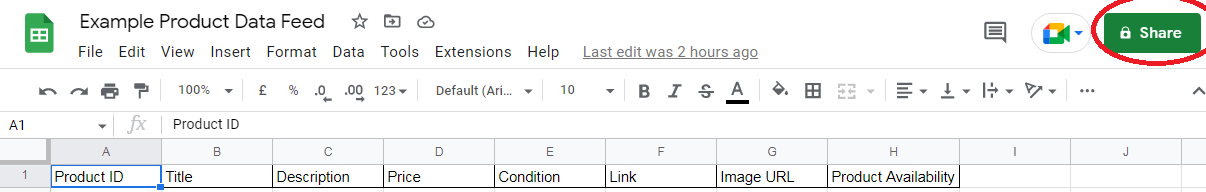
You’ll see something like this,
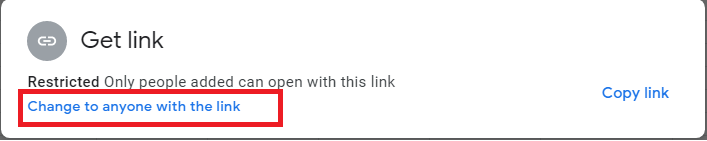
Click on change to anyone with the link, copy the link, and press done. You don’t need to provide editing or comment access for your Product feed to work on Google Merchant Centre.
Requirements for PLA Advertising
Besides accepting Shopping Ad policy, there are a couple of things you must keep in mind before launching your PLA marketing campaign. Here is everything you need to know.
- Use the correct attributes for all captions. For title use [title] for description use [description].
- Landing page attributes must be in the correct format. For example, use the [link] attribute for landing pages, and the [mobile_link] attribute should point towards the mobile page.
- For ads-redirect attribute use [ads_redirect]. This field can differentiate between mobile and non-mobile attributes such as (ifmobile:value) and (ifnotmobile:value).
- Submit the correct tax information about your country. You can find all the tax requirements on merchant support.
- Correctly set up your shipping cost.
- Submit attributes and values for the country you’re advertising to.
PLA Marketing Tips and Ideas with Examples
Product listing ads were criticized when they were launched in 2012. However, marketers realized their potential with time and started to capitalize on this new advertising method. As a result, competition has grown, and it takes some strategy to rank higher on PLA search.
In 2022, PLA advertising generates 85.3% of all clicks on Google ads. With that said, I am sharing my tried and tested tips for optimizing your PLA campaigns.
1. Use Negative Keywords
Negative keywords are your best friend when running product data feed campaigns. These keywords will save you cost per clicks by trimming away the irrelevant audience.
For example, if you sell coffee grinders, you don’t want your ads to trigger when someone searches for coffee mugs. Although these products are complementary, they don’t add immediate value because someone looking for a coffee grinder must already have a coffee mug.
Similarly, just because a keyword is relevant to your product doesn’t make it the best choice for your PLA marketing campaign. Why? Because it might be a broad term. For example, search intent for shoes doesn’t specify what type of shoes your customer is looking for.
Moreover, short-tail keyword searches aren’t buyer intended. These are terms people search to find what’s on sale or for like window shopping.
So find negative keywords and add them to your Google ad account. This will save you money and won’t distract your analytics tracking data.
2. Optimize Your Data Feed
Data feed optimization can go a long way when you plan to generate sales through your PLA marketing campaign. Google pulls your product catalog from several inputs in your product data feed. One of which is the GTIN.
GTIN stands for Global Trading Item Number. It’s an internationally recognized code for identifying products. Google uses GTIN to pull relevant data because it’s easier for crawlers to read and understand.
One of the biggest benefits of using GTINs is competing in a saturated market. For instance, thousands of coffee grinders are sold on Google shopping ads; how would Google know which to rank?
GTIN serves as proof of your product’s authenticity. It reflects your credibility, all the while boosting your impressions.
In addition to GTIN, product images also have a decisive role in Google shopping ads. Make sure your pictures are high quality, product relevant, and adhere to Google guidelines
3. Plan Your PLA SEO
PLA ads are called up in a similar way to regular Google organic search results. Hence, keyword optimization plays a vital role in PLA. But you don’t have a lot of room in your product description (5000 characters) and product title (70 characters or less).
Your product title should be less than 70 characters for PLA SEO optimization because Google doesn’t show more than that in the Shopping feed.
Here’s how you can get the best out of your PLA SEO.
Keyword Research and Planning
Before launching your PLA marketing campaign, decide what keywords you want your product to rank against. This isn’t as simple as SEO, where you write long-form content and mix low and high traffic keywords.
So, pick keywords based on your ad budget. For example, if you have an ad budget of $500/month, you should target low-traffic keywords because your competitors might not be spending more than $500/month.
Product Title Optimization
This is the section where your target is conversions. For instance, if you sell white nursing shoes, this should be your exact product title because it tells Google that your shoes are meant for nurses, and they are white.
Although you cover the product characteristics (color) under the product feed section, adding it to the title will boost your PLA SEO.
4. Outbid Top 5 PLA Advertisements
Although Google emphasizes PLA SEO and landing page optimization (more on that later), there’s no doubt that your bid amount also plays an important role. However, spending your month’s ad budget in a week is folly.
Instead, you should strive to outbid the top 5 competitors with similar products and characteristics. I emphasized characteristics because most marketers don’t target PLA search results based on filters.
You need to realize customers with strong buying intents filter their search, for example, “price.”
So outbid competitors with your product characteristics rather than waging an all-out war.
You can find out your competitor’s bid using SpyFu and SEMrush. But for most of my clients, I use Google Adwords to view competitor bids.
5. Include Special Offer for Repeat Orders
Google loves repeat orders from PLA ads. After all, you are using Google’s shopping feature to make sales. But how do you get more customers to buy from PLAs? Scratch that! How do you get repeat orders from PLA’s? Well, by offering special discounts!
Here are some product listing ad examples that offer free delivery.
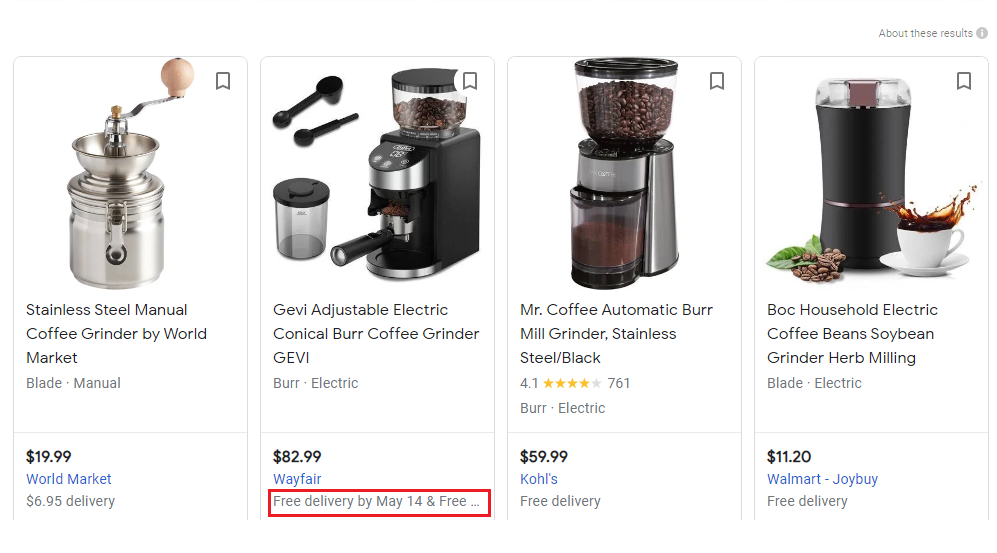
Did you notice the highlighted brand (Wayfair) offers free shipping by May 14th? Wayfair uses the FOMO (Fear of Missing Out) technique to trigger buying behavior. So if someone was willing to buy from Wayfair in April, they’d buy in May to save shipping costs.
These brands are using holistic marketing and customized packages for every marketing channel. They might have a different offer on their web page, but they’re utilizing PLA marketing to its maximum potential.
Why? Because Google manages more than 100,000 searches in 1 second. Someone out there is searching for your product or service.
6. Offer Competitive Prices
Offering competitive prices increases the frequency of your ads being displayed on a low bid. This is because you compete against smaller companies with a relatively low ad budget. For instance, a brand that sells its products for $25 won’t have a high bid compared to brands selling the same product for $100+.
Sure high prices mean more profit, but your profit increases as your orders scale through competitive pricing.
This isn’t a strategy all brands can adapt because some products can’t be priced lower due to market dynamics. So check to see if you have some room for flexibility.
7. Make Unique Product Groups for CRO
Dividing your products into groups will increase clicks and conversions on your PLA ads. I’ll explain that in a bit. But for now, simply move your low-performing products into a separate group and run a different shopping campaign.
This will force Google to show your products in the second campaign because Google needs to show results against a PLA search query. Moreover, it won’t affect your high-performing products because they are in a separate campaign.
Now, I told you this strategy will increase your clicks, right? This is how the magic happens.
- Since your low-performing products are in a separate campaign with a low or high budget, Google will know you want to sell them. Hence, your ad appearance will increase.
- You have ample time to work on these products and optimize their title and description for better PLA SEO because they aren’t consuming the budget of your star-performing products.
- You can easily test different bid amounts to learn where your products rank the most and set a fixed budget when you find the right spot.
8. Better Targeting Means Less Expensive Clicks
Targeting advanced demographics is the best way to get more eyes on your product while optimizing your ad budget. But you need in-depth knowledge of your target market. Plus, if you are selling internationally, you need to learn about your target market’s religious beliefs, traditions, and climate patterns.
For instance, if you are selling alcohol, excluding Muslim countries is a great way to save ad budget. Similarly, there are plenty of products that aren’t as widely accepted; for example, coffee grinders aren’t popular in warm countries.
In addition, learning about the Australian climate can help you plan your winter sales because the land of Kangaroos (Australia) has winter in June. So having your ad for winter jackets show up in Australia from November to January will only cost you clicks and no conversions.
9. Use Enhancements Strategically
Enhancements such as product reviews and ratings are excellent for clicks and conversions. In the digital age, customers are looking for positive reviews before buying. Through the strategic use of these enhancements, you can improve your PLA advertising results.
Google doesn’t automatically import reviews on your product page if you have an established brand. However, you can migrate your reviews either manually through the “product review feed “or hire third-party services approved by Google. I recommend hiring third-party services because this drastically reduces the chances of errors.
In addition, Google ranks products on the bases of their reviews. For instance, Google segregated the top brands with the highest reviews in the above product listing ad example.
So running a PLA marketing campaign is not entirely about bidding and ad budget. It expands to how you deal with customers and what after-sale services you provide to get the best customer feedback.
10. Run A/B Split Test for Better Results
There isn’t much room for A/B split testing on PLA advertising if you are thinking about testing your ad visuals. Moreover, I don’t recommend changing your product picture too often.
However, I always split ads based on the bidding amount to determine which ranks better. But splitting the same product into two ads isn’t fruitful.
In fact, Google might consider it spam and remove your product. The best way to A/B split test is play around with your bid on different products of the same category.
For example, if you sell T-shirts, split your ad into two campaigns with a high or low bid for,
- T-shirts with graphics
- Tracking with text
This shows Google that you are selling two different products, without playing a significant role in changing buying intent.
For instance, someone willing to buy a graphic T-Shirt doesn’t mind wearing one with text. But it helps you determine which ad is cheaper and more effective.
11. Optimize Your Landing Page
The destination URL of your PLA ad is your landing page if you haven’t selected Google as your checkout destination on your Merchant account. In that case, your landing page needs to be conversion optimized.
For example, if your ad shows up against a keyword such as “buy running shoes for triathlon,” this keyword reflects buying intent. Therefore, your CTA’s should be placed strategically to add fuel to your visitor’s buying intention.
That’s not all. Google crawlers check your landing page for keyword optimization and design elements. So your destination URL shouldn’t lead to a product page that takes more than a second to load. An optimized landing page is fast and shows Google that your website is updated.
Get the MAX Out of Your PLA Advertising Budget with Search Berg
Optimizing Google shopping ads is a never-ending endeavor, and you have to make changes to your PLA campaign as you go.
If you are looking for experienced marketing professionals to maximize your advertising spend whether it is through PPC, PLA, social media or display ads, get in touch. Call us on 855-444-4777 or start a chat with our rep today!
[blog_form6]
Boost Your E-commerce Success with Expert PLA Strategies!
Stay ahead in the competitive world of online retail. Subscribe to our newsletter for exclusive insights, optimization tips, and the latest updates on Google Product Listing Ads—delivered directly to your inbox.
No spam, just expert advice!