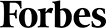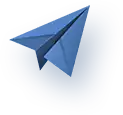PPC Management with Google Ads: A Step-by-Step Guide

You know that exhilarating rush you get when you successfully assemble a piece of flat-pack furniture? That ‘aha!’ moment when what was once a bewildering array of screws, brackets, and wooden panels morphs into a functional, usable item?
Successful PPC management with Google Ads can provide a similar rush. It may appear as an enigmatic puzzle at first glance, but once you slot the pieces together, it transforms into a powerful tool that can skyrocket your business growth.
Our PPC management experts will help you do just that today. Join us as we unlock the power of Google Ads with our expert-led PPC management guide.
It’s time to unleash the full potential of your advertising budget, maximize conversions, and stay ahead of the curve. By the end of this blog, you’ll become well-versed in PPC management and relish the satisfaction of successfully piecing together your Google Ads campaign.
Are you ready to start puzzling? Let’s dive in!
1. Understand the Basics of Google Ads and PPC
You can’t just dive into complex systems and processes right away; you must take some time to understand the basics before getting your hands dirty. And Google Ads, with its vast potential for businesses of all sizes, is no different.
Let’s start with the very basics. What is Google Ads? And what do we mean by PPC?
Google Ads, previously known as Google AdWords, is an online advertising platform developed by Google. It allows advertisers to display short advertisements, product listings, service offerings, and video content to web users within the Google ad network. Google Ads operates on a pay-per-click (PPC) model, which brings us to the question, what is PPC?
PPC, or pay-per-click, is an online advertising model that requires advertisers to pay each time a user clicks on one of their online ads. It’s akin to buying visits to your website rather than attempting to earn them organically. And Google Ads is one of the most popular platforms where PPC is employed.
However, not all Google Ads operate on a PPC model. There are various types of Google Ads, including search, display, shopping, video, and app ads. While search ads typically work on the PPC model, other ad types may operate on cost-per-thousand-impressions (CPM) or cost-per-acquisition (CPA) models.
In the case of Search Ads, when a user performs a search using keywords related to what your business offers, your ad can appear at the top of the search result page. This prime digital real estate makes Google Ads incredibly effective for driving relevant traffic to your website.
The heart of a PPC campaign lies in the keywords you choose. Keywords are the linchpin between what people search for and the content you provide to fill that need. Your PPC campaign’s success largely depends on how well you match your keywords with potential customers’ intent.
But remember, keywords aren’t the whole story (we wish it were that simple). They’re merely one cog in the complex machinery of Google Ads. To design effective PPC campaigns, you must understand other critical aspects like ad creation, audience targeting, bidding strategies, budget management, performance analysis, and more.
Think of Google Ads as a multi-faceted tool. To capitalize on its benefits, you need to learn how to use each function harmoniously with the others. Check this box off the list, and you’ll be able to construct a PPC campaign that delivers maximum return on investment (ROI).
Our PPC management experts will dissect each of these aspects in the upcoming sections. Are you with us? Let’s roll out the grand plan!
2. Craft an Effective Ad Campaign
Crafting an effective ad campaign on Google Ads is akin to composing a symphony. You start with a blank sheet, but with the right elements in place, your ad campaign can create a lasting impact (much like a beautiful melody).
But remember, this melody shouldn’t just sound good to you; it should also get your intended audience grooving! How can you do that? We’ll show you the way.
2.1.Set Clear Objectives

In the context of Google Ads, your objectives should be closely tied to your business goals and must provide a clear direction for your ad campaign.
These objectives may be driving website traffic, increasing online or in-store sales, generating leads, promoting your app, building brand awareness, and so on.
For example, if you’re launching a new product, your objective could be increasing product awareness among a specific demographic. If you’re a local business, your goal may be driving foot traffic to your store.
Google Ads provides you with various types of campaigns tailored for different objectives. For instance, if your goal is to generate leads, a search campaign that promotes a specific offer may be most effective. On the other hand, if you’re looking to build brand awareness, a display campaign that targets relevant websites may be the way to go.
2.2. Perform Keyword Research
Effective keyword research entails optimizing your ads for the search queries most relevant to your business. This means your ads are more likely to show up in the right searches, attract more relevant traffic, and fetch more conversions. Ka-ching!
Start by brainstorming a list of keywords related to your product or service. Use tools like Google Keyword Planner to identify the search volume for these keywords, find related keywords, and discover long-tail keywords that could provide valuable niches.
The user intent behind each keyword is very important. Are users looking for information? Or are they ready to make a purchase? Closely match your keywords and ads to the user’s intent to improve your campaign’s performance significantly.
Work with PPC management experts to get your hands on the most relevant keywords for your industry. At Search Berg, we take things up a notch. Our cutting-edge keyword research tool is more advanced than Google Keyword Planner. This helps us uncover the highest-ranking keywords for your campaign.
PPC management services will help you fine-tune your keyword research strategy and dominate Google SERPs like a seasoned pro.
2.3. Write Compelling Ad Copy
Compelling ad copy starts with a clear understanding of your audience. What problems are they facing? How does your product or service solve these problems? What language do they use? These insights will help you craft messages that resonate with your audience.
Always include keywords in your ad copy. The right keywords help users determine whether an ad is relevant to their search. However, don’t just stuff your ad with keywords; make sure they fit naturally and seamlessly into your copy.
Your ad headline is the first thing people see. It must be compelling and contain your main keyword. The description lines should provide more details about your offer and include a strong call-to-action (CTA). Encourage users to take immediate action by using action verbs like “Buy,””Shop,” or “Sign Up.”
We also recommend using ad extensions to provide additional information like your business location, phone number, or additional links to your site. This will increase your ad’s visibility and give users more reasons to choose your business (more on ad extensions later).
2.4. Optimize for Relevance
This may sound tricky, but it’s not. It all comes down to how well your keywords, ads, and landing pages match user search intent. The more closely your ad and landing page content matches a user’s intent, the higher your Quality Score, a Google metric that influences your ad’s rank and cost-per-click (CPC).
How can you optimize for relevance? Start by organizing your campaigns into tightly themed ad groups with a small set of closely related keywords. This will help you write highly targeted ad copy for each ad group and increase your ads’ relevance to the user’s search.
Ensure your landing pages deliver what your ads promise. If your ad promotes a specific product, the user should land on the product page, not your home page. Providing a seamless user experience is your golden ticket to improving your ad’s performance and boosting your Quality Score.
2.5. Conduct A/B Testing
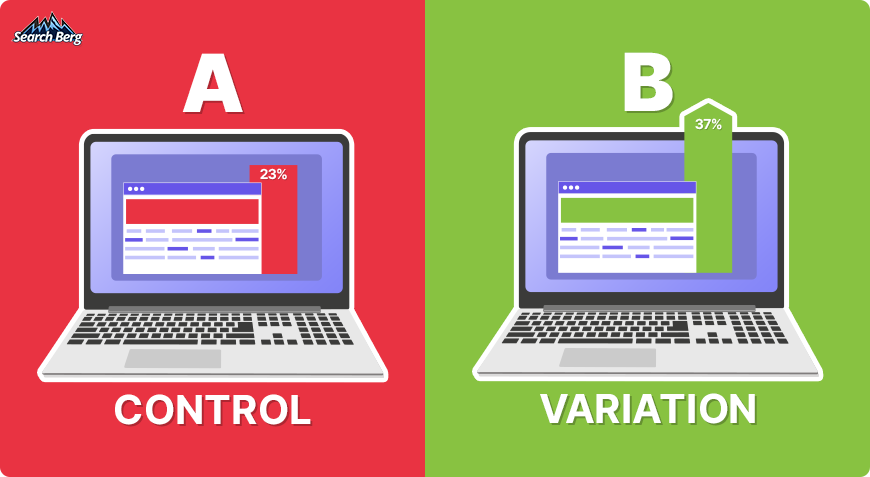
The process of A/B testing Google Ads is much like a chef testing different recipes. They take a base recipe, tweak one ingredient, and compare the results to the original. In this case, you take an ad, tweak one element, and analyze its performance against the original ad.
This systematic approach helps you determine what works best for your audience and optimize your ads for better performance. You could test virtually any ad element, including headlines, descriptions, display paths, and CTAs. You can also test different visuals or ad formats in display or video ads.
Here’s how you do it:
- Decide What to Test: Start by identifying the element of your ad you want to test (e.g., headline, CTA, etc.). The key is to test only one element at a time to ensure any performance differences are due to that specific change.
- Create a Variation: Next, create a new ad within the same ad group that’s identical to the original (except for the element you’re testing). For example, if you’re testing the headline, keep the description, display path, and everything else the same.
- Set Up Your Test: Google Ads makes it easy to set up A/B tests using Drafts and Experiments. This feature allows you to split your traffic between the original and the variant to get accurate results.
- Analyze the Results: After running your test for a sufficient amount of time, analyze the results. Look at the metrics that matter most to your campaign objectives, e.g., click-through rate (CTR), conversion rate, cost per conversion, etc.
- Implement the Winning Variation: If the variant performs better, implement it in your campaign. If not, return to the original. Remember, negative results aren’t failures; they’re learnings that bring you closer to an optimized campaign.
A/B testing is an ongoing process that involves continuous testing and learning. Each test provides insights into your audience’s preferences and behaviors. Even a small improvement in CTR or conversion rate can significantly impact your campaign’s overall success.
Crafting an effective Google Ads campaign isn’t an overnight task. It requires careful planning, a deep understanding of your audience, and continuous optimization. Instead of handing this critical task to your in-house team, hire an experienced PPC management company that can take the reins for you.
Recommended Read: SEO vs. PPC: What’s Better for Your Business?
3. Target the Right Audience

Targeting the right audience is like being a skilled archer. An archer doesn’t aimlessly fire arrows hoping to hit the target; they consider factors like distance, wind direction, and target size to ensure their arrow hits the bullseye.
Similarly, with Google Ads, you don’t want to throw your ads into the digital realm and hope for the best. You want to carefully target your ads to reach the right people at the right time.
Google Ads offers a range of targeting options to help you zero in on your audience:
3.1. Demographic Targeting
Demographic targeting allows you to target your ads based on age, gender, parental status, and household income. This is particularly useful when your product or service appeals more to a specific demographic group.
For instance, if you’re selling luxury watches, you may want to target an older, more affluent audience. On the other hand, if you’re promoting a video game, a younger demographic would be more appropriate.
Google Ads gives you the flexibility to adjust bids for different demographics. This means you can bid more aggressively for demographics more likely to convert and reduce bids or exclude demographics that are less relevant.
3.2. Location Targeting
Location targeting enables you to show your ads to customers in a specific location or locations you select. This could be as broad as a whole country or as specific as a zip code.
This targeting option is particularly beneficial for businesses with physical locations or location-specific services. For example, a local restaurant may only want to show its ads to users within a 10-mile radius.
Additionally, you can adjust your bids based on location. If you find that users from a specific location are more likely to convert, you can increase your bids for that location to capture more high-value traffic.
Recommended Read: What is Local SEO?
3.3. Interest & Affinity Targeting
Interest and affinity targeting allows you to reach users based on their specific interests, habits, and long-term passions. Google Ads uses data from a user’s search and browsing history, the types of pages they visit, the apps they use, the ads they click, and other actions to determine their interests.
For instance, a business selling hiking gear may target users interested in outdoor activities. Alternatively, a new sci-fi movie may be promoted to users with an affinity for science fiction. See how this works?
3.4. In-Market and Life Events Targeting
In-market targeting focuses on users who are actively considering buying a product or service. Google determines whether someone is ‘in-market’ for a certain product or service based on clicks on related ads and subsequent conversion events. Google also pays attention to the content of the sites and pages they visit.
On the other hand, life events targeting allows you to reach users who are undergoing rites of passage, e.g., college graduation, moving, or getting married. Google identifies these life events based on user behavior changes (inferred from their search activity and profile information).
This type of targeting can be incredibly powerful. For example, a company that sells furniture may target people who’ve just moved into a new house.
Work with an experienced PPC management agency to collect comprehensive insights about your audience and target the right subsets accordingly. Search Berg should be your first call! We perform extensive audience research to help you target interested buyers with high conversion potential.
4. Budget Management and Bidding Strategies
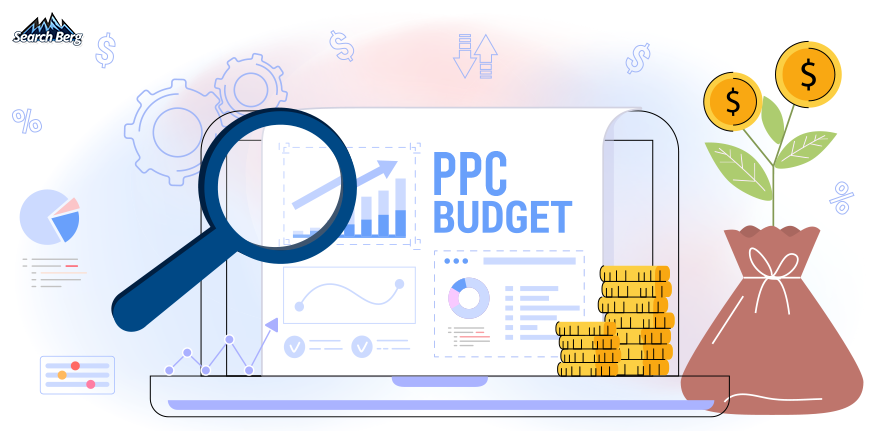
Let’s say you’re participating in an art auction. You’ve got your eye on a few valuable pieces, but you also have a budget to stick to. What do you do? You strategize, bid higher on pieces you must have, and save your resources for high-priority items.
Similarly, with Google Ads, you must balance your budget and strategize your bidding to win those valuable ad placements without breaking the bank.
4.1. Budget Management
Start by setting a daily budget for each campaign. This represents the average amount you’re willing to spend on a particular campaign in a day. The key term here is ‘average’. Your spending will vary due to fluctuations in daily traffic; it may be high on some days and lower on others.
Let’s understand one of the most critical aspects of budget management in Google Ads: distributing your budget based on campaign performance. Not all campaigns are created equal. Some may bring you a torrent of leads, while others just a trickle. Some campaigns may generate traffic during a particular season, while others do well year-round.
Start monitoring your campaign performance regularly and adjusting your budget accordingly. Consider factors like the quality of leads, conversion rates, and the overall return on investment (ROI) while making these adjustments.
A campaign that brings in fewer but higher-quality leads may be worth more investment than one that fetches a large number of low-quality leads.
Keep your business goals in mind through and through; this is one of the most critical aspects of budget management. Is your primary goal brand awareness? You may want to allocate more budget to display network campaigns. Are you aiming to drive sales and leads? Invest more in search network campaigns.
It’s also worth mentioning that your PPC management campaign budget should align with your keyword bidding strategy. For instance, if you’re bidding on highly competitive keywords, your budget must be sufficient to compete with other advertisers and win ad placements.
4.2. Bidding Strategies
Think of bidding strategies as the blueprint for constructing a skyscraper. Every floor, window, and door must align with the master plan. In the same vein, your bidding strategy must align with your advertising goals.
Whether you want to increase website traffic, generate leads, drive sales, or enhance brand awareness, Google Ads has a bidding strategy to help you achieve your objectives.
- Maximize Clicks: This strategy is the simplest way to bid for clicks. It automatically sets your bids to fetch the most clicks within your budget. This is the way to go if you want to drive website traffic.
- Maximize Conversions: Are you focused on getting more conversions within your budget? This is the strategy for you. Google uses machine learning to set bids at auction time automatically. The outcome? You’ll earn as many conversions as possible.
- Target CPA (Cost-Per-Action): Set the amount you’re willing to pay for a conversion. Google Ads will automatically set your bids to earn as many conversions as possible at your targeted cost per action.
This strategy is perfect if you know how much a conversion is worth to your business and want to maximize conversions within that cost.
- Target ROAS (Return on Ad Spend): Are you interested in getting a specific return on your ad spend? This is your strategy.
Set a target ROAS percentage, and Google will adjust your bids to maximize conversion value while trying to reach the average ROAS you set. This is great for businesses focused on achieving a certain return on their ad spend.
- Enhanced Cost-Per-Click (ECPC): ECPC is a semi-automated bidding strategy. Set your bids manually, and Google will adjust them automatically to maximize conversions.
ECPC is a great way to retain control over your bids and leverage Google’s machine learning to improve performance.
- Manual CPC Bidding: This strategy is for those who want to control their bids completely. It lets you set the maximum amount you’re willing to pay for a click on your ad. It’s a great strategy if you have the resources to manage and adjust bids regularly.
- Target Impression Share: Struggling to increase brand visibility? This strategy can help. Choose a target impression share percentage (the percentage of total possible impressions you want to achieve), and Google will set your bids to achieve that target.
This strategy is designed to maximize visibility. It’s perfect if you want your ads to be seen by a large audience.
Google Ads’ bidding strategies are like your advertising vehicle’s steering wheel. Your destination (advertising goals) will ultimately determine the direction you steer your vehicle in. Understand each bidding strategy’s nuances and select one that aligns with your objectives.
Work with a team of experienced, dedicated, and skilled PPC management experts to get off to a great start! PPC management services will help you take the guesswork out of the equation and check off all the right boxes in the right manner.
5. Design Eye-Catching Ad Creatives

An effective ad creative should captivate your audience, communicate your brand’s unique value proposition, and resonate with the searcher’s needs or interests.
Google Ads offers a range of ad formats, including text, image, video, and responsive ads. Here are some key principles to consider when designing ad creatives:
5.1. Speak to the Audience’s Needs
Think about it this way. When you’re out to buy a new smartphone, are you interested in the nitty-gritty details of its processor, or are you more inclined to know if it can run your favorite games smoothly and capture high-quality selfies?
Consumers are naturally more interested in how a product or service can cater to their specific needs or solve their problems.
Speaking to the audience’s needs in your ad creatives means emphasizing your product or service’s unique benefits. It means shifting the focus from features to benefits.
For instance, instead of stating, “Our mattress is made with advanced foam technology,” you could say, “Enjoy a night of restful sleep with our ultra-comfortable mattresses.” See the difference?
5.2. Use High-Quality Visuals
Visuals are like your ad’s windows. They offer a glimpse into what your brand has to offer. High-quality visuals will masterfully enhance your ad’s aesthetic appeal and improve its performance by attracting attention and improving comprehension.
Whether you’re using images, graphics, or videos, make sure they’re clear, professional, and visually appealing. They should convey your message even if the audience doesn’t read the text.
For instance, if you’re advertising a yoga retreat, an image of a serene location, or someone practicing yoga can instantly communicate your offer.
Visuals can also be used to highlight your product’s features or benefits. For instance, a skincare brand can use before-and-after images to showcase its product’s effectiveness.
5.3. Maintain Brand Consistency
Your brand’s personality, tone, and visual elements must remain uniform across all ads. This includes elements like your logo, color scheme, typography, messaging, and imagery.
Consistency breeds familiarity. And familiarity breeds audience trust. Presenting a consistent brand image is a great way to help customers recognize and remember your brand. The outcome? Enhanced trust and loyalty.
For instance, if your brand voice is friendly and informal, avoid using formal or technical language in your ads. If your brand colors are blue and white, make sure they stand out in your ad creatives. Brand consistency is about creating a cohesive and memorable brand experience at every touch point.
Recommended Read: Winning PPC Trends for 2023
6. Master Ad Extensions

Chess requires you to use your pawns, knights, bishops, rooks, queen, and king strategically to control the board. Similarly, Google Ads provides various ad extensions that, when used effectively, can strengthen your advertising strategy, boost visibility, and enhance click-through rates (CTR).
As discussed earlier, ad extensions are additional pieces of information about your business that supplement your main ad. They’re a critical part of every PPC campaign management plan. In this section, we’ll dig deeper. Let’s look at the most critical ad extensions and learn how to master them:
- Sitelink Extensions: Sitelink extensions are additional links in your ad that direct users to specific pages on your website. For example, an eCommerce store may include sitelinks to ‘Men’s Clothing’, ‘Women’s Clothing’, ‘New Arrivals’, and ‘Sale’.
Mastering sitelink extensions involves grasping the most valuable or relevant pages or sections of your website.
- Callout Extensions: Callout extensions are short pieces of text that highlight your business’ unique offers or aspects. They’re like your ad’s unique selling points.
To leverage them effectively, think about what makes your business stand out. This could be ‘Free Shipping’, ’24/7 Customer Service’, or ‘Award-Winning Products’.
- Structured Snippet Extensions: Structured snippet extensions allow you to list specific aspects of your products or services. They’re like a quick snapshot of your offerings.
If you’re a travel agency, your structured snippets could include ‘Destinations: Paris, Rome, London’. Mastering structured snippet extensions requires a clear understanding of your product or service range and the aspects that appeal most to your audience.
- Call Extensions: Call extensions add a phone number or call button to your ad and encourage users to contact your business directly. Are phone calls an important part of your business model? If so, mastering call extensions can fetch direct leads and conversions.
- Location Extensions: Location extensions display your business’s address and encourage users to visit in person. This extension can be extremely beneficial if you want to drive traffic to a physical location.
- Price Extensions: Price extensions display your products or services along with their prices. They give users a clear idea of your offerings and pricing before they even click on your ad.
If competitive pricing is one of your key strengths, master price extensions to attract price-sensitive customers.
7. Set Up Conversion Tracking
![]()
Imagine playing a game of basketball without keeping track of the score. You’d still be shooting hoops, but you’d have no idea how well you’re doing or who’s winning.
When it comes to PPC advertising, conversions are your points, and conversion tracking is your scoreboard.
Conversion tracking is a free tool that indicates what happens after a customer interacts with your ads, i.e., purchases a product, signs up for your newsletter, calls your business, or downloads your app. When a customer completes an action you’ve defined as valuable, the action is called a conversion.
Here’s a step-by-step guide on setting up conversion tracking:
- Define Your Conversions: The first step is deciding what qualifies as a conversion for your business. This could be a sale, a sign-up, a form submission, or a phone call. Consider your overall business goals and the purpose of your ad campaign when making this decision.
- Go to Google Ads’ Conversion Page: Select ‘Conversions’ from the navigation panel in Google Ads. This is where you’ll start the process of setting up conversion tracking.
- Choose the Type of Conversion to Track: Google Ads allows you to track different types of conversions, e.g., website actions, phone calls, app downloads or in-app actions, and importation of conversions from another system.
- Set Up Conversion Actions: You’ll be requested to add a few more details depending on the type of conversion you choose. For website actions, you may need to install a conversion tracking tag (or a piece of code) on your website. For phone calls, you may need to set up call reporting.
- Add Conversion Value: Each conversion can be assigned a particular value. This could represent the actual revenue from a sale. It could also be a more subjective value associated with a particular action, like filling out a contact form.
- Set Up Conversion Windows: A conversion window is the period during which a conversion is recorded after an interaction with your ad. You can set this according to your business needs and customer behavior.
- Include in ‘Conversions’: Choose whether or not to include the conversion action in your ‘Conversions’ reporting column. If you’re using Smart Bidding, this is also where Google Ads gets the information.
All set up? It’s time to start gathering valuable data on ad performance. It’s like having a crystal ball that shows you how many people took the desired action!
Keep in mind that conversion tracking provides critical insights for optimizing your ad campaigns, understanding your ROI, and making informed decisions about your PPC management strategy.
It’s not just about playing the game; it’s also about understanding how to win. Hire PPC ad management services to guarantee win after win.
8. Monitor and Analyze Performance
Monitoring and analyzing performance isn’t a simple “set and forget” process. Instead, it’s your campaign’s constant pulse check that offers real-time insights and opportunities for quick adjustments.
By tuning into performance metrics, you can discern what works and pivot from what doesn’t. This is an excellent way to maximize effectiveness and ensure optimal return on investment.
- Regularly Review Your Google Ads Dashboard: Your Google Ads dashboard is a treasure trove of valuable data. It acts as a central hub for your campaign’s vital signs.
You’ll find key metrics like impressions, clicks, click-through rates (CTR), average cost-per-click (CPC), and conversions. These metrics give a bird’s eye view of your campaign performance and alert you to both red flags and potential areas of opportunity.
- Understand and Use Key Metrics: Google Ads provides a host of metrics with unique insights.
For instance, impressions and clicks show your ads’ reach and engagement, the average CPC tells you the average amount you’re paying for each click, and conversion data tells you whether your ads drive the desired actions, and so on.
Consistently delve into these metrics and use them to assess and reassess your campaigns.
- Review and Adjust Bids Regularly: Bidding is a dynamic process that requires ongoing attention and adjustment.
If you notice a particular keyword is bringing in a substantial amount of conversions, it may be worth increasing your bid on it. Conversely, if a keyword is consuming the budget but not delivering results, consider reducing your bid or pausing the keyword.
Work with PPC management experts who can help you monitor and analyze your performance.
9. Adapt to Google Ads Updates and Changes
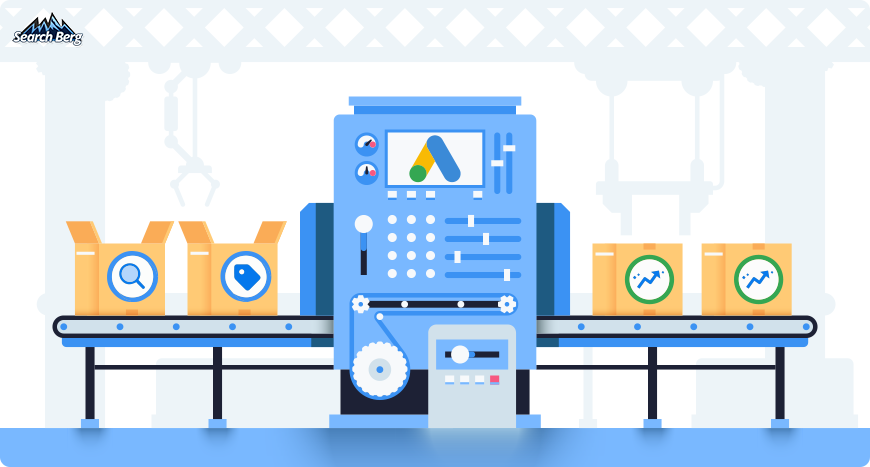
Google Ads is renowned for its frequent updates and changes. These can range from small interface adjustments to significant algorithmic modifications.
While these updates may seem daunting, they present an opportunity to reassess, readjust, and reinvigorate your PPC strategies. Here are some ways to navigate this ever-evolving terrain effectively:
- Stay Informed: The first step to adapt to Google Ads updates is to stay updated yourself. Google’s official blog is an excellent resource. Join online communities and forums for real-time updates and discussions on the latest changes.
- Evaluate the Impact: Not all changes will affect your campaigns. Evaluate what an update means for your specific situation before taking any action. Ask yourself, “Will this change the way my ads are displayed? Will it affect how I bid or how my ads are ranked?”
- Experiment and Test: After you’ve assessed the potential impact, test new changes in a controlled environment. Google Ads often allows you to try new features in a limited capacity.
- Attend Webinars and Trainings: Google often organizes webinars and training sessions when major updates are rolled out. These can be excellent opportunities to gain first-hand knowledge about the changes, ask questions, and learn how to adapt your strategies.
- Hire a PPC Management Agency: If you find it challenging to keep up with the frequent changes, consider hiring a PPC management company. They can help manage your campaigns, adapt to changes, and ensure you make the most of your advertising budget.
Find PPC management experts with the right experience, qualifications, skill set, track record, practical know-how, and tools. Check their online reviews and testimonials before making the final call.
- Utilize Automated Bidding Strategies: Thanks to advancements in machine learning, Google Ads has been introducing more automated bidding strategies. These techniques can help you optimize bids, adjust to changes, and improve performance without constant manual intervention.
While Google Ads’ updates can shake things up, they can also open up new opportunities for those savvy enough to leverage them effectively. Embrace change, be proactive, and let your PPC management campaigns evolve with Google Ads.
Recommended Read: Top 8 PPC Marketing Mistakes to Avoid in 2023
10. Scale Your PPC Campaigns
Once your PPC campaigns are up, running, and delivering satisfying results, the next logical step is to scale. Scaling your PPC campaigns allows you to amplify your success, reach a broader audience, and ultimately increase your returns.
But remember, scaling isn’t merely about increasing your budget; it’s about making strategic decisions to drive proportional growth. Here’s how you can effectively scale your PPC campaigns:
- Identify High-Performing Elements: Start by identifying components that are working exceptionally well. These could be keywords, ads, demographic segments, geographic areas, or times of day. Use Google Ads’ built-in reporting features to understand what’s driving your current success.
- Increase Budget Strategically: If certain campaigns or ad groups consistently hit their budget cap and provide good ROI, consider increasing your budget for these areas. However, proceed cautiously and monitor performance closely to ensure increased spending continues to provide profitable results.
- Expand Your Keyword List: If certain keywords drive significant traffic or conversions, consider finding related keywords to expand your reach. Google Keyword Planner can help you find new keyword ideas that align with your product or service.
- Explore New Targeting Options: As you scale, you may want to reach new audience segments. You can do this by exploring different demographic, geographic, or interest-based targeting options. For example, if your product is proving popular among a certain age group in one city, you may consider targeting that age group in other similar cities.
- Test Different Ad Formats: Different ad formats can help you reach different parts of the sales funnel. If you’ve been focusing primarily on text ads, consider testing shopping, display, or video ads to broaden your reach.
- Optimize for Mobile: Mobile searches are on the rise. If your campaigns aren’t optimized for mobile users, jump on this bandwagon stat. Tweak your ad copy for mobile users, optimize your landing pages for mobile, and bid more aggressively on mobile devices.
Scaling your PPC campaigns is a careful balancing act. When done right, it can exponentially increase your reach and ROI. However, keep in mind that what works at a smaller scale may not always yield the same results when scaled up. Always monitor performance closely and be prepared to adjust your strategy as necessary.
It’s Time to Master the PPC Management Ropes with Search Berg!

Now that you have a good grasp of PPC management with Google Ads, it’s time to put this knowledge to good use.
Search Berg is ready to take the reins and steer your business in the right direction! Explore our PPC management services to get started.
As a team of experienced, dedicated, and knowledgeable PPC management experts, we use advanced tools and techniques to give your business the visibility it deserves. Our PPC management company goes the extra mile to help you innovate, grow, and thrive.
We’re ready to get your business back on track. Let’s get started!