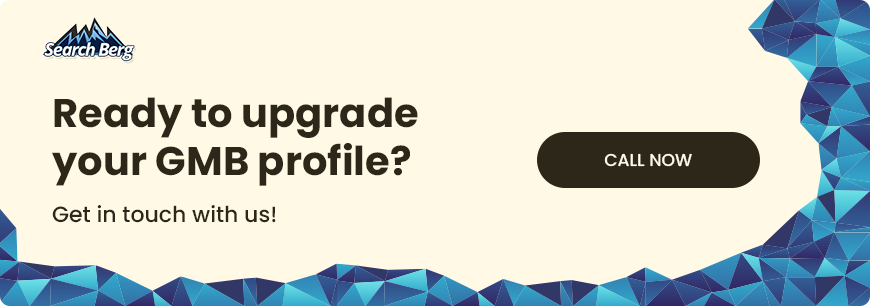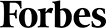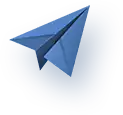How to Optimize Google My Business for Voice Search
To Be the Voice of the People, You’ve Got to Hear the Voice
There were 125.2 million voice search users across the globe in 2023 alone. This astoundingly large number includes the 50% of adults who use voice search daily in varying capacities.
As a business owner, this data should make you question yourself and reflect on why you’re still waiting to optimize your Google My Business profile for voice search compatibility, especially seeing as how there’s so much you can do with it.
While our GMB optimization service can help you with voice search SEO, let’s talk about the significance of voice search for GMB in general as people continue to rely on Google Assistant, Alexa, Siri, and other tools.

This blog will provide you tips for optimizing Google My Business for voice search and offer you actionable strategies and advice in addition to investing in your Google Business Profile consistently.
Let’s get right into it and how you can leverage this incredibly helpful feature to kickstart your growth:

Invest in Voice Search for Your Google Business Profile.
Search Berg has got your back!

CALL US TODAY
Understanding Voice Search
Voice search has revolutionized the way people interact with technology, especially when it comes to finding local businesses. To optimize your Google My Business (GMB) listing voice search, it’s crucial to understand how the feature works and how user behavior differs from traditional text searches.
How Voice Search Works
Voice search technology relies on advanced voice recognition systems to interpret and process spoken language. The technology relies on complex algorithms that convert speech into text as the sound waves are captured and sent to a server where they are analyzed. The intelligent system then uses natural language processing (NLP) to understand the context and intent behind the query.
Key players in this technology include Google Assistant, Alexa, Siri, and Cortana. Each of these systems uses a combination of artificial intelligence (AI) and machine learning to improve accuracy and relevance, continually adding to its roster of information. As a business looking to invest in GMB SEO for effective voice search optimization, it’s essential to understand that these algorithms prioritize natural, conversational language and local relevance in order to locate and recommend relevant results.
Difference Between Text and Voice Search Queries
It’s crucial to understand the difference between text and voice search queries to see how they work and how you can optimize your Google Business Profile effectively. The primary difference lies in their structure and phrasing. Text searches tend to be concise and keyword-centric, like “best pizza NYC” or “leather cleaning tips,” which makes it easier to predict and understand user intent. Voice searches, on the other hand, are more conversational and longer, resembling natural speech, such as “Where can I find the best pizza in New York City?” or “How do I clean my leather bag without ruining it?”
This means that optimizing your GMB profile for voice search involves anticipating the questions users might ask and ensuring your GMB listing provides clear, direct answers. Voice search for GMB is more reliant on long-tail keywords and phrases that reflect spoken language, enhancing the chances of appearing in voice search results.
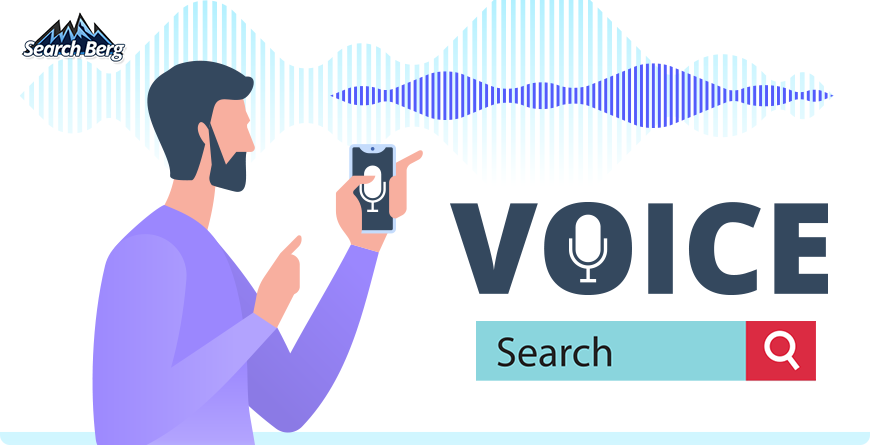
Using Natural Language to Reflect User Intent and Behavior
User intent in voice searches often revolves around immediate needs and local information. People use voice search to quickly find answers to specific questions or to locate nearby services. This applies specifically to local GMB SEO and voice search, where users might ask, “What’s the nearest coffee shop?” or “Is there a plumber open right now?”
Think about it like this: you’re out and about, running errands, and suddenly you break your heel or lose your wallet, or you’re driving, and you need to stop over for gas. You won’t have time, the headspace, or the energy to stop and type out a coherent search when you know there’s a faster and equally effective alternative.
Voice search optimization for GMB requires understanding these user intents and tailoring your Google Business Profile to meet them. Here are a few key points on how voice search queries differ in terms of user intent and behavior:
- Local Queries: A majority of voice searches have local intent. Users are often looking for services or businesses in their vicinity, making it crucial for your business to rank well in local searches. Ensure your GMB listing has up-to-date location details, contact information, and business hours and that your content comprises relevant keywords. We can help you through our Google Maps optimization service to ensure that your content is high-ranking and contains the most relevant keywords.
- Question Formats: Voice searches tend to come in the form of questions. Common phrases include “how,” “what,” “where,” and “why.” Incorporating these question formats into your content can improve your voice search ranking, organically offering answers and responses to these queries. For instance, you can add FAQs to optimize your GMB profile for voice search or write content/posts that include these questions within the main body.
- Immediate Solutions: Voice search users typically seek immediate answers. This behavior requires businesses to provide clear, concise, and direct information on their GMB listings. Highlighting quick answers to common questions and ensuring your GMB description is detailed yet easy to understand can significantly enhance your visibility. If they’re asking a specific question, they don’t necessarily need the background to that answer before the main point. All the good stuff can come later.

Voice search is increasingly gaining relevance when it comes to visibility and should be a priority when you opt for Google My Business listing optimization services.
Effective optimization not only improves voice search ranking but also ensures that potential customers find accurate and relevant information swiftly.
If you want to know how to improve voice search rankings for local businesses, read ahead because this article covers an extensive range of strategies and recommendations.
Recapping Steps for Setting Up and Optimizing Your Google Business Profile
We’ve shared detailed advice and instructions on how to set up and verify a GMB account for your business. In case you want the TLDR version, here’s a quick recap on finishing this critical step for local SEO and visibility, especially in the age of voice search:
- Create or Login to Your Google Account: Start by ensuring you have a Google account. If you don’t have one, create it. If you already do, log in.
- Go to Google My Business: Visit the Google My Business website (business.google.com) and click on the “Manage now” button.
- Enter Your Business Name: Search your business name, but if it doesn’t appear in the dropdown, select “Add your business to Google.”
- Choose Your Business Category: Choose the category that best reflects your business, allowing Google to learn where to place your business, what it offers, and where it should appear in search results.
- Add Your Location: Enter the address where your business is located. If you serve customers at their locations, you can specify the service areas.
- Add Contact Details: Provide your business phone number and website URL so it’s easy for local customers to reach you and for voice searches on your GMB profile to pull up relevant information seamlessly.
- Finish and Verify: Once you’ve completed these steps, click “Finish” to create your profile.

You can verify your business in multiple ways, including the following methods, based on what suits your needs. Verification is an important step in Google Maps optimization services:
- Postcard by Mail: Google will send a postcard with a verification code to your business address. Once received, login to your GMB account, enter the code, and voila! You’re good to go. It’s easy but slow, so keep that in mind.
- Phone or Email: Certain businesses may have the option to verify by phone or email. If eligible, you’ll receive a code via phone call or email to enter on the GMB website—but it’s not a standard practice, so keep that in mind.
- Instant Verification: If you’ve already verified your business with Google Search Console, you might qualify for instant verification, making it all the more straightforward.
- Bulk Verification: For businesses with multiple locations, bulk verification might be available. It’s important to have individual Google Business Profile pages that are location-specific and tailored to localities that make them relevant to user intent and voice searches.
Now that that’s covered, let’s talk about impactful strategies for implementing voice search SEO for your profile.

Actionable Tips and Advice on Optimizing Your Google My Business Profile for Voice Search
As voice search continues to rise in popularity, optimizing your Google My Business (GMB) profile for voice search is crucial for enhancing your local visibility and ensuring that potential customers find your business easily. Here are actionable tips and advice to help you optimize your GMB profile effectively for voice search:
1. Use Long-Tail SEO Keywords and Conversational Language
As mentioned earlier, voice searches typically involve longer and more conversational queries compared to text searches. To get this traffic from users, you need to integrate long-tail keywords into your GMB profile organically. Our GMB optimization services will search the
Your potential customers use voice search as if they were having a conversation. They’re talking to Alexa, Cortana, Siri, Google Assistant, or whichever tool they use as if it’s their own personal assistant. Therefore, your content should reflect this natural, conversational tone.
Write descriptions and updates in a way that answers typical questions your customers might ask. For example, instead of just listing services, you could write, “Our electrician service offers quick and reliable electrical repair services for your home or office. Need an electrician near you? Contact us today!”
Our content team and GMB local optimization services will create engaging, appealing content that emulates conversational tones, keeping your clients coming back for more through voice search GMB optimization.
2. Optimizing Local SEO for Voice Search Local Queries
You need to check and ensure that all facets of your GMB profile are fully completed and accurate. Voice search results often pull from structured data and featured snippets, so you have to use detailed and precise information.
It sounds oxymoronic, but it’s not. All relevant information should be accessible and readily available, but it should not be cushioned with fluff, unnecessary text, or long-winded answers. Be direct, be detailed, and be authentic.
Google Posts:
Leverage the benefits of Google Posts to share updates, offers, and events directly on your GMB profile. Optimize these posts on your GMB profile with voice search keywords in mind, enticing your audience through effective search intent and organic, long-tail queries. For instance, “Looking for an experienced portrait photographer near you? Contact us to book a portrait session!”

Reviews and Ratings:
Positive reviews significantly impact your visibility in local voice search results. Encourage satisfied customers to leave reviews and respond promptly to both positive and negative feedback. Google tends to prioritize highly rated businesses in voice search results, increasing your chances of appearing in the local 3-pack when people look up related keywords.
“Near Me” Searches:
Many voice searches include “near me” queries, considering that users are looking for urgent or immediate local results. You should have your exact business location, hours, and contact information on your profile, include location-based keywords in your profile and website content to capture this audience, and have the same NAP (Name, Address, Phone Number) on all pages and platforms to ensure that voice search pulls up your GMB profile.
Booking and Appointment Links:
Most service-based businesses should embed booking and appointment links in their GMB profile can streamline the process for potential customers using voice search. This feature enhances user experience and supports voice search SEO by facilitating actions directly from the search results.
Keep in mind that the GMB chats feature is set to close on July 15, 2024, so it’s worth adding alternative methods of contacting you, including embedding WhatsApp, contact forms to your website, phone calls, and keeping an eye out for alternative messaging features on Google.

3. Implement Schema Markup
Schema markup is a form of microdata that offers more context to search engines so they’re better able to understand the context of your content, making it more likely to be featured in voice search results. By using schema markup, you can enhance your visibility for voice searches, especially for “how-to” queries and other types of local queries that require more detailed responses.
How-To Queries:
If you’re a business that provides services or sells products, creating content that answers common “how-to” questions can improve visibility. Offer insights, teach users ways to leverage your content, and provide instructions that enable them to engage with your content and gain value. It’s one of the most effective ways to optimize voice search for GMB.
Local Service Queries:
Alternatively, you can use structured data to ensure your local business information is accurately presented in search results. This increases the likelihood of your business appearing in local voice searches and offers more detail and value to users.
4. Create a Mobile-Friendly Website
Unsurprisingly, 27% of voice searches are conducted on mobile devices, so it’s crucial that your website is mobile-friendly. A mobile-first approach ensures that your site is easy to navigate and loads quickly on mobile devices, which is essential for retaining visitors and improving your search rankings, and also generally ranks higher on Google SERPs.
Mobile optimization is a crucial element of voice search for GMB, which means you need to make sure your website design is responsive, meaning it adjusts to fit any screen size. We’ll audit your website through our GMB optimization services and ensure your website’s loading speed is optimized, as slow-loading sites can frustrate users and increase bounce rates.
5. Optimize the Website for High Performance
Page speed is a critical factor in both traditional and voice search rankings. A fast-loading website guarantees a more pleasant user experience, which is essential for retaining engagement and traffic and getting higher visibility on SERPs.

Our expert Google Business Profile optimization service will also analyze your website’s performance. Follow the recommendations provided to optimize your site’s speed. Focus on improving Core Web Vitals, which include metrics like loading speed, interactivity, and visual stability. Aim for an overall page load time of 2-3 seconds to ensure a seamless user experience.
Optimizing your Google My Business profile for voice search is an essential strategy in today’s digital landscape. By applying a variety of methods and techniques to voice search optimization for GMB, you can stay ahead of the competition and connect with potential customers more effectively.
Integrating GMB Voice Search with Other Marketing Efforts
Integrating voice search optimization with your overall marketing strategy will positively impact visibility and ranking and increase the efficacy of your approach. Here’s how you can pair voice search for GMB with other methods:
Content Marketing:
Leverage your content marketing efforts with voice search by creating blog posts, FAQs, and other materials that use conversational language and long-tail keywords. This increases the chances of being found through algorithms.
Local SEO:
Voice search often emphasizes local results. Be sure to strengthen your local GMB SEO by ensuring your GMB profile is complete and accurate, referring to all the points addressed above. Use location-specific keywords in your website and GMB posts to attract local voice searches.
Social Media Engagement:
You can use social media to drive traffic to your GMB profile. Share updates, promotions, and customer testimonials, incorporating voice search keywords. Encourage satisfied customers to leave reviews to help boost your presence.
Email Marketing:
Incorporate voice search optimization tips in your email newsletters. Educate your audience on using voice search to find your business easily, adding links to your GMB profile and relevant web pages optimized for voice search. This helps create a resource that they can refer to in the future.
Invest in Voice Search Optimization for Your GMB Profile Through Us
Voice search has been around for years now, but with rapidly advancing AI and machine learning, it’s becoming increasingly more sophisticated, impactful, and efficient. As users continue relying on voice search, your GMB profile needs to implement the different methods required to excel in that regard, and we’re here to do that for you.
We’ll take over optimizing your Google profile and business, creating postings, and creating an up-to-date profile using the latest tools and solutions. Get in touch with us to learn more.
Stay Updated with the Latest in Voice Search Optimization!
Join our community of marketing professionals and receive exclusive insights, strategies, and tips directly in your inbox.
No spam, just expert advice!